I am trying to buy an SSD for this motherboard but I want to make sure I am not buying something that will not fit. Would this drive work for this board http://Silicon Power 1TB SSD 3D NAND A55 SLC Cache Performance Boost SATA III 2.5" 7mm or would this one be better http://WD Blue 3D NAND 1TB PC SSD - SATA III 6 Gb/s, M.2 2280? I am trying to order this as soon as possible as my prime is expiring. Thank you for any help you can give.
SSD question in regards to MSI Z97 gaming 7 motherboard.
- Thread starter boogieman.zhou
- Start date
You are using an out of date browser. It may not display this or other websites correctly.
You should upgrade or use an alternative browser.
You should upgrade or use an alternative browser.
- Status
- Not open for further replies.
USAFRet :
Either a 2.5" or M.2 SATA III drive will work on that motherboard.
Make/models I would buy, in order:
Samsung 860 EVO
Crucial MX500
WD Blue
Make/models I would buy, in order:
Samsung 860 EVO
Crucial MX500
WD Blue
Okay so just to be completely certain that this is going to work correctly, this is the slot I am working with.
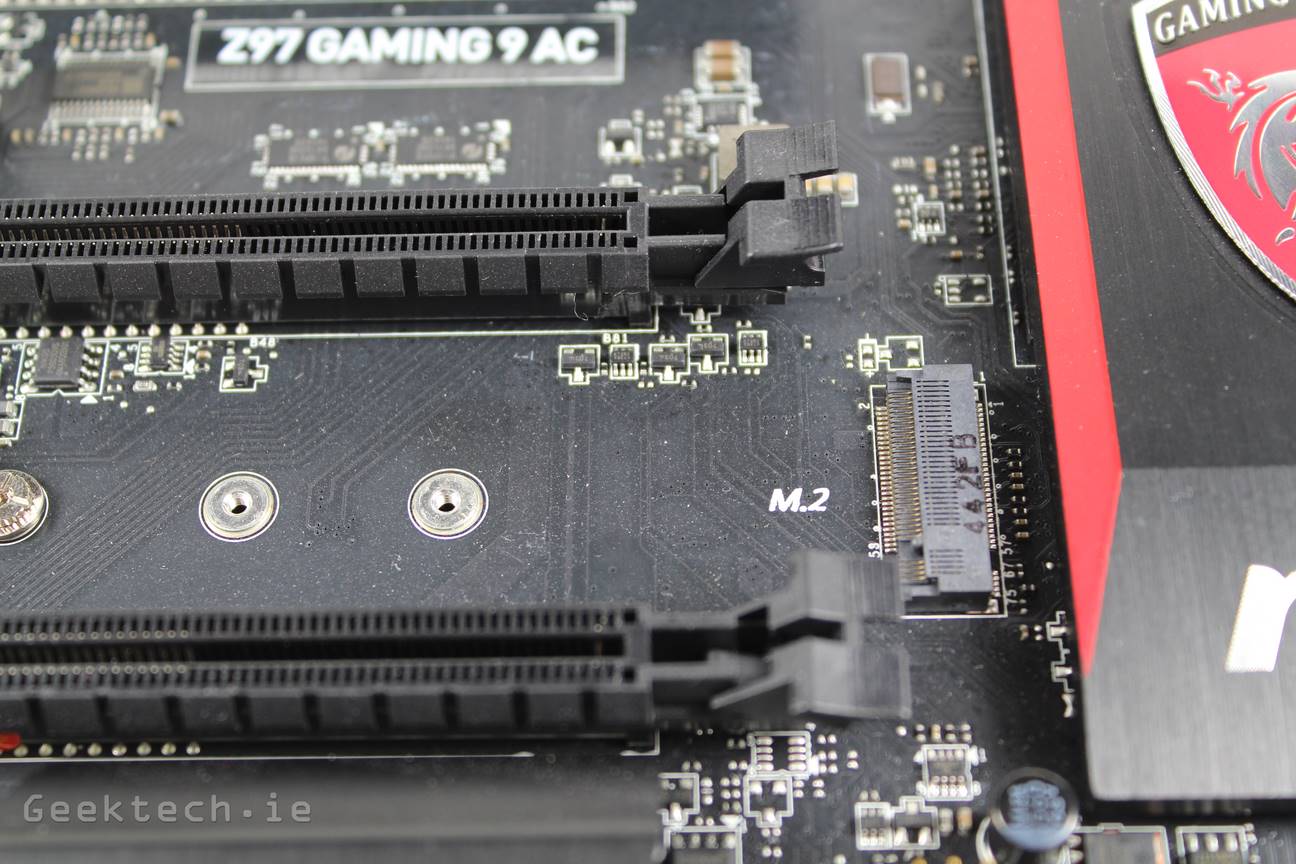
And the Samsung 860 EVO m.2 looks like this.

Those two will fit together? Because they look slightly different so I just want to be completely safe.
boogieman.zhou :
Those two will fit together? Because they look slightly different so I just want to be completely safe.
Specifically:
https://www.msi.com/Motherboard/Z97-GAMING-7/Specification
---------------------------
- 1 x M.2 Key M Socket supports type 2280/2260/2242 storage devices in both PCIE Gen2 x2 & SATA mode*
- M.2 port supports M.2 SATA 6Gb/s module
---------------------------
That 860 EVO is a SATA drive. It will run perfectly.
Okay so I have the SSD cloned from the HHD. I had intended to use a different Drive letter for the new drive, will changing that in Disk Management cause an issue? And the main reason, since it renamed the SSD to match the other HDD, the HDD is not showing up in My PC obviously. In Disk Management I see a (Disk 1 Partition 2) I am assuming that is the original HDD? Is that seeing the HDD as a "Second partition" of the SSD? If I click on the SSD in Disk Management it shows a Disk 1 with all the info I assume is the SSD and a Disk 2 Unknown and it is uninitialized which I am guessing is the HDD? How do I reclaim this drive?boogieman.zhou :
Those two will fit together? Because they look slightly different so I just want to be completely safe.
Specifically:
https://www.msi.com/Motherboard/Z97-GAMING-7/Specification
---------------------------
---------------------------
- 1 x M.2 Key M Socket supports type 2280/2260/2242 storage devices in both PCIE Gen2 x2 & SATA mode*
- M.2 port supports M.2 SATA 6Gb/s module
That 860 EVO is a SATA drive. It will run perfectly.

Also I noticed that my two external drives, which are both MyBooks, are two different formats and am unsure if I should be concerned about this?

I assume it is no issue and the exFAT is just the newer of the two externals since that seems to be a newer and technically better format for usb externals?
On a side note. I had a HDD stop reading forever ago and I think it sort of read a bit after I redid all the connections. I am not sure if that is the item showing as disk 2 or if that is the HDD that I need to recover now that I have cloned it
Disk 1 is the new SSD, the C drive?
If so, DO NOT CHANGE THAT DRIVE LETTER.
And the HDD is not "(Disk 1 Partition 2) I am assuming that is the original HDD? "
I am entirely unsure of what drive is which.
Power OFF
Disconnect ALL drives except the new SSD.
Power up, and investigate Disk Management
Which drive does that show? Disk 1?
Then, reconnect the other drives, one by one repeating the Disk Management thing. So that you will KNOW which drives are which.
If so, DO NOT CHANGE THAT DRIVE LETTER.
And the HDD is not "(Disk 1 Partition 2) I am assuming that is the original HDD? "
I am entirely unsure of what drive is which.
Power OFF
Disconnect ALL drives except the new SSD.
Power up, and investigate Disk Management
Which drive does that show? Disk 1?
Then, reconnect the other drives, one by one repeating the Disk Management thing. So that you will KNOW which drives are which.
Okay. So I should disconnect all but the SSD then just connect the old drive that I need to format then? Because I know exactly which drive it is within my system.
Okay. So I should disconnect all but the SSD then just connect the old drive that I need to format then? Because I know exactly which drive it is within my system.
You need to verify the system boots up with only the SSD connected.
If it does, then you can reconnect and wipe anything else.
Yeah I had done that part prior. The issue was that I think my motherboard is odd from what I can tell. If I hooked the other drive I had cloned up with the SSD at the same time it couldn't figure out which drive to boot from and just kept retrying. I ended up doing something I would have preferred not to. I set up the hotswapping and just booted to the SSD and then connected the other drive after it was all up and running. That let me reformat and change the letter on it and then I restarted again and all is fine now. Now I just need to follow your earlier guide I am guessing to fix all the odd Healthy OEM partitions... it has like 4 of those and a healthy efi partition.
4 years later, I sincerely hope the OP is still not messing with this.booting from M2 on a Z97 motherboard is not as easy as it is nowadays. Did you upgraded your bios to the latest available ?
Please don't dredge up ancient threads.
- Status
- Not open for further replies.

Tom's Hardware is part of Future plc, an international media group and leading digital publisher. Visit our corporate site.
© Future Publishing Limited Quay House, The Ambury, Bath BA1 1UA. All rights reserved. England and Wales company registration number 2008885.

