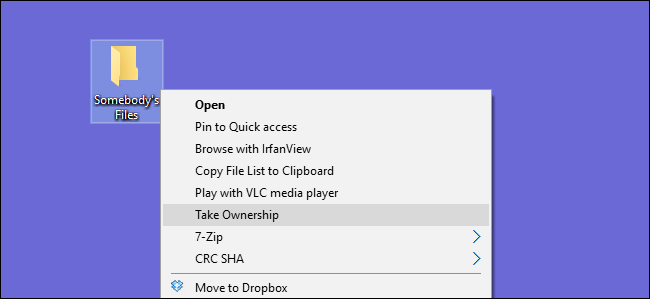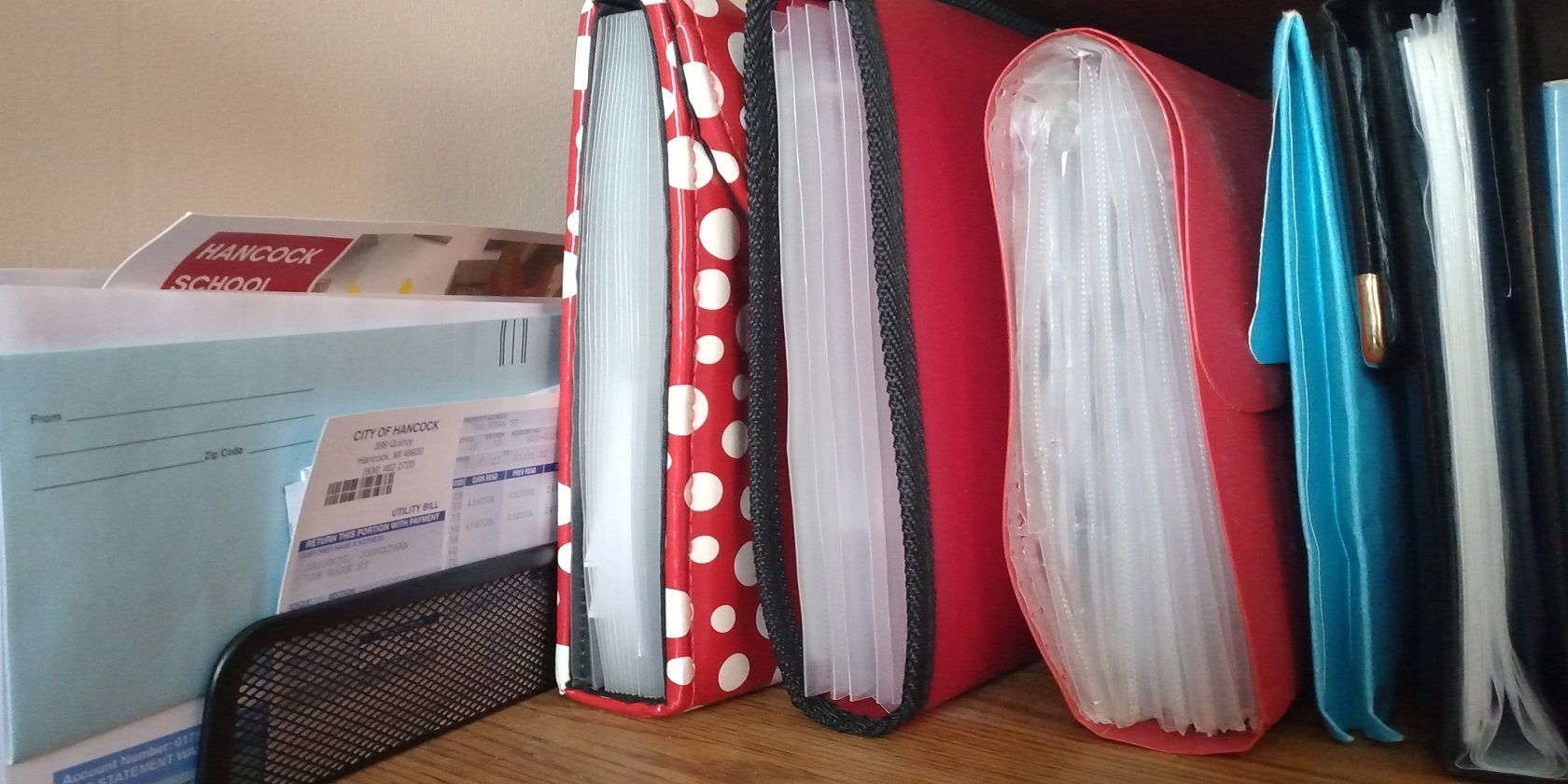Hey I've been using a self built PC with 2*2TB Sasmung 980 Pros for a bit over a year now. I've been mostly using one SSD for now, about 1.8TB of 2TB of data including the OS were on that one SSD. Few days ago when starting the PC I ran into a SMART error and I couldn't boot into Windows even when disabling the SMART-test in bios. The SSD seems not to be working at all or maybe it might have gone into read-only mode. I've heard that some 980 Pros had some firmware issues and I might have been affected by that: https://www.tomshardware.com/news/samsung-980-pro-ssd-failures-firmware-update Eitherway I'm not able to start up Windows and thus not able to backup my data this way.
Are there any other options to retrieve and backup my data from the SSD or even clone it onto another SSD? Thanks for your help
My System:
Intel i9 12900K | Gigabyte RTX 3080Ti | 2 × 16GB Corsair Dominator Platinum RGB | ASUS ROG Strix Z690-F Gaming WiFi | 2 × 2TB Samsung 980 PRO | Corsair RM1000x (1000W)
Are there any other options to retrieve and backup my data from the SSD or even clone it onto another SSD? Thanks for your help
My System:
Intel i9 12900K | Gigabyte RTX 3080Ti | 2 × 16GB Corsair Dominator Platinum RGB | ASUS ROG Strix Z690-F Gaming WiFi | 2 × 2TB Samsung 980 PRO | Corsair RM1000x (1000W)