I bought a Adata SX 6000 512GB NVME SSD from from an online store recently
On installation it started having problems. Sometimes, if stressed a bit,like copying files for sometime, it overheats and simply dies.
Using Adata's SSD Toolbox software, i monitored it. When the SSD utilization hits 100% , the SSD Toolbox crashes. When i reopen the SSD Toolbox app, the temperature shows 60000+ degrees, and the drive becomes inaccessible (as shown in the screenshot)
I have to restart my PC to get make the SSD show up again.
However, sometimes it works absolutely fine. I even managed to install games and run some Crystal mark benchmarks.
But out of nowhere the overheating problem occurs again.
My specs:
Amd Ryzen 1500x
8GB Ram
Gigabyte B350M D3H
Gtx 1050ti
Antec VP 500
other storage: 1 TB HDD and 120GB SSD (both SATA)
Windows 10
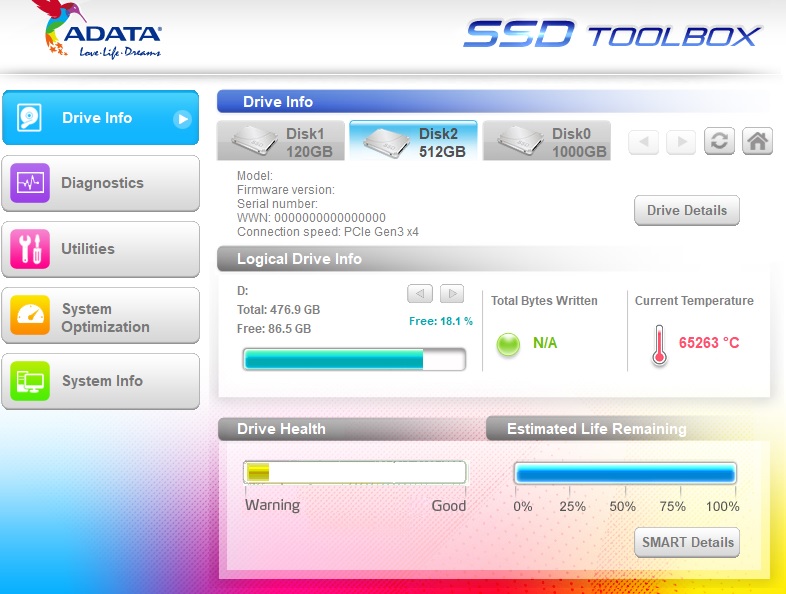
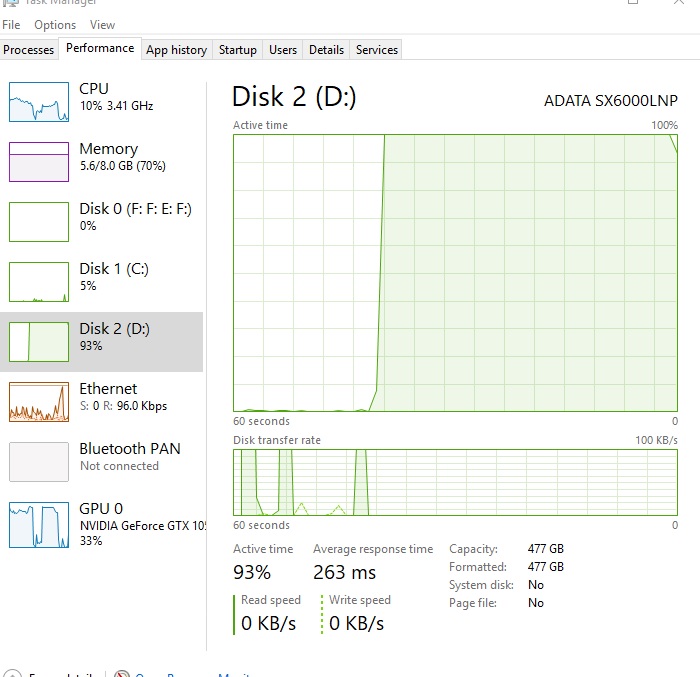
Pleaze help i spent a lot of money on this
Is this some software related issue (which i can fix) ?
On installation it started having problems. Sometimes, if stressed a bit,like copying files for sometime, it overheats and simply dies.
Using Adata's SSD Toolbox software, i monitored it. When the SSD utilization hits 100% , the SSD Toolbox crashes. When i reopen the SSD Toolbox app, the temperature shows 60000+ degrees, and the drive becomes inaccessible (as shown in the screenshot)
I have to restart my PC to get make the SSD show up again.
However, sometimes it works absolutely fine. I even managed to install games and run some Crystal mark benchmarks.
But out of nowhere the overheating problem occurs again.
My specs:
Amd Ryzen 1500x
8GB Ram
Gigabyte B350M D3H
Gtx 1050ti
Antec VP 500
other storage: 1 TB HDD and 120GB SSD (both SATA)
Windows 10
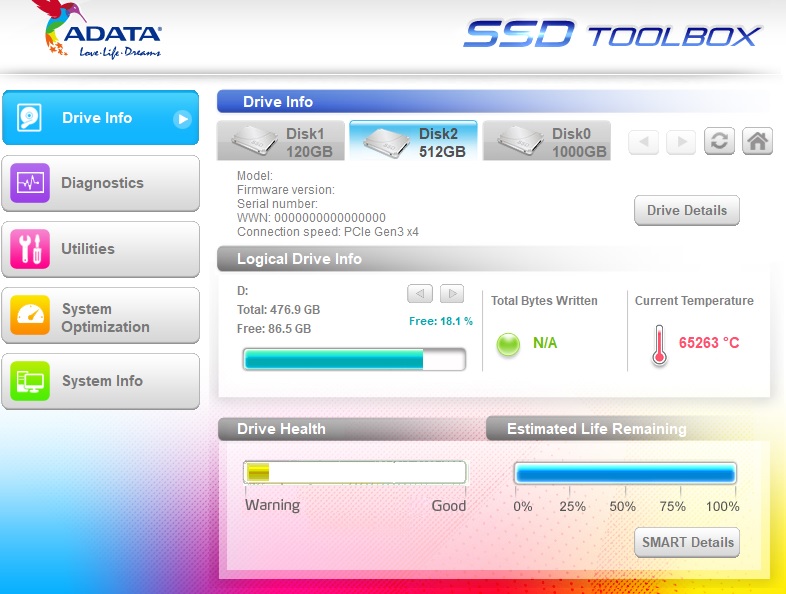
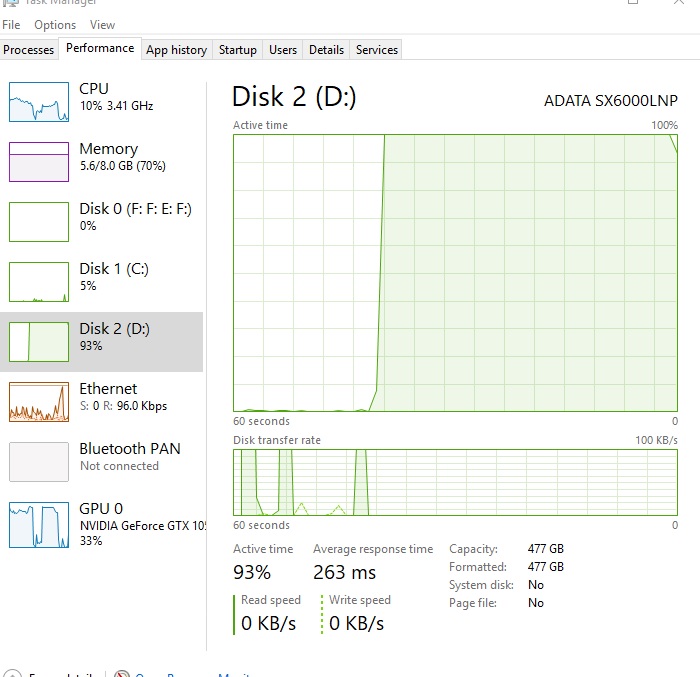
Pleaze help i spent a lot of money on this
Is this some software related issue (which i can fix) ?
Last edited:

