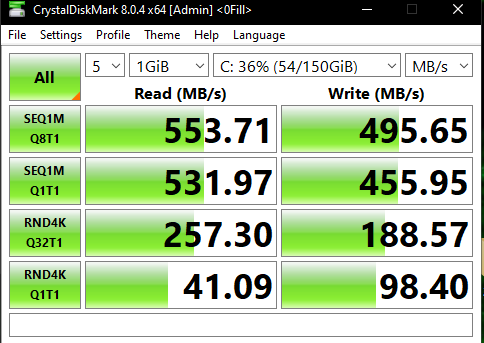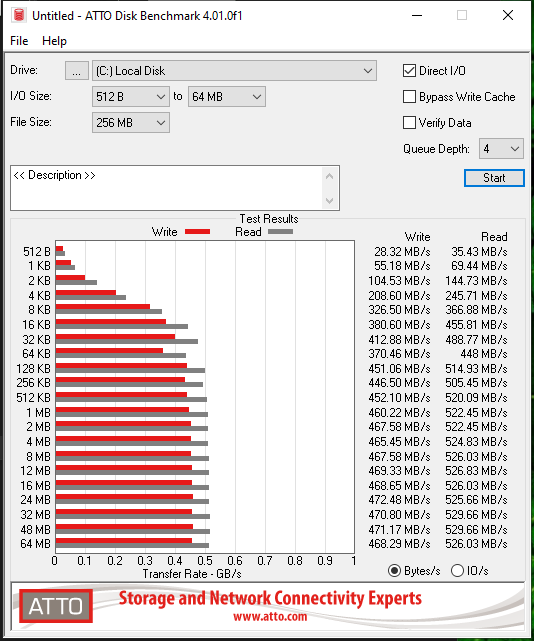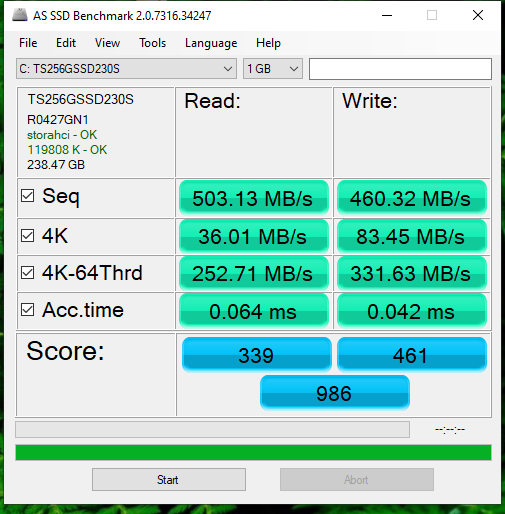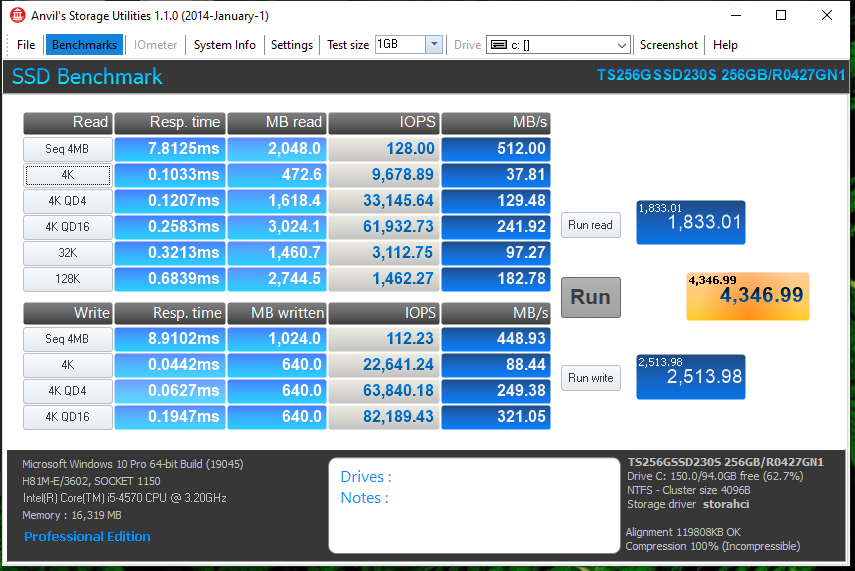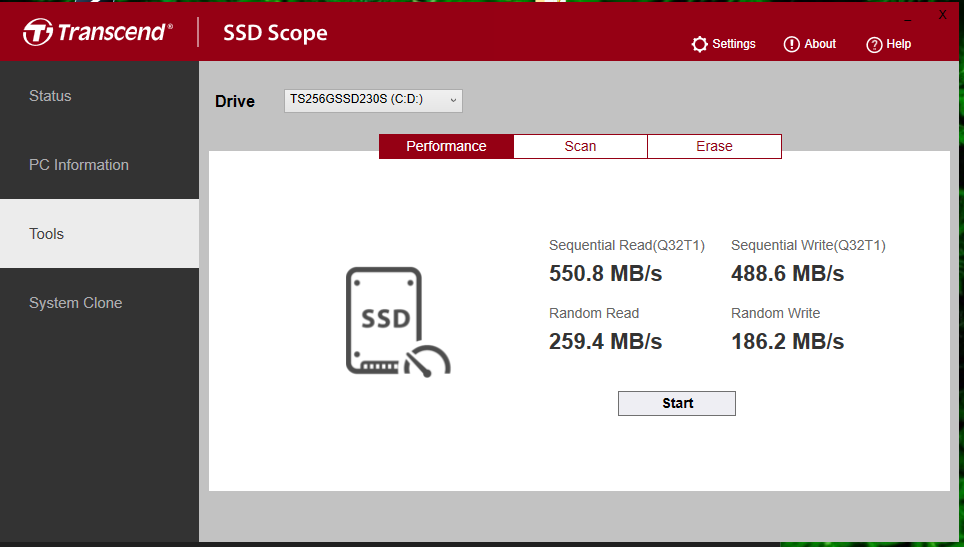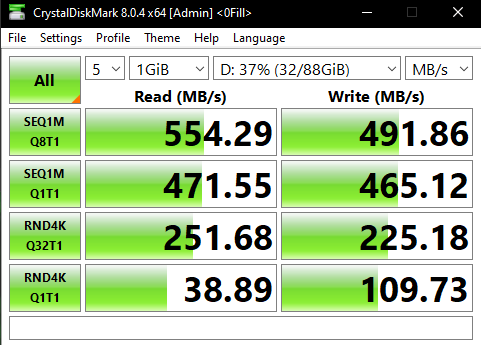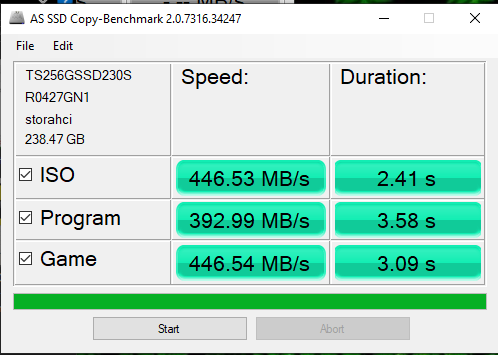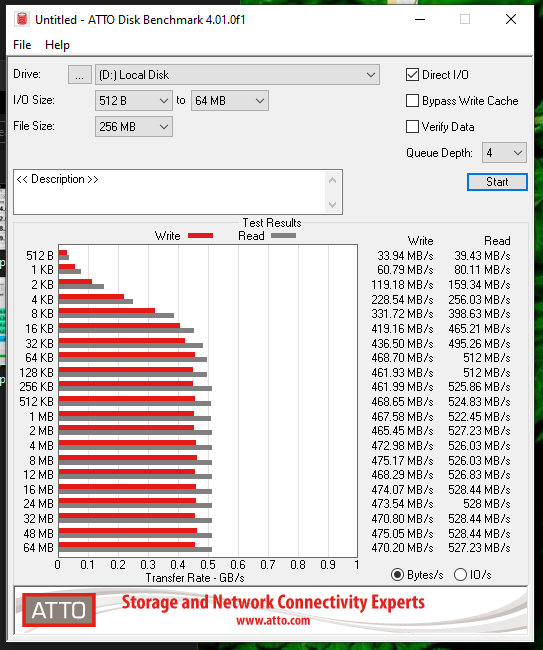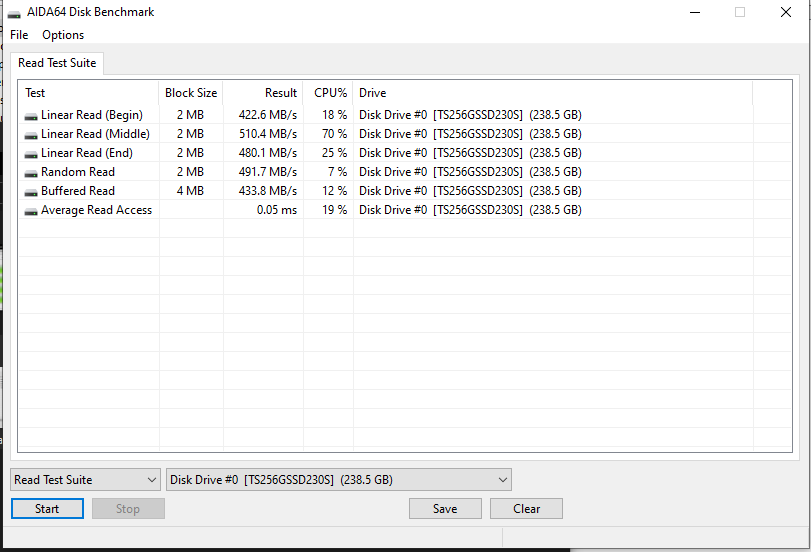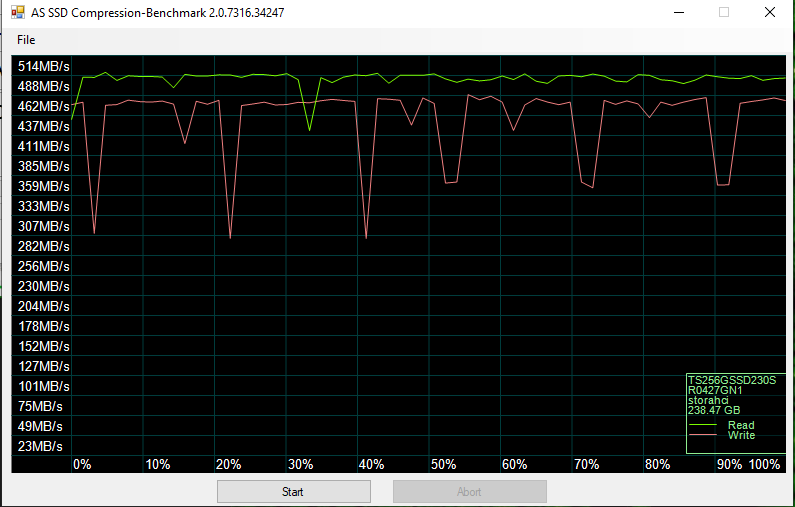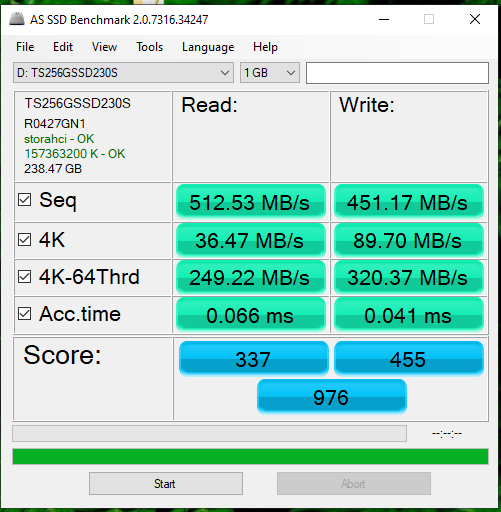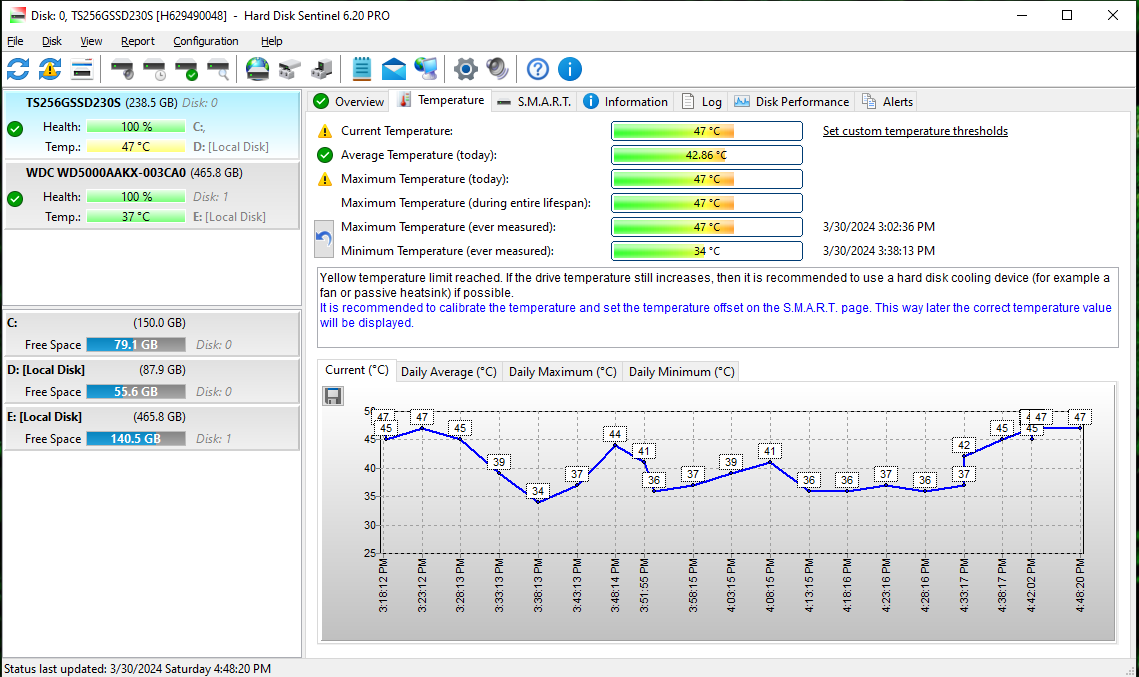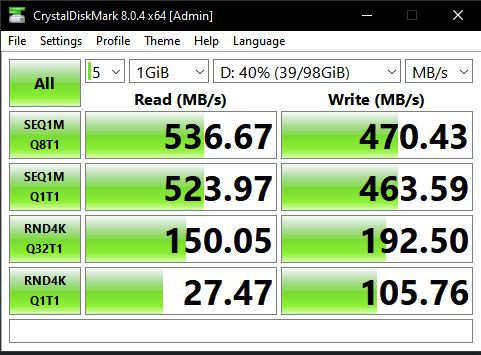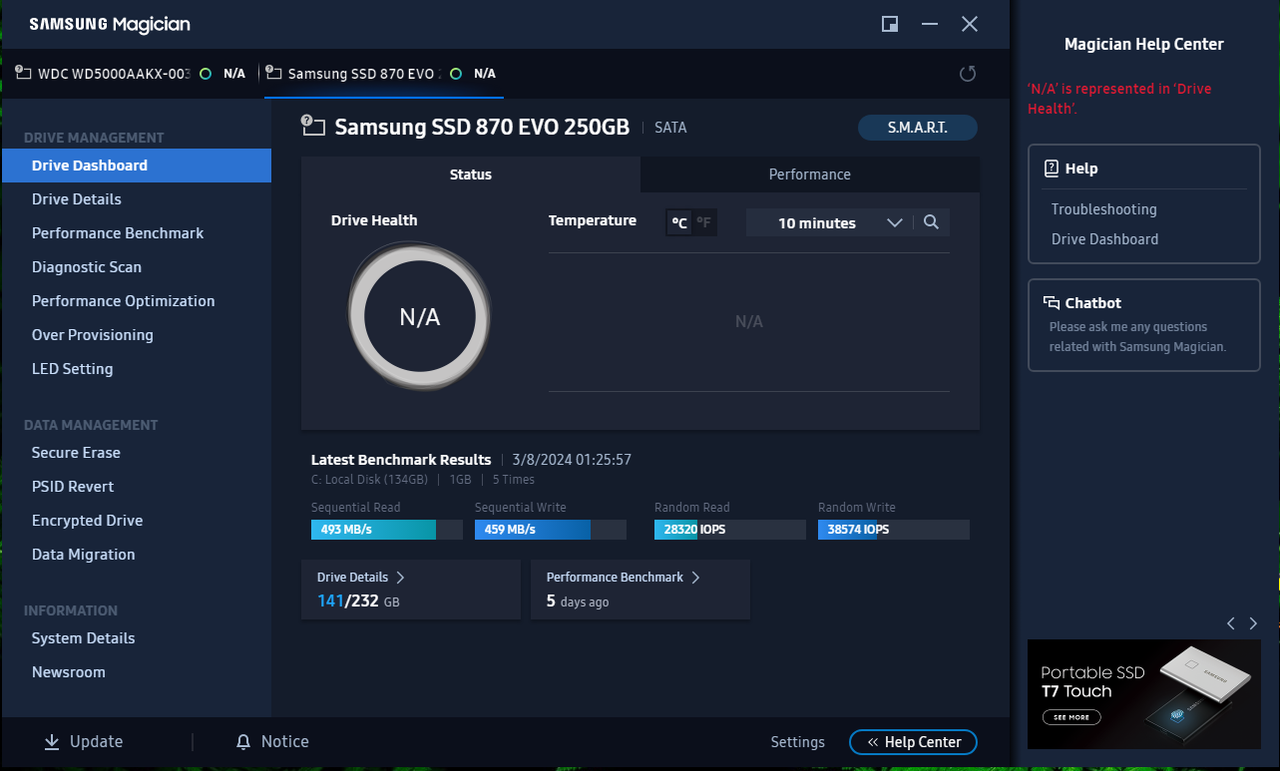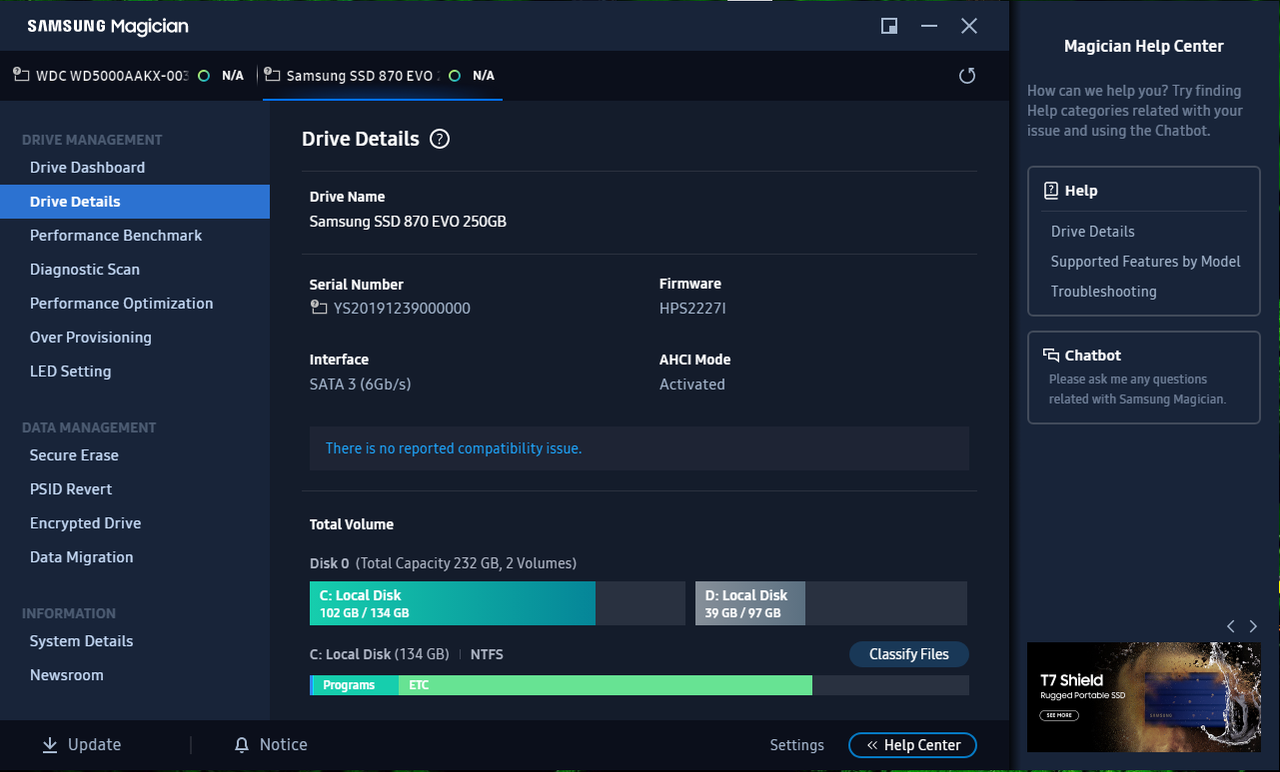so my current option is to replace it and buy a genuine Transcend SSD230S, found some benchmarks onlineCopying between the C and D partitions....both on the same SSD, will be "faster" than to and from the HDD.
But still not the full 450-550 MB/s you might see if you were copying between 2 physical drives.
Your C and D being on the same drive...that physical drive is trying to do both things at once, read and write.
What you see is absolutely normal for operations like this, with a SATA SSD and HDD.
Your drive being a fake is a whole other issue.
But if I were able to give you one of my known genuine Samsung SATA SSDs, you'd see exactly the same numbers.
https://www.vmodtech.com/th/article/transcend-ssd230s-256gb-review/page/4
https://www.tech-critter.com/review-transcend-ssd230s/
which would be preferable ?