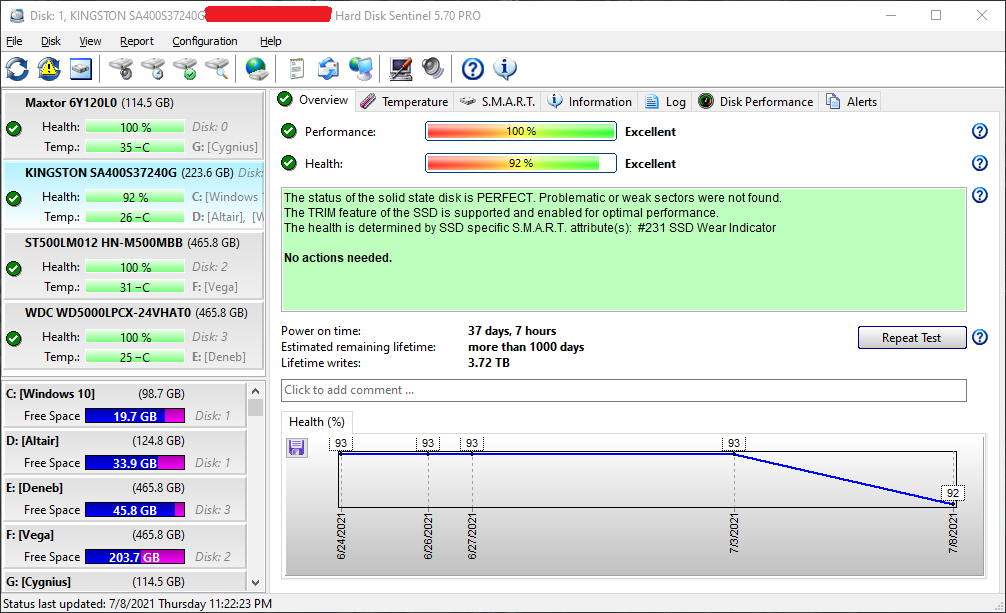Nothing, maybe playing a game and saving lots of times during that day?
I guess I was alarmed at the drop because when I searched on other forums, they have SSDs that have been used for years and their wear indicator was still at 95%-97% with TBs worth of writes
As for the percentage of writes, I'm trying to find out what app. process or game could cause so much writes. Though I am certain it's from me constantly saving in games so I might just try and move the save files somewhere in an HDD
Edit: I've narrowed it down to a process that runs in the background which is "pagefile" that spikes to 1mb/sec and averages around 900kb - 200kb writes. Another is the browser I am using "Opera GX". I also added Internet Download Manager as a culprit since it creates a temporary file of the downloading file with the same size.
- I have reinstalled Opera GX to another drive as a portable installation so that all files will be installed in one Folder.
- For the pagefile, I have transferred it to the same drive that I installed my browser on.
- IDM will be reinstalled in another drive but different from the two listed above or just change the directory of its temps and stuff.