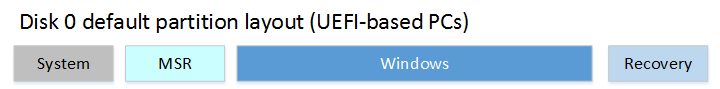So, this was something I would do back in the HDD days, but I wonder what peoples' thoughts are on it now.
Are there any downsides to, say, taking a 1TB SSD, maybe making the C: drive with the OS something in the 250-500MB size range, and the remainder as an applications/games drive?
I'm going to do a reinstall for my son's PC, and was considering doing this, but didn't know if there were any gotchas to this kind of thing when it comes to SSDs.
Thoughts?
Are there any downsides to, say, taking a 1TB SSD, maybe making the C: drive with the OS something in the 250-500MB size range, and the remainder as an applications/games drive?
I'm going to do a reinstall for my son's PC, and was considering doing this, but didn't know if there were any gotchas to this kind of thing when it comes to SSDs.
Thoughts?