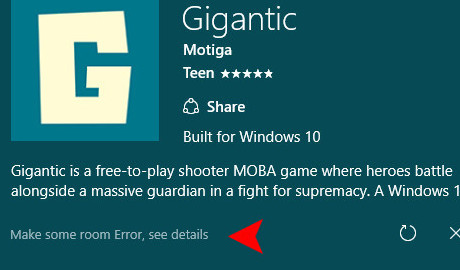D
Deleted member 14196
Guest
Yes due to their predatory practices Microsoft ihas made sure that it gets preinstalled on just about everything. Acting like it’s some virtue of windows is absolutely wrong.
And having to include your password is the best security feature in the world. Windows UAC is the stupidest implementation I’ve ever seen if not the MOST annoying with that retarded pop up window. It has tons of complexity for no benefit. Like I said before people are lazy and they don’t like to change— And that is the real reason why it’s not used by more people on desktops
And having to include your password is the best security feature in the world. Windows UAC is the stupidest implementation I’ve ever seen if not the MOST annoying with that retarded pop up window. It has tons of complexity for no benefit. Like I said before people are lazy and they don’t like to change— And that is the real reason why it’s not used by more people on desktops