Hello, so a few months ago I began having random instances of artifacts appear. However I've noticed that artifacts never appear in game and only on windows such as chrome, windows menu, etc.
Some things to note:
Computer specs:
https://freeimage.host/i/H9xFyRR
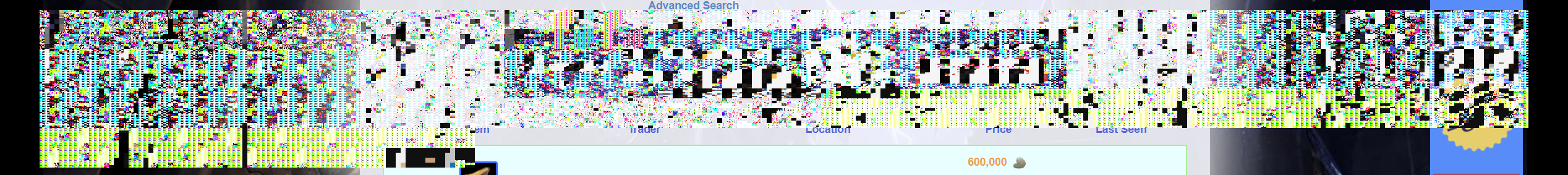 https://freeimage.host/i/H9xFbUJ
https://freeimage.host/i/H9xFbUJ
(Disabling hardware acceleration on chrome got rid of the artifacts seen in the first 2 images without having to restart the pc)
Some things to note:
- There's been no hardware changes prior to the first instance of experiencing artifacts
- There's no consistency to the appearance of these artifacts and occurs approximately once or twice every 2 weeks.
- A restart has always alleviated the issue until the next instance in a week or so
- Issue still persists after swapping gpu's (rtx 3070 to rtx 3080ti)
Computer specs:
- i9-9900k
- rtx 3080 ti
- strix z390-i gaming
- 16gb ddr4 3200mhz
- 650w PSU
https://freeimage.host/i/H9xFyRR
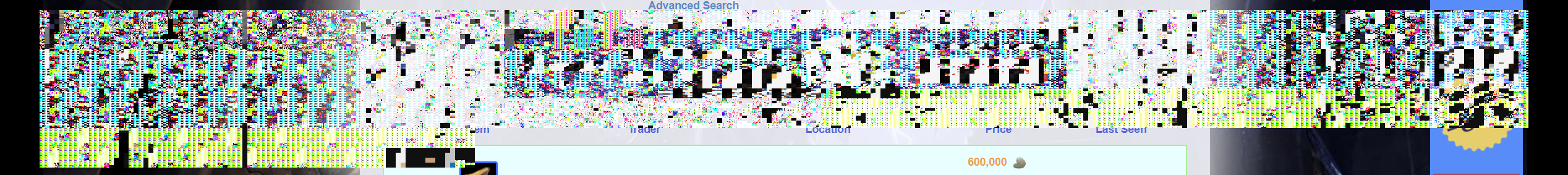
(Disabling hardware acceleration on chrome got rid of the artifacts seen in the first 2 images without having to restart the pc)

