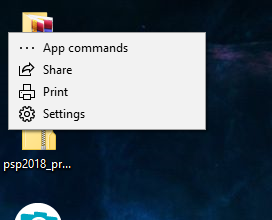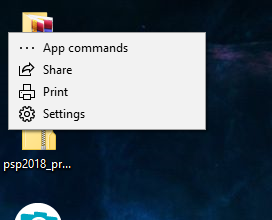After the most recent Windows 10 update, this strange popup keeps appearing in the same place on my monitor. Always on the upper left corner. If you click share, it doesn't offer to share anything. Print doesn't offer to print anything. Settings are blank if you click on that, and there are no commands under App commands. Does anyone know what this thing is and maybe, just maybe, how to keep the damned thing from constantly reappearing? It's really annoying.