I have ben trying to install windows on an ssd and my pc isnt recognizing it after the setup restarts for my windows installer. I have tried it on a different pc, didnt work. Different hhd, samething. I have changed my boot order and it shows up as seeing windows boot manager but it goes right back to the bios. Even when i go to the setup again and go to repair it show up with “continue to windows 10” but when i click it and it reboots it still doesnt work. Please help ive ben trying to fix this for days but none of the videos or fourms online have helped with this.
Question Stuck when trying to install windows 10
- Thread starter Optan
- Start date
You are using an out of date browser. It may not display this or other websites correctly.
You should upgrade or use an alternative browser.
You should upgrade or use an alternative browser.
TerryLaze
Titan
How are you installing, do you use the official MS media creation tool with a USB stick?! Did you try a different stick?
What are you installing on?! Is your mobo set to uefi or legacy?
Do you have other drives installed on that system?!
Also what kind of error message does it give you?! You might have to turn off boot logo in bios to see them.
What are you installing on?! Is your mobo set to uefi or legacy?
Do you have other drives installed on that system?!
Also what kind of error message does it give you?! You might have to turn off boot logo in bios to see them.
I am using a usb stick. I have tried a different one same thing. And no i dont have other drives connected. My bios is uefi. Ill turn off boot logo and see what happens.How are you installing, do you use the official MS media creation tool with a USB stick?! Did you try a different stick?
What are you installing on?! Is your mobo set to uefi or legacy?
Do you have other drives installed on that system?!
Also what kind of error message does it give you?! You might have to turn off boot logo in bios to see them.
SkyNetRising
Titan
At what step are you stuck?I have ben trying to install windows on an ssd and my pc isnt recognizing it after the setup restarts for my windows installer.
Can you show a screenshot?
(upload to imgur.com and post link)
What drive are you installing on? Sata? Nvme? What is model name of the drive?
What model motherboard are you using?
Before install make sure SATA controller is set to AHCI in BIOS (not raid, not Intel RST).
It may be necessary to disable secure boot and fast boot.
General recommendation is
have only single drive connected, while installing windows;
clean target drive before install. Use diskpart clean method. Press Shift+F10 to open command prompt, when booted from windows install media.
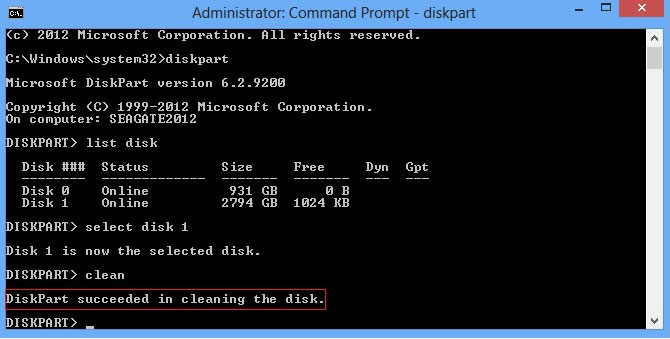
When trying to wipe the drive i get an error saying diskpart has encountered an error The pysical resources of this disk have ben exhausted.At what step are you stuck?
Can you show a screenshot?
(upload to imgur.com and post link)
What drive are you installing on? Sata? Nvme? What is model name of the drive?
What model motherboard are you using?
Before install make sure SATA controller is set to AHCI in BIOS (not raid, not Intel RST).
It may be necessary to disable secure boot and fast boot.
General recommendation is
have only single drive connected, while installing windows;clean target drive before install. Use diskpart clean method. Press Shift+F10 to open command prompt, when booted from windows install media.
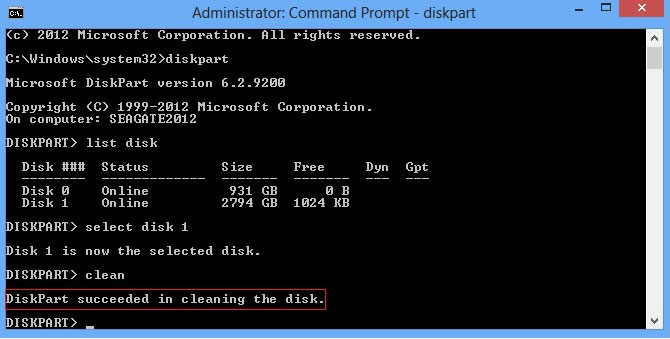
Ok i tried my hhd and i wiped it fine but still have the same problemAt what step are you stuck?
Can you show a screenshot?
(upload to imgur.com and post link)
What drive are you installing on? Sata? Nvme? What is model name of the drive?
What model motherboard are you using?
Before install make sure SATA controller is set to AHCI in BIOS (not raid, not Intel RST).
It may be necessary to disable secure boot and fast boot.
General recommendation is
have only single drive connected, while installing windows;clean target drive before install. Use diskpart clean method. Press Shift+F10 to open command prompt, when booted from windows install media.
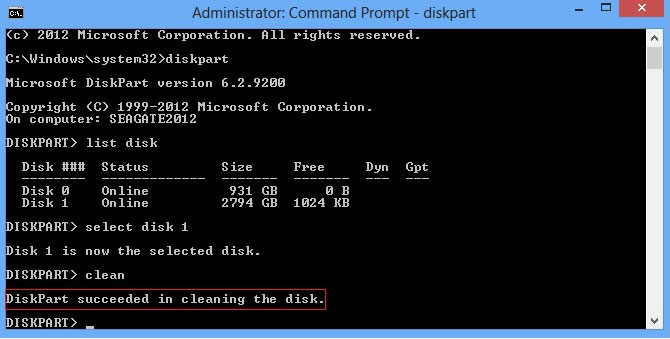
TRENDING THREADS
-
-
-
Discussion What's your favourite video game you've been playing?
- Started by amdfangirl
- Replies: 4K
-
[SOLVED] Windows is using Microsoft Basic Display Adapter ?
- Started by Corbin8756
- Replies: 89

Space.com is part of Future plc, an international media group and leading digital publisher. Visit our corporate site.
© Future Publishing Limited Quay House, The Ambury, Bath BA1 1UA. All rights reserved. England and Wales company registration number 2008885.
