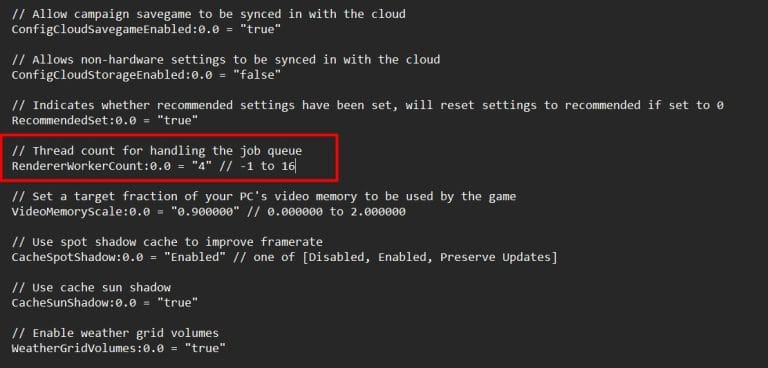If the SINGLE Player campaign works perfectly fine, then most likely issue must be with the MP/Online part of this game. You can try asking this on the official COD forums as well, just in case the issue is widespread.
Though, one of the simplest ways to possibly fix
Call of Duty Modern Warfare 2 stuttering and frame drops on PC has been turning off the
on-demand texture streaming setting.
You will find this in the
CoD MW2 visual settings. All you need to do is toggle on-demand texture streaming from on to off.
As stated by the menu, on-demand texture streaming downloads high quality textures as you play the game. Disabling stops this and shows local textures only, and should provide a smoother experience, but NOT always.
Texture Streaming actually uses your internet connection to download the game assets as you're playing. The exact same stutters were happening in MW 2019 as well. The game runs fine until you start noticing frequent micro stutters.
This fix given below sometimes helps. Should also work for MW2.
- Go to Documents > Call of Duty > players > Right-click on “options.3.3cod22.cst”, and select open with Notepad.
- Scroll to the end and locate “RendererWorkerCount.”
- Change the value of RendererWorkerCount to the number of your CPU’s physical cores. The number you enter should be half the number of threads on your CPU. Default value is 4. Then press Ctrl+S to save the changes. Now enter the game and test the improvement.