Hello,
First of all I want to apologize for my bad english. (I'm from Belgium)
PC is 12 months old
+- 14 days ago all of my games microstutter especially warzone. It's almost unplayable and tried so many problemsolvers on youtube/google/streamers platforms. I also get it with csgo + fifa 22.
Specs : Lenovo Legion T5-26AMR05 90RC
Ryzen 9 5900x 3.7Ghz
Rtx3070
32GBRAM 3200MHz
SSD 1TB + HDD 1TB
AMD B550
PSU Huntkey 550W
I tried:
Installing windows all over again
Nvidea settings (battery mode to maximum)
Vsync off/on
tried playing with settings ingame etc.
Userbenchmark is ok. Only 17 PC's with same specs are better then mine.
Tried uninstall driver settings nvidea + install latest again.
Uninstalled geforce expierence and did it all over again.
Game is on SSD
Gsync on/off
Install to latest BIOS driver
Install latest chipset driver
After turning MSI afterburn on to check temp and fans it was a little bit better (only first game)
Installed hwinfo
https://ibb.co/rv8zXRj
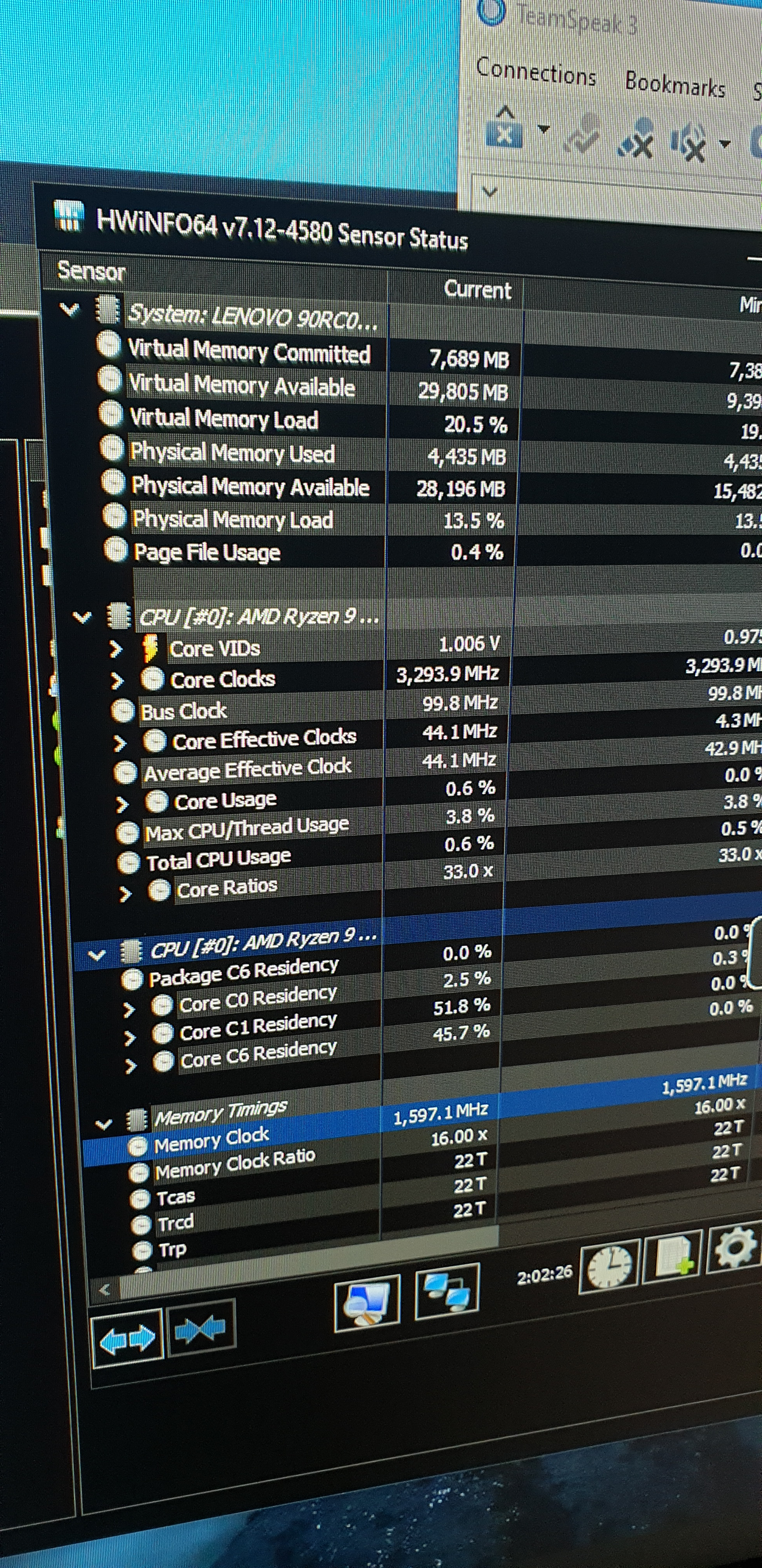 https://ibb.co/DYb6sys
https://ibb.co/DYb6sys
These are my specs.
I can't find the problem here, somebody got a solution for me?
Some methods (turning xmp on in bios doesn't work because there is no xmp?) How longer I play the game the worse it gets, even to the point it's unplayable. But it starts the moment I open up the game sometimes after 1 game.
Thanks for helping!
Thomas R
First of all I want to apologize for my bad english. (I'm from Belgium)
PC is 12 months old
+- 14 days ago all of my games microstutter especially warzone. It's almost unplayable and tried so many problemsolvers on youtube/google/streamers platforms. I also get it with csgo + fifa 22.
Specs : Lenovo Legion T5-26AMR05 90RC
Ryzen 9 5900x 3.7Ghz
Rtx3070
32GBRAM 3200MHz
SSD 1TB + HDD 1TB
AMD B550
PSU Huntkey 550W
I tried:
Installing windows all over again
Nvidea settings (battery mode to maximum)
Vsync off/on
tried playing with settings ingame etc.
Userbenchmark is ok. Only 17 PC's with same specs are better then mine.
Tried uninstall driver settings nvidea + install latest again.
Uninstalled geforce expierence and did it all over again.
Game is on SSD
Gsync on/off
Install to latest BIOS driver
Install latest chipset driver
After turning MSI afterburn on to check temp and fans it was a little bit better (only first game)
Installed hwinfo
https://ibb.co/rv8zXRj
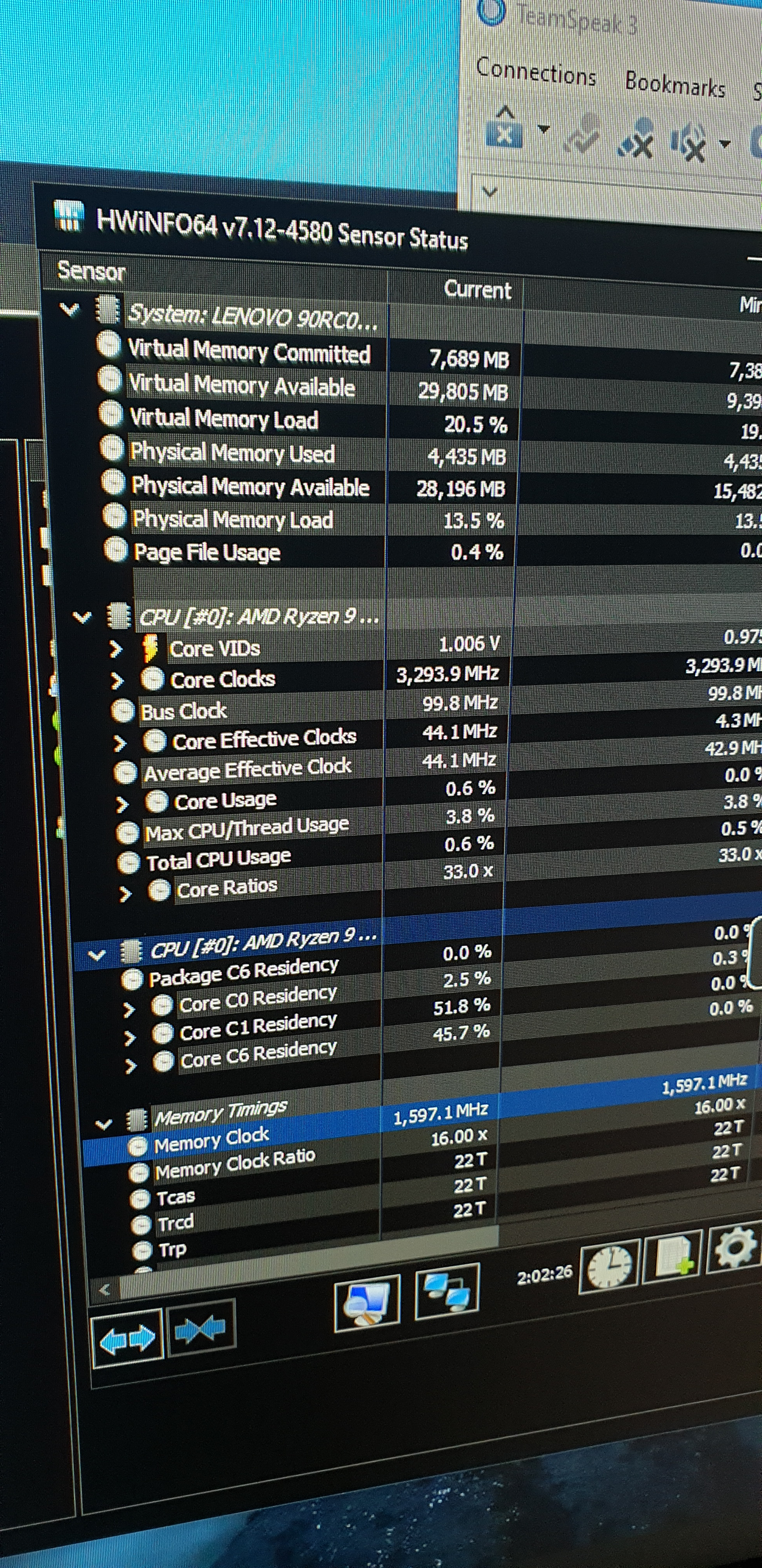
These are my specs.
I can't find the problem here, somebody got a solution for me?
Some methods (turning xmp on in bios doesn't work because there is no xmp?) How longer I play the game the worse it gets, even to the point it's unplayable. But it starts the moment I open up the game sometimes after 1 game.
Thanks for helping!
Thomas R

