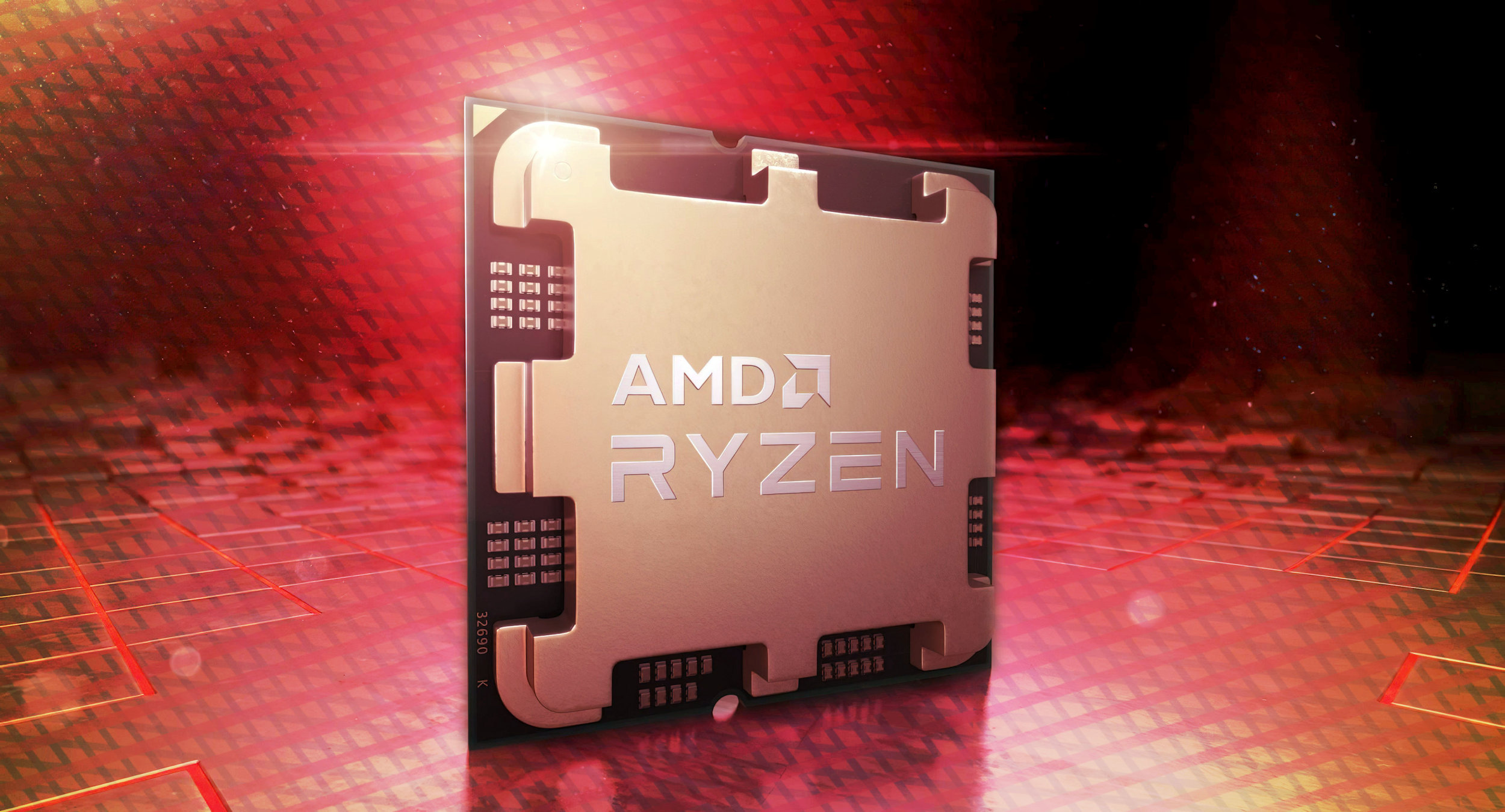Hi, i see supported memories by AMD Ryzen™ 5 7600 cpu as follows -
2x1R DDR5-5200
2x2R DDR5-5200
4x1R DDR5-3600
4x2R DDR5-3600.
1. what does 1R,2R etc mean?
2. cant i use 6000mhz ddr5 ram with this cpu or anything more than 5200mhz?
3. do i get performance gain for using rams higher than 5200 mhz?
4. My mobo is ASRock B650E PG Riptide WIFI and official asrock website says it supports up to 6600+(OC). does it mean i can use any 6600mhz ddr5 ram?
2x1R DDR5-5200
2x2R DDR5-5200
4x1R DDR5-3600
4x2R DDR5-3600.
1. what does 1R,2R etc mean?
2. cant i use 6000mhz ddr5 ram with this cpu or anything more than 5200mhz?
3. do i get performance gain for using rams higher than 5200 mhz?
4. My mobo is ASRock B650E PG Riptide WIFI and official asrock website says it supports up to 6600+(OC). does it mean i can use any 6600mhz ddr5 ram?
Last edited: