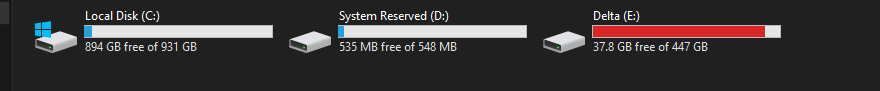Hi
I'm getting a 1tb ssd and want to move windows 10 to it.
What I want to do is install windows on the new drive, move my videos / downloads / documents / pictures folders from the old one to the new one
and then remove windows10 from the old one. How do I go about doing this?
I'm getting a 1tb ssd and want to move windows 10 to it.
What I want to do is install windows on the new drive, move my videos / downloads / documents / pictures folders from the old one to the new one
and then remove windows10 from the old one. How do I go about doing this?