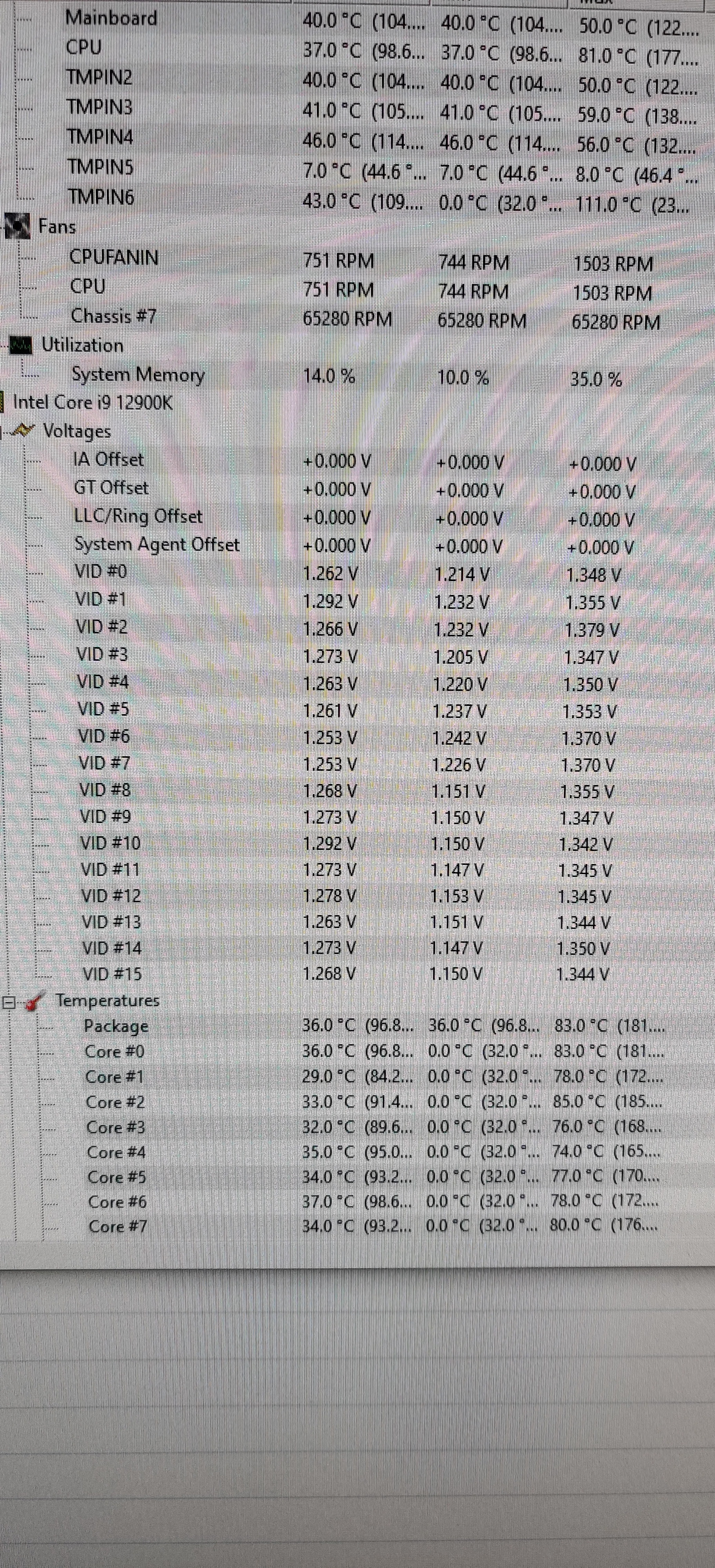Hello everyone, I've just built a new rig after nearly 10 years without hardware upgrade and face really strange issue. I've been a huge PC enthusiast for years but had to take a break for last 5-6 years because of real life load. Anyways, here's my current setup:
CPU: i9 12900k cooled by noctua NH-D15
MB: Asus prime Z690 D4 - P
RAM: 32 Gb (2x16gb) DDR4 Kingston fury 3200mhz
GPU: Zotac RTX3080 trinity
SSD: m2 nvme wd black 1tb
Everything powered up with Kingston 750w psu which looks really solid and packed inside fractal design vector rs case.
OS is windows 10 pro as I have license for it and not willing to spend on win11 now
First of all, performance is a true killer, BF2042 runs smooth on 2k@144hz with everything maxed out, others games also cool tho Im not playing much anything else. Can play for several hours without any issues, CPU temp won't go above 75 C which is okay under heavy load and GPU stays at around 80-85.
Once I'm done playing and quiting to desktop PC works for next 15-30 seconds and than freezes completely, mouse coursor stucks and keyboard gives no respond, so I have to press power button to restart it. After that everything works great again. I thought its some battlefield 2042 issue but today this happened after playing civilization 6 which requires far less system resources.
So far I tried: bios upgrade to latest build, sfc /scannow, ddu gpu driver reinstall - nothing helps.
Hoping for community help and experience here, thanks!
CPU: i9 12900k cooled by noctua NH-D15
MB: Asus prime Z690 D4 - P
RAM: 32 Gb (2x16gb) DDR4 Kingston fury 3200mhz
GPU: Zotac RTX3080 trinity
SSD: m2 nvme wd black 1tb
Everything powered up with Kingston 750w psu which looks really solid and packed inside fractal design vector rs case.
OS is windows 10 pro as I have license for it and not willing to spend on win11 now
First of all, performance is a true killer, BF2042 runs smooth on 2k@144hz with everything maxed out, others games also cool tho Im not playing much anything else. Can play for several hours without any issues, CPU temp won't go above 75 C which is okay under heavy load and GPU stays at around 80-85.
Once I'm done playing and quiting to desktop PC works for next 15-30 seconds and than freezes completely, mouse coursor stucks and keyboard gives no respond, so I have to press power button to restart it. After that everything works great again. I thought its some battlefield 2042 issue but today this happened after playing civilization 6 which requires far less system resources.
So far I tried: bios upgrade to latest build, sfc /scannow, ddu gpu driver reinstall - nothing helps.
Hoping for community help and experience here, thanks!