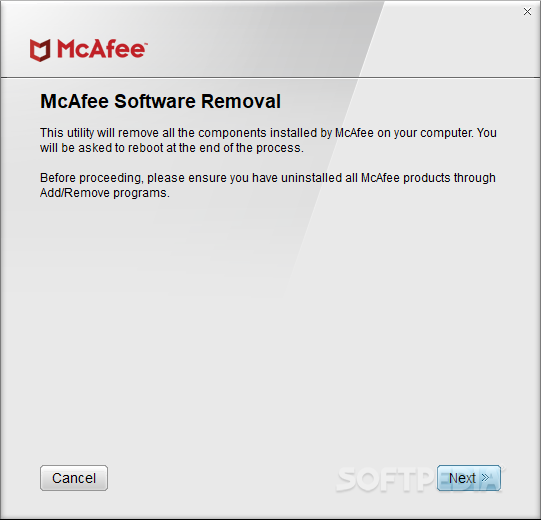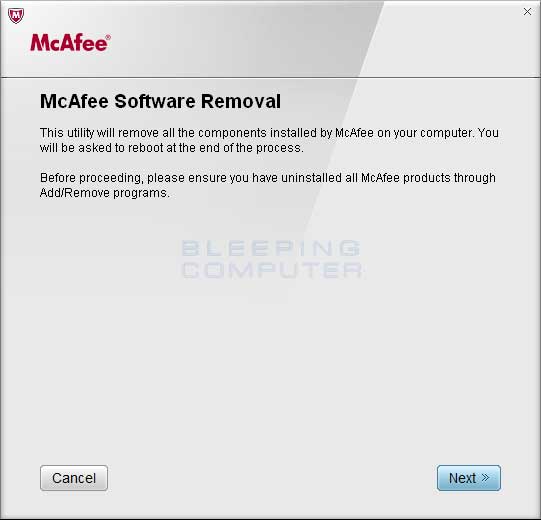After sorting out your AV's, proceed with Farbar.
Copy & Paste the text below ( starting CreateRestorePoint: ) save it into Notepad on your
Desktop & name it fixlist.txt
NOTE: It is important that
Notepad is used. The fix will not work if Word or some other program is used.
NOTE: It is important that both files, FRST64 and fixlist.txt are in the same location or the fix will not work.
NOTICE: This script was written specifically for this user, for use on that particular machine. Running this on another machine may cause damage to your operating system.
CreateRestorePoint:
emptytemp:
closeprocesses:
HKLM\SOFTWARE\Policies\Microsoft\Windows Defender: Restriction <==== ATTENTION
S3 ThrottleStop; C:\Users\jorge\AppData\Local\Temp\ThrottleStop.sys [50216 2021-05-02] (TechPowerUp LLC -> ) <==== ATTENTION
S2 AMDRyzenMasterDriverV14; \??\C:\Program Files\AMD\RyzenMasterSDK\bin\AMDRyzenMasterDriver.sys [X]
U3 aswbdisk; no ImagePath
Links version 1.0 (HKU\S-1-5-21-7150012-2595585322-3432577390-1001\...\Links_is1) (Version: 1.0 - Links) <==== ATTENTION
FirewallRules: [UDP Query User{3A664EA0-A8DA-4F32-A7E8-6972C2EA3F00}C:\users\jorge\.lunarclient\jre\zulu8.50.0.53-ca-fx-jre8.0.275-win_x64\bin\javaw.exe] => (Allow) C:\users\jorge\.lunarclient\jre\zulu8.50.0.53-ca-fx-jre8.0.275-win_x64\bin\javaw.exe => No File
FirewallRules: [TCP Query User{573DDB96-AE2F-4326-8384-20B0EEAED9FB}C:\users\jorge\.lunarclient\jre\zulu8.50.0.53-ca-fx-jre8.0.275-win_x64\bin\javaw.exe] => (Allow) C:\users\jorge\.lunarclient\jre\zulu8.50.0.53-ca-fx-jre8.0.275-win_x64\bin\javaw.exe => No File
FirewallRules: [{1250C6B8-5F55-48C2-B364-B0A0CEFA6DB4}] => (Allow) C:\Program Files (x86)\Treexy\Driver Fusion\DriverFusion.exe => No File
FirewallRules: [{A255D2E3-2348-4536-B142-5B59263603C7}] => (Allow) C:\Program Files (x86)\Treexy\Driver Fusion\DriverFusion.exe => No File
FirewallRules: [UDP Query User{4CB0CA02-F1AA-4EB7-93E7-A867859E12AF}C:\users\jorge\.lunarclient\jre\zulu8.50.0.53-ca-fx-jre8.0.275-win_x64\bin\javaw.exe] => (Allow) C:\users\jorge\.lunarclient\jre\zulu8.50.0.53-ca-fx-jre8.0.275-win_x64\bin\javaw.exe => No File
FirewallRules: [TCP Query User{898E9EEA-0998-48B1-A8FB-B33677290588}C:\users\jorge\.lunarclient\jre\zulu8.50.0.53-ca-fx-jre8.0.275-win_x64\bin\javaw.exe] => (Allow) C:\users\jorge\.lunarclient\jre\zulu8.50.0.53-ca-fx-jre8.0.275-win_x64\bin\javaw.exe => No File
FirewallRules: [{79134B7F-7E3A-40C8-888E-80115F8852D3}] => (Block) C:\games\monopoly plus\monopoly.exe => No File
FirewallRules: [{5AAD18EF-158A-4F4E-B59A-C8E7628610BB}] => (Block) C:\games\monopoly plus\monopoly.exe => No File
FirewallRules: [UDP Query User{F4E61F37-0B32-4591-92A0-7815D65CDD6E}C:\games\monopoly plus\monopoly.exe] => (Allow) C:\games\monopoly plus\monopoly.exe => No File
FirewallRules: [TCP Query User{BBAE5185-6871-41E6-9092-F0B71ECF4A0F}C:\games\monopoly plus\monopoly.exe] => (Allow) C:\games\monopoly plus\monopoly.exe => No File
FirewallRules: [{774BE290-DF43-40D4-A0D6-EF1C83033A24}] => (Allow) C:\Program Files (x86)\Apowersoft\Video Download Capture 6\rtmpsrv.exe => No File
FirewallRules: [{1ED020A3-383B-421B-BEF6-8E27BF7BBA64}] => (Allow) C:\Program Files (x86)\Apowersoft\Video Download Capture 6\rtmpsrv.exe => No File
FirewallRules: [{7BFB9D4A-4742-4ACA-9850-ACBBFA276885}] => (Allow) C:\Program Files (x86)\Apowersoft\Video Download Capture 6\Video Download Capture 6.exe => No File
FirewallRules: [{1E0E5A2A-817C-42B9-BA57-07990F5E0786}] => (Allow) C:\Program Files (x86)\Apowersoft\Video Download Capture 6\Video Download Capture 6.exe => No File
FirewallRules: [{6F27136F-9AD0-4F31-A193-9A068AD29CCF}] => (Block) C:\games\rust\skinclient.exe => No File
FirewallRules: [{986DC07B-EB52-485C-9265-E94AC8B5EB4B}] => (Block) C:\games\rust\skinclient.exe => No File
FirewallRules: [UDP Query User{DBBBEF59-3D8E-4F6D-9C2A-A2BB6BA912A3}C:\games\rust\skinclient.exe] => (Allow) C:\games\rust\skinclient.exe => No File
FirewallRules: [TCP Query User{29E53CB5-C380-414B-8353-744BB9099A48}C:\games\rust\skinclient.exe] => (Allow) C:\games\rust\skinclient.exe => No File
FirewallRules: [{F25BED18-D1D2-40EC-A94D-E679D55FF68C}] => (Allow) C:\program files\java\jre1.8.0_271\bin\javaw.exe => No File
FirewallRules: [{09AFA960-E983-4049-B4D3-D9A10038716D}] => (Allow) C:\program files\java\jre1.8.0_271\bin\javaw.exe => No File
FirewallRules: [UDP Query User{3A00D46A-C29B-4B59-8ACB-D4C2C3D36D40}C:\program files\java\jre1.8.0_271\bin\javaw.exe] => (Allow) C:\program files\java\jre1.8.0_271\bin\javaw.exe => No File
FirewallRules: [TCP Query User{62D7FB92-C183-4FED-96EF-90DAA2F36284}C:\program files\java\jre1.8.0_271\bin\javaw.exe] => (Allow) C:\program files\java\jre1.8.0_271\bin\javaw.exe => No File
FirewallRules: [{F4CC69E7-FF9C-4C83-8509-4CDBB357E508}] => (Block) C:\program files\epic games\remnantfromtheashes\remnant\binaries\win64\remnant-win64-shipping.exe => No File
FirewallRules: [{A33A9579-7EF9-4BB6-8A33-ED5CDDDF164B}] => (Block) C:\program files\epic games\remnantfromtheashes\remnant\binaries\win64\remnant-win64-shipping.exe => No File
FirewallRules: [UDP Query User{80A682A0-7F64-4D21-9197-AFF0DA119FD7}C:\program files\epic games\remnantfromtheashes\remnant\binaries\win64\remnant-win64-shipping.exe] => (Allow) C:\program files\epic games\remnantfromtheashes\remnant\binaries\win64\remnant-win64-shipping.exe => No File
FirewallRules: [TCP Query User{91257A5F-6878-4046-B978-3C88D5B7FF65}C:\program files\epic games\remnantfromtheashes\remnant\binaries\win64\remnant-win64-shipping.exe] => (Allow) C:\program files\epic games\remnantfromtheashes\remnant\binaries\win64\remnant-win64-shipping.exe => No File
FirewallRules: [{C145967A-CD21-45BA-9911-FBB80621BDF7}] => (Block) C:\games\pummel party\pummelparty.exe => No File
FirewallRules: [{D9C9DBBA-CE16-4BEB-8E20-E22B109A5FEA}] => (Block) C:\games\pummel party\pummelparty.exe => No File
FirewallRules: [UDP Query User{F4133933-7D66-40BF-A51B-337B920155F9}C:\games\pummel party\pummelparty.exe] => (Allow) C:\games\pummel party\pummelparty.exe => No File
FirewallRules: [TCP Query User{2AE20E17-8915-4534-980A-F72906B2DA3B}C:\games\pummel party\pummelparty.exe] => (Allow) C:\games\pummel party\pummelparty.exe => No File
FirewallRules: [{3C7ECF3F-7A50-4224-AB0D-165B3941278E}] => (Block) C:\program files\blackmagic design\davinci resolve\fuscript.exe => No File
FirewallRules: [{136FF0A2-067F-47C7-BF8F-D9E66846ED49}] => (Block) C:\program files\blackmagic design\davinci resolve\fuscript.exe => No File
FirewallRules: [UDP Query User{792443FC-1F85-445B-9001-2E63B6FAE320}C:\program files\blackmagic design\davinci resolve\fuscript.exe] => (Allow) C:\program files\blackmagic design\davinci resolve\fuscript.exe => No File
FirewallRules: [TCP Query User{66C116B0-0667-454C-924A-B204538BFDFC}C:\program files\blackmagic design\davinci resolve\fuscript.exe] => (Allow) C:\program files\blackmagic design\davinci resolve\fuscript.exe => No File
FirewallRules: [{EA0777DF-C013-4223-A57F-E698B9F03D4F}] => (Allow) C:\ProgramData\Blackmagic Design\DaVinci Resolve\Support\QtDecoder\QTDecoder.exe => No File
FirewallRules: [{4A93797A-8CE9-46F4-AF55-1AB55F5148A7}] => (Allow) C:\Program Files\Blackmagic Design\DaVinci Resolve\DPDecoder.exe => No File
FirewallRules: [{C008A968-F12B-4D85-ABE9-11E9F1F13887}] => (Allow) C:\Program Files\Blackmagic Design\DaVinci Resolve\OxygenPanelDaemon.exe => No File
FirewallRules: [{88C7F585-14E6-458A-B040-F497AE1B8F81}] => (Allow) C:\Program Files\Blackmagic Design\DaVinci Resolve\ElementsPanelDaemon.exe => No File
FirewallRules: [{FCD4BE99-EC1C-450A-B8EB-4AB853D92CEE}] => (Allow) C:\Program Files\Blackmagic Design\DaVinci Resolve\TangentPanelDaemon.exe => No File
FirewallRules: [{F4594E1D-43C6-4ACB-9CB1-8113B1744996}] => (Allow) C:\Program Files\Blackmagic Design\DaVinci Resolve\EuphonixPanelDaemon.exe => No File
FirewallRules: [{33B16989-7563-4650-AEAD-73E353A22CAD}] => (Allow) C:\Program Files\Blackmagic Design\DaVinci Resolve\JLCooperPanelDaemon.exe => No File
FirewallRules: [{8B1EA8C6-45FC-41E5-848C-39EB042FFDB4}] => (Allow) C:\Program Files\Blackmagic Design\DaVinci Resolve\DaVinciPanelDaemon.exe => No File
FirewallRules: [{D1FBBBCD-D1BC-461C-8831-473C06629CF6}] => (Allow) C:\Program Files\Blackmagic Design\DaVinci Resolve\bmdpaneld.exe => No File
FirewallRules: [{996F39A9-16A3-490F-8D8F-6015322FA0DB}] => (Allow) C:\Program Files\Blackmagic Design\DaVinci Resolve\Resolve.exe => No File
FirewallRules: [UDP Query User{7175FE4B-4CF6-4AEB-99DF-347B1810E7C8}C:\users\jorge\appdata\roaming\utorrent web\utweb.exe] => (Block) C:\users\jorge\appdata\roaming\utorrent web\utweb.exe => No File
FirewallRules: [TCP Query User{1D148F50-324B-493F-AF6D-33B879BBAE76}C:\users\jorge\appdata\roaming\utorrent web\utweb.exe] => (Block) C:\users\jorge\appdata\roaming\utorrent web\utweb.exe => No File
FirewallRules: [{D1F53656-97BA-499E-B7FF-503D313510B6}] => (Allow) C:\ProgramData\ZeroTier\One\zerotier-one_x64.exe => No File
FirewallRules: [{CECCB3BE-C08E-4973-92A4-3427B0D37166}] => (Allow) C:\ProgramData\ZeroTier\One\zerotier-one_x64.exe => No File
FirewallRules: [{D47222BA-82DF-42B7-9380-CF6765D91AE0}] => (Allow) C:\Users\jorge\AppData\Roaming\Zoom\bin\airhost.exe => No File
FirewallRules: [{23AD6A08-E642-4160-B0B7-747B338E1846}] => (Allow) C:\Users\jorge\AppData\Roaming\Zoom\bin\airhost.exe => No File
FirewallRules: [{321657E2-1673-48DB-8C19-3525CE10AF87}] => (Allow) C:\Program Files (x86)\Steam\bin\cef\cef.win7\steamwebhelper.exe => No File
FirewallRules: [{3ED98559-8BE2-406A-8699-4325D4E8D614}] => (Allow) C:\Program Files (x86)\Steam\bin\cef\cef.win7\steamwebhelper.exe => No File
FirewallRules: [{BA51A66C-1C49-42CA-A261-B33840B1885C}] => (Allow) C:\Program Files\WindowsApps\AD2F1837.OMENCommandCenter_11.4.2.0_x64__v10z8vjag6ke6\win32\StreamerV2\omen.exe => No File
FirewallRules: [{F1D396B4-EB61-46A1-9D34-A636C37A9473}] => (Allow) C:\Program Files\WindowsApps\AD2F1837.OMENCommandCenter_11.4.2.0_x64__v10z8vjag6ke6\win32\StreamerV2\omen.exe => No File
FirewallRules: [{8468FE29-780E-43C2-84AA-3235A11EC66E}] => (Allow) C:\Program Files\WindowsApps\AD2F1837.OMENCommandCenter_11.4.2.0_x64__v10z8vjag6ke6\win32\StreamerV2\omen.exe => No File
FirewallRules: [{9A4CF2A4-AF71-400D-94C4-896296C869F2}] => (Allow) C:\Program Files\WindowsApps\AD2F1837.OMENCommandCenter_11.4.2.0_x64__v10z8vjag6ke6\win32\StreamerV2\omen.exe => No File
FirewallRules: [TCP Query User{3650C22C-1EA3-463D-ABF3-1C78089994D5}C:\program files\java\jre1.8.0_281\bin\javaw.exe] => (Allow) C:\program files\java\jre1.8.0_281\bin\javaw.exe => No File
FirewallRules: [UDP Query User{D23489B9-785C-4A16-A83A-08169787A55F}C:\program files\java\jre1.8.0_281\bin\javaw.exe] => (Allow) C:\program files\java\jre1.8.0_281\bin\javaw.exe => No File
FirewallRules: [TCP Query User{7D817F7B-E8E6-407C-857E-0385B38B0093}C:\program files (x86)\common files\oracle\java\javapath_target_70243000\java.exe] => (Allow) C:\program files (x86)\common files\oracle\java\javapath_target_70243000\java.exe => No File
FirewallRules: [UDP Query User{56E93439-81FE-4C6C-9B43-363FDE7FE8AE}C:\program files (x86)\common files\oracle\java\javapath_target_70243000\java.exe] => (Allow) C:\program files (x86)\common files\oracle\java\javapath_target_70243000\java.exe => No File
FirewallRules: [TCP Query User{A587BF84-1D55-47B9-86EE-A942B1784D7E}C:\users\jorge\downloads\anydesk.exe] => (Allow) C:\users\jorge\downloads\anydesk.exe => No File
FirewallRules: [UDP Query User{F761A0B2-37AA-4803-8342-4DFB31334E7C}C:\users\jorge\downloads\anydesk.exe] => (Allow) C:\users\jorge\downloads\anydesk.exe => No File
FirewallRules: [TCP Query User{A1346FFA-FE54-4778-9164-C3C4570C7507}C:\users\jorge\onedrive\escritorio\zelda mm3d 4k 1.2 (1080p)\zelda mm3d 4k.exe] => (Allow) C:\users\jorge\onedrive\escritorio\zelda mm3d 4k 1.2 (1080p)\zelda mm3d 4k.exe => No File
FirewallRules: [UDP Query User{8B3DFCCE-9B85-4397-8DB6-C992B58130C7}C:\users\jorge\onedrive\escritorio\zelda mm3d 4k 1.2 (1080p)\zelda mm3d 4k.exe] => (Allow) C:\users\jorge\onedrive\escritorio\zelda mm3d 4k 1.2 (1080p)\zelda mm3d 4k.exe => No File
FirewallRules: [TCP Query User{1D92F935-6EB9-489D-B308-6D8B38B47098}C:\games\zelda mm3d 4k 1.2 (1080p)\zelda mm3d 4k.exe] => (Allow) C:\games\zelda mm3d 4k 1.2 (1080p)\zelda mm3d 4k.exe => No File
FirewallRules: [UDP Query User{FF25FB9A-F70F-4246-BF60-175FF51D019B}C:\games\zelda mm3d 4k 1.2 (1080p)\zelda mm3d 4k.exe] => (Allow) C:\games\zelda mm3d 4k 1.2 (1080p)\zelda mm3d 4k.exe => No File
FirewallRules: [TCP Query User{22FD803C-AEA8-494B-AA6C-C696F8A018A1}C:\users\jorge\appdata\local\temp\rar$exa21012.41407\visualboyadvance.exe] => (Allow) C:\users\jorge\appdata\local\temp\rar$exa21012.41407\visualboyadvance.exe => No File
FirewallRules: [UDP Query User{5421B28E-D737-48EB-8592-5D9E31642377}C:\users\jorge\appdata\local\temp\rar$exa21012.41407\visualboyadvance.exe] => (Allow) C:\users\jorge\appdata\local\temp\rar$exa21012.41407\visualboyadvance.exe => No File
FirewallRules: [TCP Query User{B67F3A40-8268-4BA2-9C65-DD8FCD0A5876}C:\users\jorge\onedrive\escritorio\visualboyadvance.exe] => (Allow) C:\users\jorge\onedrive\escritorio\visualboyadvance.exe => No File
FirewallRules: [UDP Query User{487B71AE-2009-4CC0-BFE3-C2E14D425CA0}C:\users\jorge\onedrive\escritorio\visualboyadvance.exe] => (Allow) C:\users\jorge\onedrive\escritorio\visualboyadvance.exe => No File
FirewallRules: [TCP Query User{993B2856-762D-4762-B0BE-2023FE5F159A}C:\users\jorge\onedrive\escritorio\docs\visualboyadvance.exe] => (Allow) C:\users\jorge\onedrive\escritorio\docs\visualboyadvance.exe => No File
FirewallRules: [UDP Query User{279C2795-22BD-4B06-815C-EBC19AAA121C}C:\users\jorge\onedrive\escritorio\docs\visualboyadvance.exe] => (Allow) C:\users\jorge\onedrive\escritorio\docs\visualboyadvance.exe => No File
FirewallRules: [TCP Query User{EC75FFAE-16A5-4B0C-AE92-AC9D930C1242}C:\program files\dolphin\dolphin.exe] => (Allow) C:\program files\dolphin\dolphin.exe => No File
FirewallRules: [UDP Query User{4286CEBC-F7A5-4866-9120-3B4D042919F4}C:\program files\dolphin\dolphin.exe] => (Allow) C:\program files\dolphin\dolphin.exe => No File
FirewallRules: [TCP Query User{70011EFE-6BF3-45DF-B018-62BF1B595AFA}C:\users\jorge\onedrive\escritorio\docs\dolphin-x64\dolphin.exe] => (Allow) C:\users\jorge\onedrive\escritorio\docs\dolphin-x64\dolphin.exe => No File
FirewallRules: [UDP Query User{63271D4D-CB68-4D16-B48E-A066DAA7A11C}C:\users\jorge\onedrive\escritorio\docs\dolphin-x64\dolphin.exe] => (Allow) C:\users\jorge\onedrive\escritorio\docs\dolphin-x64\dolphin.exe => No File
FirewallRules: [{652E3677-D7F0-493A-AD96-361EDC71184C}] => (Allow) C:\Program Files (x86)\AVAST Software\Browser\Application\AvastBrowser.exe => No File
Open FRST64 and press the Fix button just once and wait.
If for some reason the tool needs a restart, please make sure you let the system restart normally. After that, let the tool complete its run.
When finished FRST will generate a log on the
Desktop (Fixlog.txt). Please Copy & Paste the contents into your reply.
Refer these SS if needed.
View: https://i.imgur.com/xTu6PFk.gif
or
http://fs5.directupload.net/images/160724/72ewmng9.gif
View: https://i.imgur.com/VI0Kepw.gif
or
http://fs5.directupload.net/images/160724/ydize94g.gif
View: https://i.imgur.com/v9Vo7ph.gif
or
http://fs5.directupload.net/images/160724/74v8epf5.gif
View: https://i.imgur.com/BrZoLf8.gif
or
http://fs5.directupload.net/images/160724/64qho6nj.gif
View: https://i.imgur.com/duo27RF.gif
or
http://fs5.directupload.net/images/160724/2bspfra3.gif