So I'm trying to do a system restore but I get an 0x8007045b error. I've tried the:
None of these has worked and when I do the 6th one I get the 0x80070026.
Any ideas what else I can do, besides re-installing W10 to my computer?
I'm running W10 Pro, 64bit, desktop PC
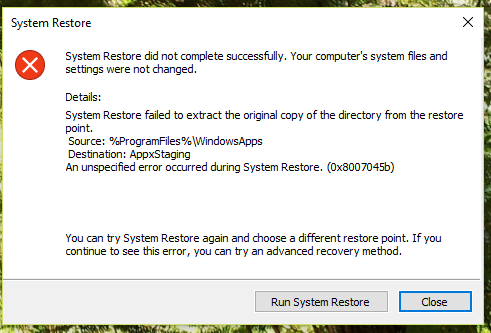
- Run the Windows Update Troubleshooter.
- Restart BITS and other Windows Update Components Manually.
- Clear the SoftwareDistribution Folder.
- Perform SFC and DISM Scans.
- Perform a Clean Boot.
- reagentc /boottore and run System Restore from there.
- Reset PC
- I'm in the middle of doing an "Upgrade my PC" from the Microsoft's Media Creation Tool.
None of these has worked and when I do the 6th one I get the 0x80070026.
Any ideas what else I can do, besides re-installing W10 to my computer?
I'm running W10 Pro, 64bit, desktop PC

