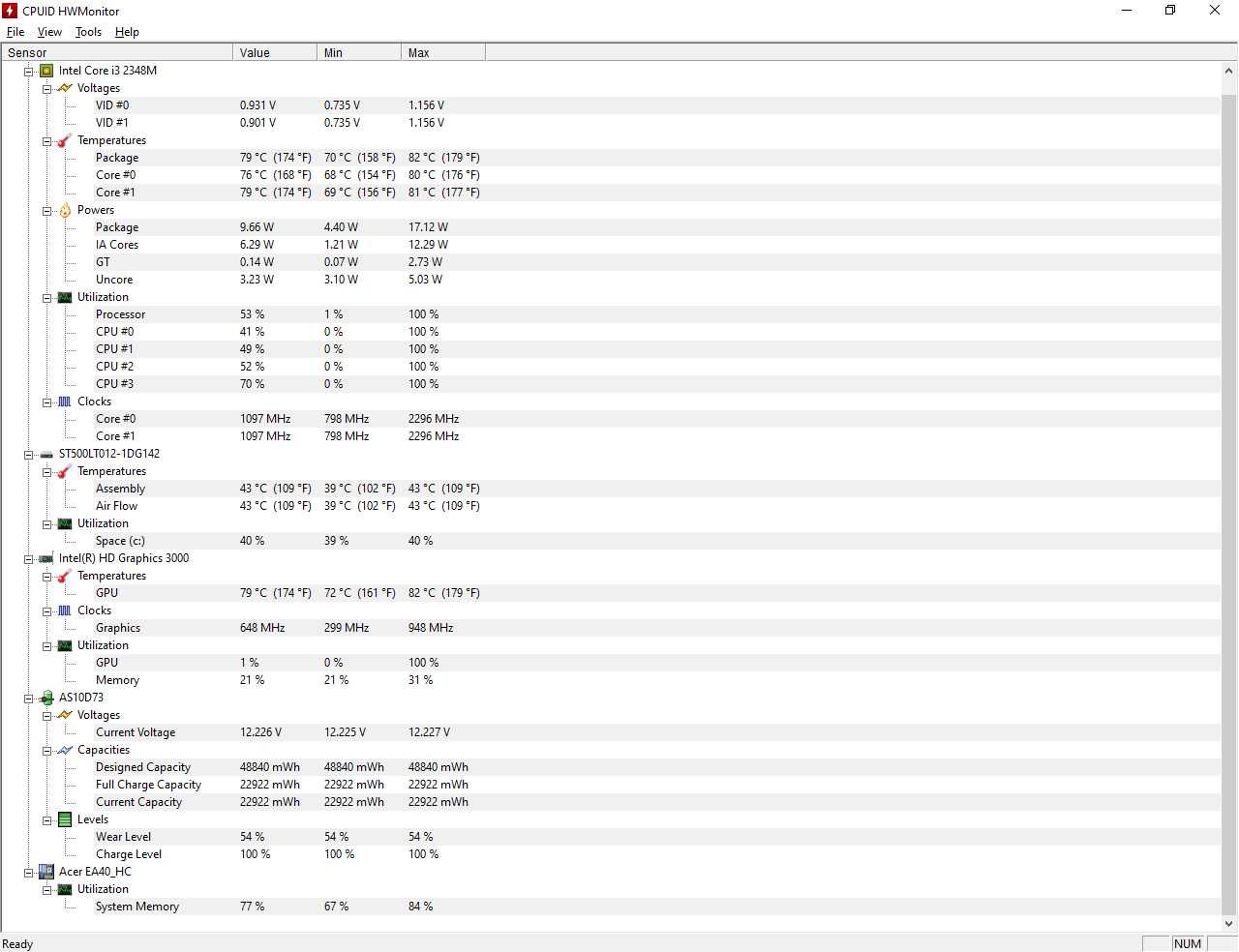I have started to game a bit in this laptop, it's a toaster PC from 2013 but it's the only thing i got right now. Is there a way to lower temps or to improve performance even by a little bit? I have a cooling pad below the laptop, but it doesn't seem to be doing much as temps are mostly the same without it. Temps don't get below 65°c (150 f) at all, they mostly stay on 75 (167 f) to 80 °c (176 f) and my gaming performance hasn't been good. I know there ain't much that can be done but any help would be great.
refrrence pic
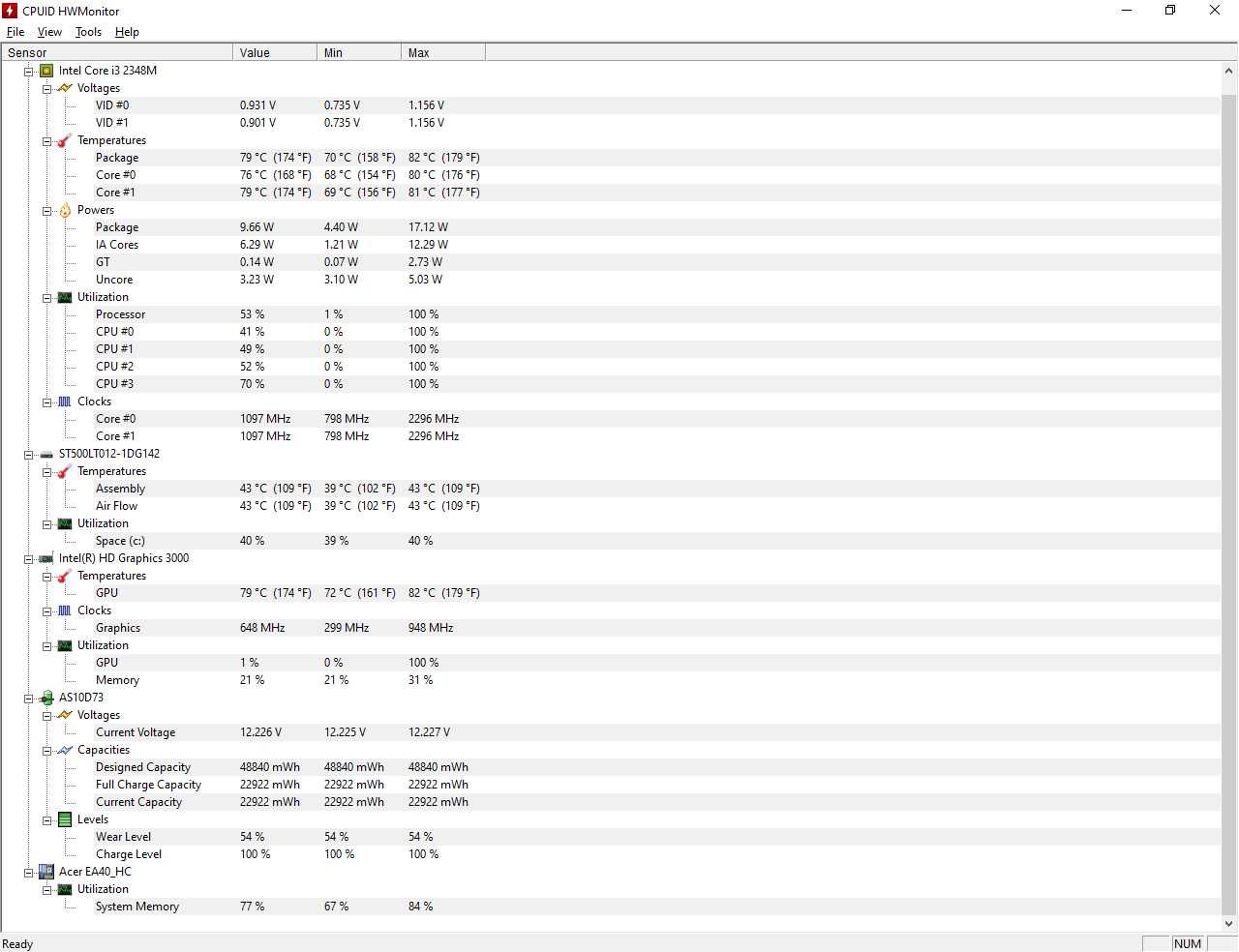
refrrence pic