When in high black contrast in Windows 10 (on other Windows too) some programs are launched, for example CPUz, the program interface is displayed badly that it is hard to read anything.
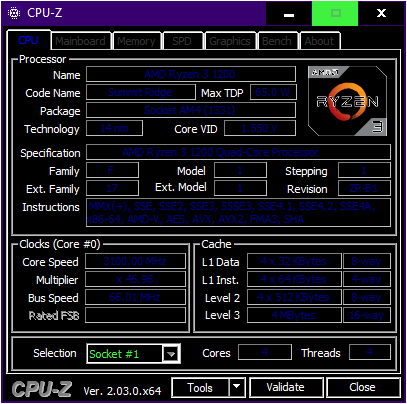
In this respect, Microsoft Office packages are ideally suited that in a large black contrast, all letters in the Internet are white and bold to be better readable.
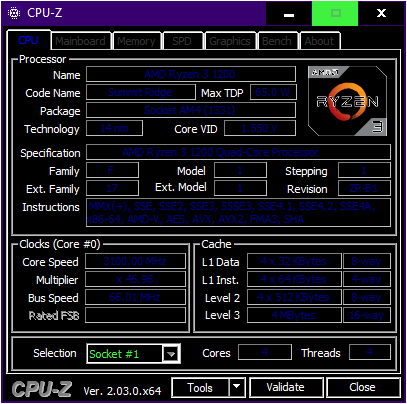
In this respect, Microsoft Office packages are ideally suited that in a large black contrast, all letters in the Internet are white and bold to be better readable.


