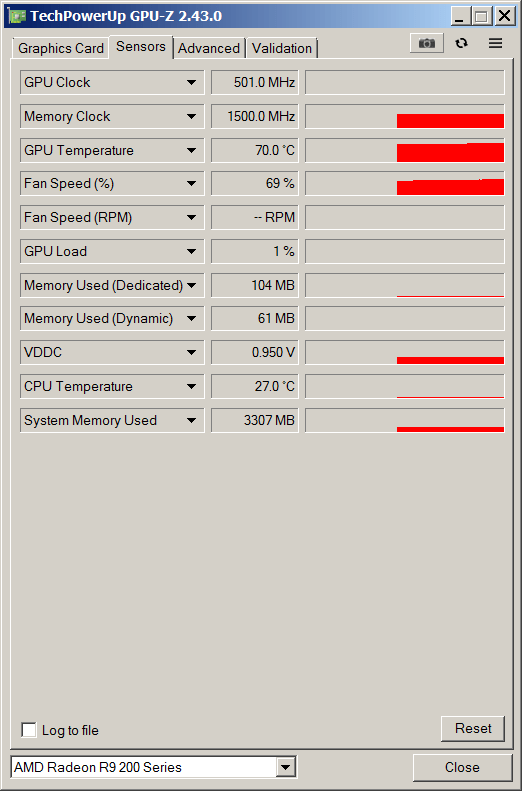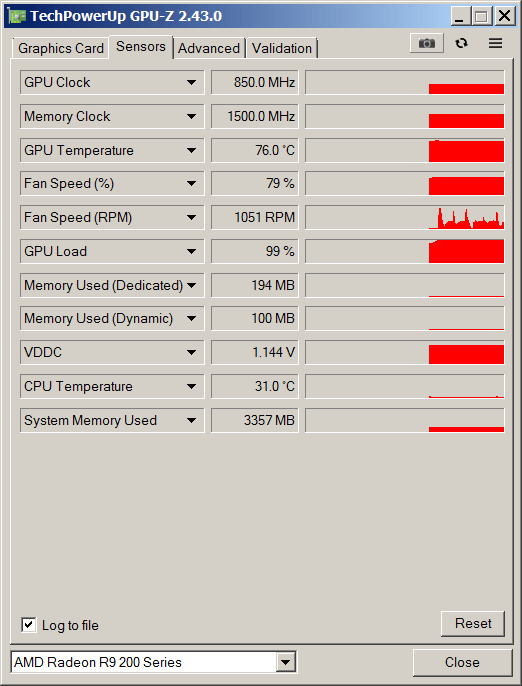Here is my current rig... from PC part picker... https://pcpartpicker.com/user/jmacintosh/saved/#view=Fx4scf
OS - Windows Pro 7
CPU - Stock Speed
Intel Core i5-4690K 3.5 GHz Quad-Core Processor
CPU Cooler
Corsair H80i 77 CFM Liquid CPU Cooler
Motherboard - Stock Speed
Gigabyte GA-Z97X-Gaming 5 ATX LGA1150 Motherboard
Memory
G.Skill Ripjaws Z Series 16 GB (2 x 8 GB) DDR3-2133 CL11 Memory
Video Card - Stock Speed
XFX Radeon R9 280X 3 GB DD Video Card
Power Supply
Corsair CXM 600 W 80+ Bronze Certified Semi-modular ATX Power Supply
Last night I was multi tasking and the screen got funny, and the most obvious cause was some type of failure on the video card. Took it out cleaned it. Put it back in and it would seem the fans aren't running. I had this list on my old PC part Picker account, so I looked it up and apparently there are still alot of cards compatible with the mobo. The specs are as follows...
Specifications
Manufacturer
XFX
Part #
R9-280X-TDFD
Chipset
Radeon R9 280X
Memory
3 GB
Memory Type
GDDR5
Core Clock
850 MHz
Boost Clock
1000 MHz
Interface
PCIe x16
Color
Black / Silver
SLI/CrossFire
None
Length
295 mm
TDP
250 W
DVI Ports
2
HDMI Ports
1
Mini-HDMI Ports
0
DisplayPort Ports
0
Mini-DisplayPort Ports
2
Expansion Slot Width
2
Cooling
2 Fans
External Power
1 PCIe 8-pin + 1 PCIe 6-pin
HDMI
1
DVI-I Dual-Link
1
DVI-D Single-Link
1
Mini-Display Port
2
----------------------------------------------------------------
here's the question... the rest of the system seems to run fine. I run dual 27 BENQ 2730Z's. I do some gaming... EVE, iRacing, an older FPS here or there. I can grab another GPU compatible with the board, but the list is limited... here is my last pcpartpicker search of their list...
https://pcpartpicker.com/products/v...296,8589934592&i=39&L=69000000,292000000&Q=11
I'm hoping I don't have to go the route of starting over with mobo chip ram and gpu.
Thanks in advance for any advice you can offer. I was pretty satisfied with how the system was performing. I was considering upgrading the RAM. There was a nice DDR3 (corrected from DDR4) 3200 option for only $120 from Gskill that would double my RAM.
OS - Windows Pro 7
CPU - Stock Speed
Intel Core i5-4690K 3.5 GHz Quad-Core Processor
CPU Cooler
Corsair H80i 77 CFM Liquid CPU Cooler
Motherboard - Stock Speed
Gigabyte GA-Z97X-Gaming 5 ATX LGA1150 Motherboard
Memory
G.Skill Ripjaws Z Series 16 GB (2 x 8 GB) DDR3-2133 CL11 Memory
Video Card - Stock Speed
XFX Radeon R9 280X 3 GB DD Video Card
Power Supply
Corsair CXM 600 W 80+ Bronze Certified Semi-modular ATX Power Supply
Last night I was multi tasking and the screen got funny, and the most obvious cause was some type of failure on the video card. Took it out cleaned it. Put it back in and it would seem the fans aren't running. I had this list on my old PC part Picker account, so I looked it up and apparently there are still alot of cards compatible with the mobo. The specs are as follows...
Specifications
Manufacturer
XFX
Part #
R9-280X-TDFD
Chipset
Radeon R9 280X
Memory
3 GB
Memory Type
GDDR5
Core Clock
850 MHz
Boost Clock
1000 MHz
Interface
PCIe x16
Color
Black / Silver
SLI/CrossFire
- 4-way CrossFire Capable
- 3-way CrossFire Capable
- 2-way CrossFire Capable
None
Length
295 mm
TDP
250 W
DVI Ports
2
HDMI Ports
1
Mini-HDMI Ports
0
DisplayPort Ports
0
Mini-DisplayPort Ports
2
Expansion Slot Width
2
Cooling
2 Fans
External Power
1 PCIe 8-pin + 1 PCIe 6-pin
HDMI
1
DVI-I Dual-Link
1
DVI-D Single-Link
1
Mini-Display Port
2
----------------------------------------------------------------
here's the question... the rest of the system seems to run fine. I run dual 27 BENQ 2730Z's. I do some gaming... EVE, iRacing, an older FPS here or there. I can grab another GPU compatible with the board, but the list is limited... here is my last pcpartpicker search of their list...
https://pcpartpicker.com/products/v...296,8589934592&i=39&L=69000000,292000000&Q=11
I'm hoping I don't have to go the route of starting over with mobo chip ram and gpu.
Thanks in advance for any advice you can offer. I was pretty satisfied with how the system was performing. I was considering upgrading the RAM. There was a nice DDR3 (corrected from DDR4) 3200 option for only $120 from Gskill that would double my RAM.
Last edited: