Anyone have experience on using a thermal pad/sheet vs paste? I've looked at a few videos and the results seem pretty good. Was going to do a contact frame install for my 13700k while I clean my case and move some wires around that I dislike. Not that my temps are terrible anyways, I do dislike the temp spiking but I'm certain thats normal. Idle is usually 37c-40c with spikes to 44c-49c. During gaming such as Forza Horizon temps sit around 51-55C and spike to 61-65C on loading portions. Regardless I like the idea of simplicity from a pad/sheet compared to laying down a bead of paste. Just looking for some feedback or thoughts.
Question Thermal pad vs Paste
- Thread starter instawookie
- Start date
You are using an out of date browser. It may not display this or other websites correctly.
You should upgrade or use an alternative browser.
You should upgrade or use an alternative browser.
- Status
- Not open for further replies.
hotaru.hino
Glorious
The only "pad" or "sheet" you should consider for high power applications, like a CPU, is something like the IC Diamond graphite pad:
Otherwise, go with a paste. Why? Because the thinness of the TIM is extremely important and typical thermal pads are too thick. Of note, the product used in the reviews is measured in microns of thickness.
Otherwise, go with a paste. Why? Because the thinness of the TIM is extremely important and typical thermal pads are too thick. Of note, the product used in the reviews is measured in microns of thickness.
Aeacus
Titan
Regardless I like the idea of simplicity from a pad/sheet
Simpler to use? Perhaps.
Better regarding thermal performance? No.
Thermal pad is thick to compared to the thermal paste. And thicker the thermal compound - less thermal transfer there will be.
Idea of thermal paste is to fill in the microscopic cracks between IHS and cold plate. So that there won't be any air pockets between them.
Idea is this:
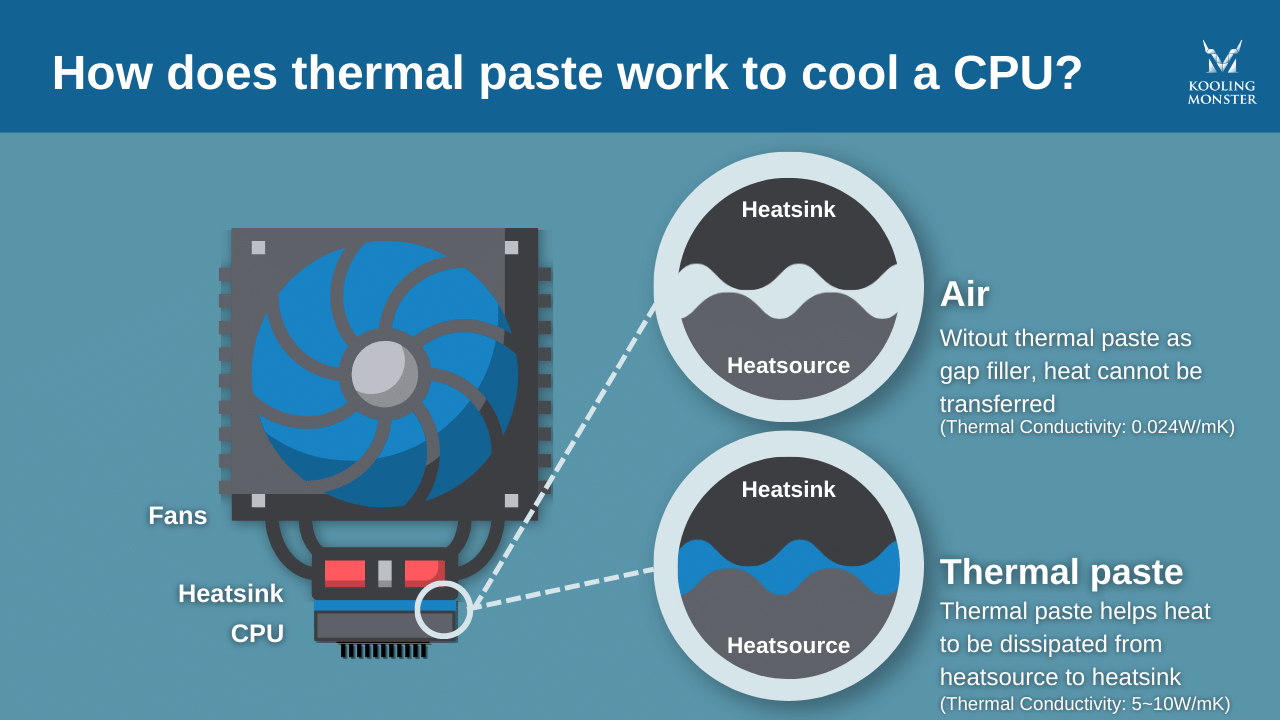
Thermal pads are used mainly within GPU and in laptops, since in there, there are varying height of chips and thermal pad allows to bring the varying height to the same level of a cold plate.
Usage of thermal pad looks like this:
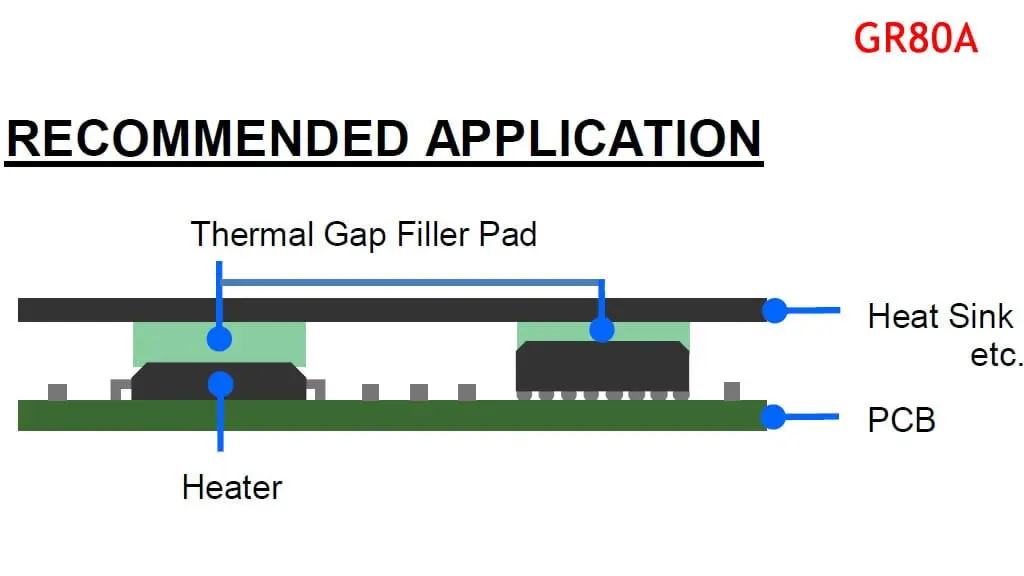
Sure, you can use thermal pad between CPU and CPU cooler if you're lazy, but you will have worse CPU cooling out of it.
Solid responses that I didn't really factor in, when it came to replacing a thermal pad even though I got some window tint/film applying experience when it comes to putting sheets on flat surfaces. It struck my fancy only due to I've had my h150i for about 2 years and a half years, originally it comes with a sheet on it already while cooling a 10700k was no problem the 13700k runs a smidge warmer and I questioned my own thermal paste application method on my current CPU. I understand the 13700k draws more power and are designed to run hotter, in comparison I just felt mine compared to other machines was slightly higher than others running the same h150i that I do. Airflow shouldnt be a problem in a G500A case either lol and I don't think 75F for ambient temp in the house is horrendous. But for now I'll stick to using paste again(MX-4) I used an X pattern last application, should I spread it this time? run 3 rice grain strips? or any other points. This is only my 3rd time really messing with thermal paste and I'm probably just overthinking it.
hotaru.hino
Glorious
For the 13th gen processors, you want a strip down the middle, as this is how the die is laid out (while this is from a i9-13900K, I can't imagine this being significantly different for an i7)

No need to spread it. When you tighten the cooler onto the CPU, it'll do that for you.

No need to spread it. When you tighten the cooler onto the CPU, it'll do that for you.
Aeacus
Titan
in comparison I just felt mine compared to other machines was slightly higher than others running the same h150i that I do
Different PCs can't be compared. Not even when running the same identical hardware in the same identical conditions (ambient temp, humidity etc). Best you can do, is getting ballpark figure but that too only if you don't neglect your PC (let it fill with dust).
But for now I'll stick to using paste again(MX-4) I used an X pattern last application, should I spread it this time?
Spreading isn't needed, since tightening the CPU cooler down (moving in a X pattern) spreads the paste evenly.
As far as paste application; some draw a line, some do several small dots all around, some draw X on the middle, some put a pea size in the middle.
I prefer pea size in the middle. But however you apply the paste, it doesn't matter. Matters the correct fasten of CPU cooler on the CPU (best is X pattern, screwing each screw half turn before going to the next one). This way, CPU cooler is evenly fastened on the CPU and offers the best spread between IHS and cold plate.
As far as amount goes, if you put too much paste, the rest will ooze out once you fasten the CPU cooler. Thermal pastes that aren't electrically conductive (like Arctic MX-4, which i too use), doesn't do any harm. It does smudge the MoBo around it a bit but you can easily clean it off with 90% pure (or higher) isopropyl alcohol, after you eventually take the CPU cooler off.
Putting too little has worse effect, since if paste doesn't cover entire CPU IHS, it results in worse cooling for a CPU.
Solid responses that I didn't really factor in, when it came to replacing a thermal pad even though I got some window tint/film applying experience when it comes to putting sheets on flat surfaces. It struck my fancy only due to I've had my h150i for about 2 years and a half years, originally it comes with a sheet on it already while cooling a 10700k was no problem the 13700k runs a smidge warmer and I questioned my own thermal paste application method on my current CPU. I understand the 13700k draws more power and are designed to run hotter, in comparison I just felt mine compared to other machines was slightly higher than others running the same h150i that I do. Airflow shouldnt be a problem in a G500A case either lol and I don't think 75F for ambient temp in the house is horrendous. But for now I'll stick to using paste again(MX-4) I used an X pattern last application, should I spread it this time? run 3 rice grain strips? or any other points. This is only my 3rd time really messing with thermal paste and I'm probably just overthinking it.
The 'sheet' was a machine applied, (or hand applied using a screen) thermal paste. With that indentation pattern part of it to form a very even spread. It was not a thermal pad or sheet, just pre-applied paste.
Just following up, I must say the contact frame on initial bench showed results. Not so much a drastic change at idle temps 1-2C for idling, but first benchmark with Timespy was 64C and my other previous runs 71C, 72C, and 74C. I'm not sure if this will improve with a few heat/cool cycles but none the less even if it maintained this I'd say it was worth while.
D
Deleted member 2838871
Guest
As far as paste application; some draw a line, some do several small dots all around, some draw X on the middle, some put a pea size in the middle.
I prefer pea size in the middle. But however you apply the paste, it doesn't matter. Matters the correct fasten of CPU cooler on the CPU (best is X pattern, screwing each screw half turn before going to the next one). This way, CPU cooler is evenly fastened on the CPU and offers the best spread between IHS and cold plate.
Exactly how I've always done it... pea sized in the middle. In addition to 3090 to 4090 I just swapped my 10900k the other day for an 11900k and also used MX-4.
No issues to report with my Z73 AIO. Temps are well within normal range.
Exactly how I've always done it... pea sized in the middle. In addition to 3090 to 4090 I just swapped my 10900k the other day for an 11900k and also used MX-4.
No issues to report with my Z73 AIO. Temps are well within normal range.
What made you want the 11900k over 10900k? I couldn't even sell myself on the 11900k from a 10700k as much as I wanted too for a quick upgrade. I originally was gonna just jump to a 12700k carry over my ddr4 and so on, and it ended up snowballing into a 13700k and ddr5 etc.... lol
D
Deleted member 2838871
Guest
What made you want the 11900k over 10900k? I couldn't even sell myself on the 11900k from a 10700k as much as I wanted too for a quick upgrade. I originally was gonna just jump to a 12700k carry over my ddr4 and so on, and it ended up snowballing into a 13700k and ddr5 etc.... lol
I originally built with a 10900k in January 2021... along with a 3090.
I upgraded last week to a 4090... and since 10th gen doesn't support PCIE 4.0 I upgraded to the 11900k... which does. I got it on sale for $335 and sold the 10900k for $275 so it was a net cost of $60 for the higher bandwidth for the GPU.
Definitely noticeable in gaming and benchmarks... I'm seeing massive improvements in both. The 4090 is such a huge generational leap over the 3090.
Didn't upgrade anything else in the build... wasn't necessary. 11th gen is also the max supported for my board... so next upgrade will be a new PC in 4-5 years I'd say. What I have now is an absolute beast of a machine even with the 11th gen CPU. The 4090 is doing all the work at 4K resolution.
I originally built with a 10900k in January 2021... along with a 3090.
I upgraded last week to a 4090... and since 10th gen doesn't support PCIE 4.0 I upgraded to the 11900k... which does. I got it on sale for $335 and sold the 10900k for $275 so it was a net cost of $60 for the higher bandwidth for the GPU.
Definitely noticeable in gaming and benchmarks... I'm seeing massive improvements in both. The 4090 is such a huge generational leap over the 3090.
Didn't upgrade anything else in the build... wasn't necessary. 11th gen is also the max supported for my board... so next upgrade will be a new PC in 4-5 years I'd say. What I have now is an absolute beast of a machine even with the 11th gen CPU. The 4090 is doing all the work at 4K resolution.
Yea I was in the same boat, so I get it. I only backed out of the 11900k because a 1% gain in fps from pcie 3.0 to 4.0 wasnt worth while, but after doing the 13700k and ddr5 6000, I would still even question that purpose lol. Bench mark scores are a huge difference is the place that shows it most. Timespy runs for me on stock clocks run about 32400/500 with the old 10700k and 4090 combo I was coming in at 25kish if I remember right.
fcar1999ta
Distinguished
thermal dynamics. The application doesn't matter. The end result matters.Different PCs can't be compared. Not even when running the same identical hardware in the same identical conditions (ambient temp, humidity etc). Best you can do, is getting ballpark figure but that too only if you don't neglect your PC (let it fill with dust).
Spreading isn't needed, since tightening the CPU cooler down (moving in a X pattern) spreads the paste evenly.
As far as paste application; some draw a line, some do several small dots all around, some draw X on the middle, some put a pea size in the middle.
I prefer pea size in the middle. But however you apply the paste, it doesn't matter. Matters the correct fasten of CPU cooler on the CPU (best is X pattern, screwing each screw half turn before going to the next one). This way, CPU cooler is evenly fastened on the CPU and offers the best spread between IHS and cold plate.
As far as amount goes, if you put too much paste, the rest will ooze out once you fasten the CPU cooler. Thermal pastes that aren't electrically conductive (like Arctic MX-4, which i too use), doesn't do any harm. It does smudge the MoBo around it a bit but you can easily clean it off with 90% pure (or higher) isopropyl alcohol, after you eventually take the CPU cooler off.
Putting too little has worse effect, since if paste doesn't cover entire CPU IHS, it results in worse cooling for a CPU.
Sorry if I am late to the party. Just not reading the thread.
A few months and this thread would be 2 years old. Please be wary of the time stamps before responding to a thread. Closing thread. If for any reason you need to revisit this thread, OP, please contact the nearest available moderator.
- Status
- Not open for further replies.
TRENDING THREADS
-
-
I swapped my mini-LED display for a $1,300 OLED monitor. Here’s what happened
- Started by Admin
- Replies: 31
-
Discussion What's your favourite video game you've been playing?
- Started by amdfangirl
- Replies: 4K
-

Space.com is part of Future plc, an international media group and leading digital publisher. Visit our corporate site.
© Future Publishing Limited Quay House, The Ambury, Bath BA1 1UA. All rights reserved. England and Wales company registration number 2008885.
