Question This laptop is slower than a snail on life support ?
Page 2 - Seeking answers? Join the Tom's Hardware community: where nearly two million members share solutions and discuss the latest tech.
You are using an out of date browser. It may not display this or other websites correctly.
You should upgrade or use an alternative browser.
You should upgrade or use an alternative browser.
whats procedure for doing that?Why wouldn't you try installing Windows 10?
And see if that makes a difference
stonecarver
Honorable
Sure the specs are low for the laptop in and by itself. But yes until those Windows updates are not only downloaded and installed it going to work like a door stop.
The two best and only things that could help SSD like everyone has said and memory.
I have about the same parts configuration on a laptop as well and has Windows 11 and 4 Gb ddr2 memory and not good for much. As Lafong said that BB into a gallon of molasses and waiting for it to sink mentioned earlier could not have said it better.
The laptop does get used every night but to feed movies to TV and that's it. No issue with that. Click on something like system information, go make a cup of coffee it should be up when you get back.
I have thought about switching it to windows 10 32bit and that would most likely wake it up. Maybe that's the salvation with these still working but snail functioning old laptops. YMMV
The two best and only things that could help SSD like everyone has said and memory.
I have about the same parts configuration on a laptop as well and has Windows 11 and 4 Gb ddr2 memory and not good for much. As Lafong said that BB into a gallon of molasses and waiting for it to sink mentioned earlier could not have said it better.
The laptop does get used every night but to feed movies to TV and that's it. No issue with that. Click on something like system information, go make a cup of coffee it should be up when you get back.
I have thought about switching it to windows 10 32bit and that would most likely wake it up. Maybe that's the salvation with these still working but snail functioning old laptops. YMMV
"not good for much" thats a whole lot better than the one i have. it not good for anything!Sure the specs are low for the laptop in and by itself. But yes until those Windows updates are not only downloaded and installed it going to work like a door stop.
The two best and only things that could help SSD like everyone has said and memory.
I have about the same parts configuration on a laptop as well and has Windows 11 and 4 Gb ddr2 memory and not good for much. As Lafong said that BB into a gallon of molasses and waiting for it to sink mentioned earlier could not have said it better.
The laptop does get used every night but to feed movies to TV and that's it. No issue with that. Click on something like system information, go make a cup of coffee it should be up when you get back.
I have thought about switching it to windows 10 32bit and that would most likely wake it up. Maybe that's the salvation with these still working but snail functioning old laptops. YMMV
14 hours after the update was running,it was at 80% i went to bed left it on thinking it bound to be finished in morning. went to laptop,clicked mouse,took ages for anything to appear,then the username and pin screen came up,eventually the update screen showed up,and it that windows 11 update that was installing,was now back at downloading part! w.t.f
hour later downloading still at 0%
this is unbelievable. SHOULD NOT BE THAT SLOW.no matter how old.
SkyNetRising
Titan
If laptop overheating, then cpu gets thermal throttled.this is unbelievable. SHOULD NOT BE THAT SLOW.no matter how old.
If HDD is faulty with bunch of pending sectors, disk operations would be painfully slow.
Any of this could explain your experience.
how can i check if overheating? task manager?If laptop overheating, then cpu gets thermal throttled.
If HDD is faulty with bunch of pending sectors, disk operations would be painfully slow.
Any of this could explain your experience.
scandisk for checking if HDD faulty?
Grobe
Splendid
Reading this post - kind of 
Ok, assuming you have done your work re-installing Windows (i.e actually reformatted the hdd first instead of just a "reset" windows function of some sort) - I lean against there being some physical damages to the computer regarding heat dissipation.
You should be able to read those number from the bios menu, but of course only when there is no load on the CPU. It still may be better than nothing, just remember to include ambient temperature as well.
You have to excuse me getting stone cold here because what I now will talk about is probably unheard of in OP's eyes and may introduce a whole new set of challenges if OP isn't tech savy in first place.
This question: I wonder how a modern Linux Distro with a light desktop environoment (i.e. don't eat a lot of ram just for itself) such as Linux Fedora Xfce, or Linux Mint Mate or Xfce will handle that computer.
Actually when remember - MX Linux (you know that distro have being top listed on distrowatch for a couple of years by now) - have pre-installed a set of benchmark tools that is actually very practical, dealing with computers you suspect have hardware related problems.
Ok, assuming you have done your work re-installing Windows (i.e actually reformatted the hdd first instead of just a "reset" windows function of some sort) - I lean against there being some physical damages to the computer regarding heat dissipation.
You should be able to read those number from the bios menu, but of course only when there is no load on the CPU. It still may be better than nothing, just remember to include ambient temperature as well.
You have to excuse me getting stone cold here because what I now will talk about is probably unheard of in OP's eyes and may introduce a whole new set of challenges if OP isn't tech savy in first place.
This question: I wonder how a modern Linux Distro with a light desktop environoment (i.e. don't eat a lot of ram just for itself) such as Linux Fedora Xfce, or Linux Mint Mate or Xfce will handle that computer.
Actually when remember - MX Linux (you know that distro have being top listed on distrowatch for a couple of years by now) - have pre-installed a set of benchmark tools that is actually very practical, dealing with computers you suspect have hardware related problems.
SkyNetRising
Titan
Coretemp,how can i check if overheating? task manager?
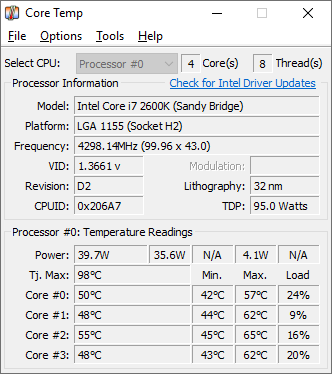
Core Temp
Core Temp is a compact, no fuss, small footprint, yet powerful program to monitor processor temperature and other vital information.
www.alcpu.com
https://www.msi.com/Landing/afterburner/graphics-cards
HDtune - health section. Choose free 2.55 version.scandisk for checking if HDD faulty?
https://www.hdtune.com/download.html
Grobe
Splendid
Ok, that means most probably trying to install a third party software package isn't viable here.pressed ctrl alt del to open task manager 20 mins ago,still hasnt opened.
unreal
But being bound to one Windows installation is most likely prone to go nowhere at this point.
yossibac
Reputable
Same as installing Windows 11 but on a clean formatted hard drivewhats procedure for doing that?
TRENDING THREADS
-
Question Sapphire Radeon RX 9070 XT VS ASUS GeForce RTX 5070
- Started by jnjnilson6
- Replies: 10
-
-
Question Trying to change Wifi password, can't login to router, no matter what I try.
- Started by maddux4163
- Replies: 38
-
-
Discussion What's your favourite video game you've been playing?
- Started by amdfangirl
- Replies: 4K
-

Space.com is part of Future plc, an international media group and leading digital publisher. Visit our corporate site.
© Future Publishing Limited Quay House, The Ambury, Bath BA1 1UA. All rights reserved. England and Wales company registration number 2008885.
