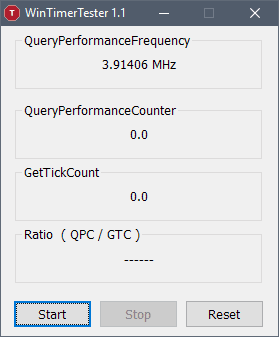OK, so I have a stock windows 10 pro, x64 system
Ryzen 3700x and I downloaded and installed all motherboard and chipset drivers.
The only "overclocking" I did was load up my xmp profiles on the ram and tweak it a little to get a high infinity fabric ratio 1:1
downloaded and installed benchmate 0.9.3 (big) and did some benchmarks.
It passed all timings without errors, both in BenchMate and cpu-z timer test.
my results...
cinebench R15 score: 2167
cinebench R20 score: 4899
I've had this sort of error with Intel in the past. What I've come to the conclusion is that motherboard manufacturers will tinker ever so slightly with this timing to get an edge in benchmarks over their rivals. key point being motherboard manufacturers... not cpu!