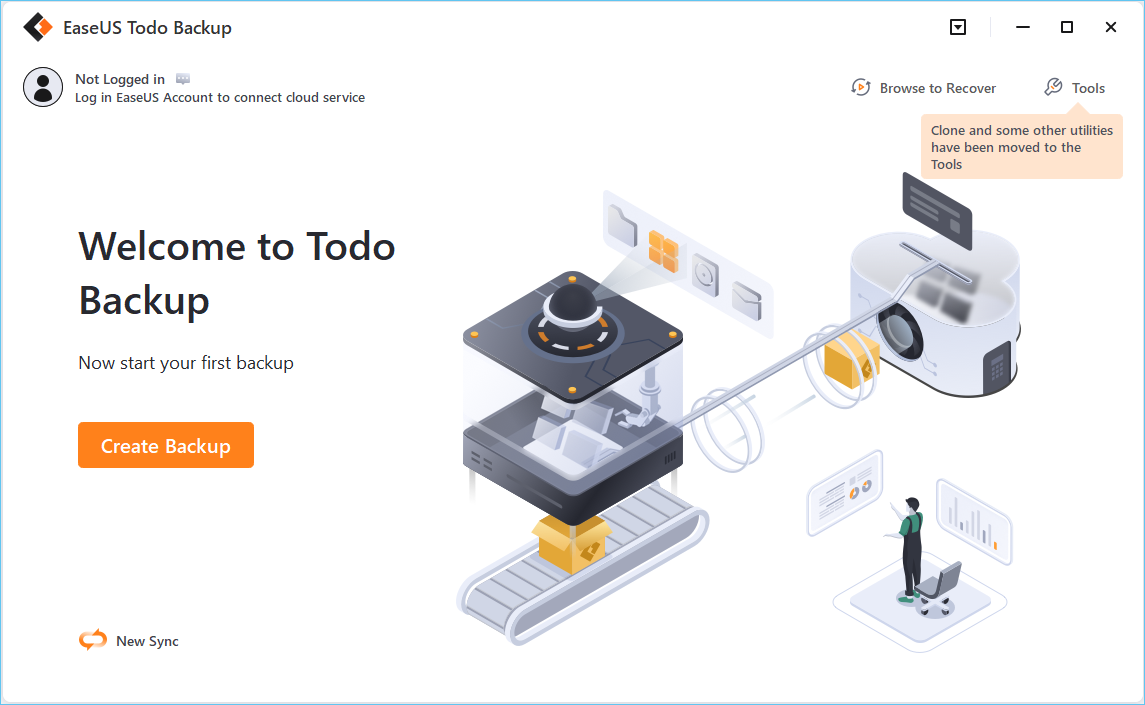Apple did a really nice job with Time Machine, hiding most of the complexities of backups from the user while not skimping on capability. Backup software for the PC which does the same thing exists, but requires you to be a bit more knowledgeable about what the software is doing.
Macrium Reflect Free is probably the best in terms of robustness, feature set, and speed. Its primary drawback is that the free version does not support incremental backups (more on that later).
https://www.macrium.com/reflectfree
EaseUS ToDo Backup is the only free one I know of which supports incremental backups. Its interface is a bit clumsier, and it's slower.
https://www.easeus.com/backup-software/tb-free.html
There are basically three forms of backup. Complete, differential, and incremental. A complete backup is just what it sounds like - a copy of everything is made to the backup device.
A differential backup only copies changes from the complete backup. So if Sunday you do a complete backup, the Monday differential backup will be all the changes from the Sunday backup. The Tuesday differential backup will be all the changes from the Sunday backup. The Wednesday differential backup will be all the changes from the Sunday backup. etc. So the disadvantage is that the longer you go between complete backups, the bigger the differential backups get. The advantage is that you only need the complete and one differential backup to do a complete restore. The other differential backups can become corrupted and it doesn't matter.
An incremental backup only copies chances from the most recent backup. So if Sunday you do a complete backup, the Monday incremental backup will be all the changes form the Sunday backup. The Tuesday incremental backup will be all the changes from the Monday backup. The Wednesday incremental backup will be all the changes from the Tuesday backup. etc. The advantage is that the backup sizes are smaller since you're only backing up each changed file once. The disadvantage is that doing a complete restore requires every incremental backup file all the way back to the complete backup. If one of those incremental backup files becomes corrupted, you lose the data which was in that backup.
As best as I can tell, Time Machine does incremental backups. It also lets you flip between the backups on a per-file basis (so you can view each day's backup for a specific file). All the PC backup software I've used works on a per-backup basis. If you want to look at a version of a file from a different backup, you have to load that backup.
The other difference is the PC backups work in terms of backup plans. One plan backs up a chosen set of disks or folders, to a chosen backup device/folder. If you want to backup to two different devices, you need to create two backup plans and run the correct plan depending on which drive is connected. (Actually it shouldn't matter for differential backups as long as you have identical complete backups on both backup drives. But incremental backups cannot be crossed up.)