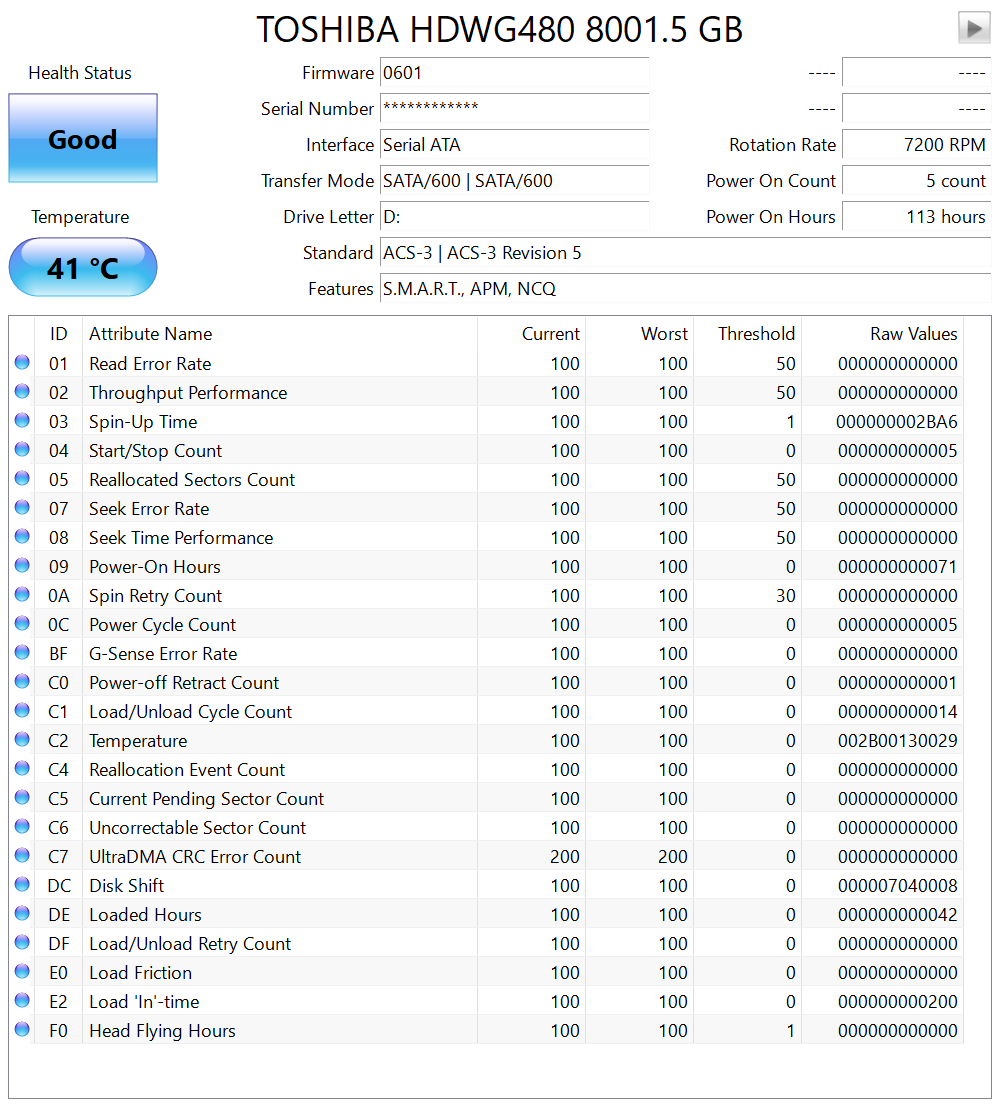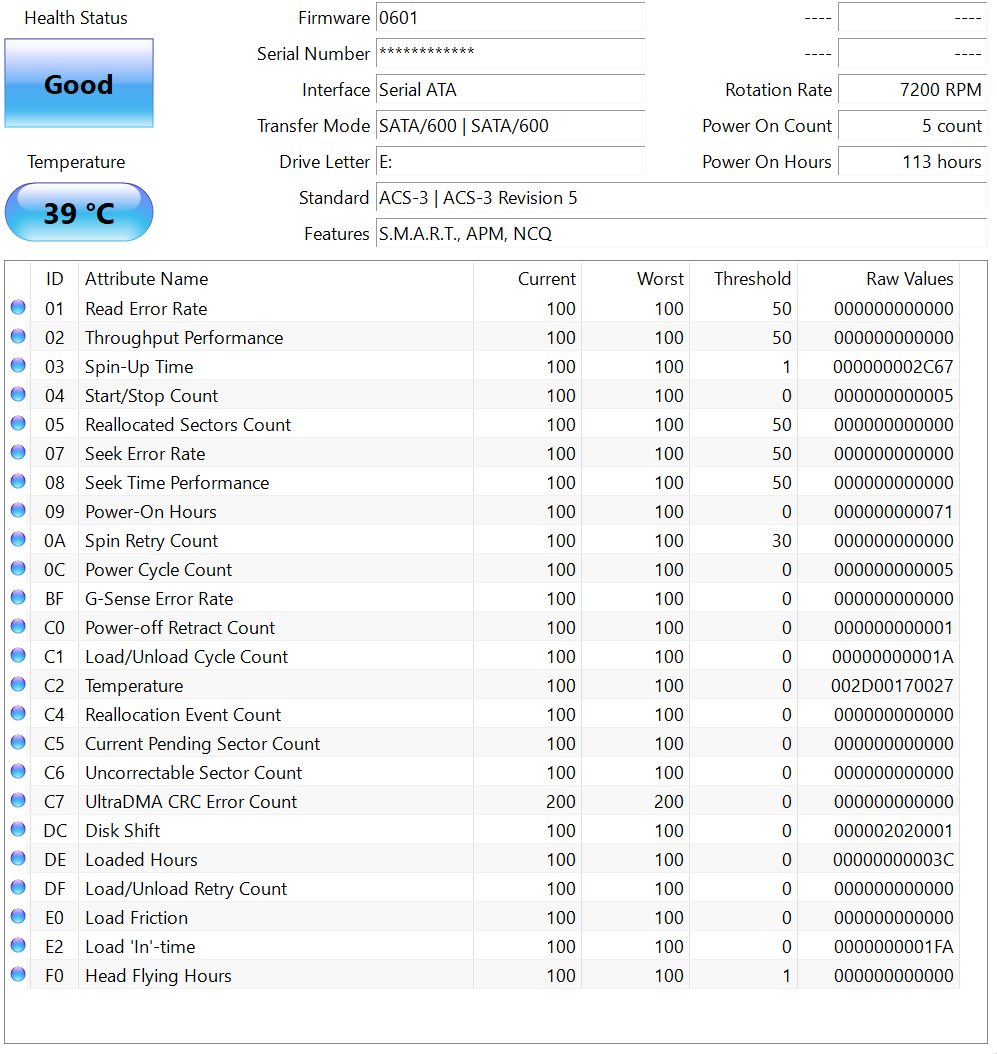This is posted in reference to an older thread - link here - but tldr; I have two N300 8TB drives and the Disk Shift value seems to go from hundreds of thousands to tens of millions. Reading about these SMART value makes me concerned as none of my other drives have them, but the consensus seems to be that those specific Toshiba values are not too much of a concern. Is that accurate?
Detail
I've finally registered here to ask about Disk Shift values as I've never noticed them before on other drive brands (WD, Seagate, HGST) and have just purchased two Toshiba N300 8TB drives. They both have varying (in the tens of millions to hundreds of millions) SMART Disk Shift values. @madmatt30 posted on the linked thread that Toshiba doesn't measure the value correctly, but I couldn't find a source on this - only conflicting opinions from various websites. Does anyone know more about this value in relation to Toshiba drives? Is a high number indication of failure, or is it merely Toshiba drives not reporting the value correctly so it can be ignored?
Drive Tests Completed
Other people's experiences w/ Toshiba drives and Disk Shift
Reddit (1,2,3)
Here are some screenshots of the Disk Shift values and SMART values (sorry, I couldn't work out how to insert thumbnails instead of the full size image):
Drive #1
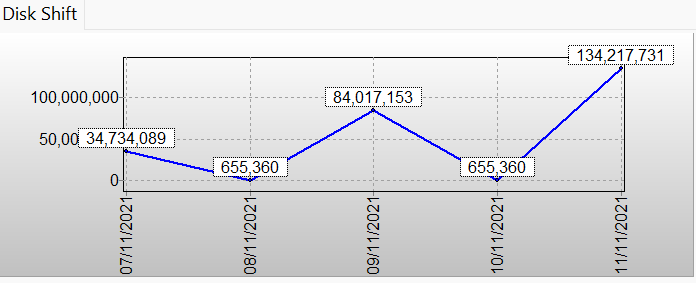

Disk #2
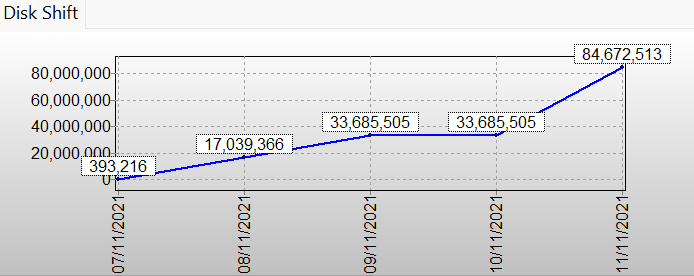
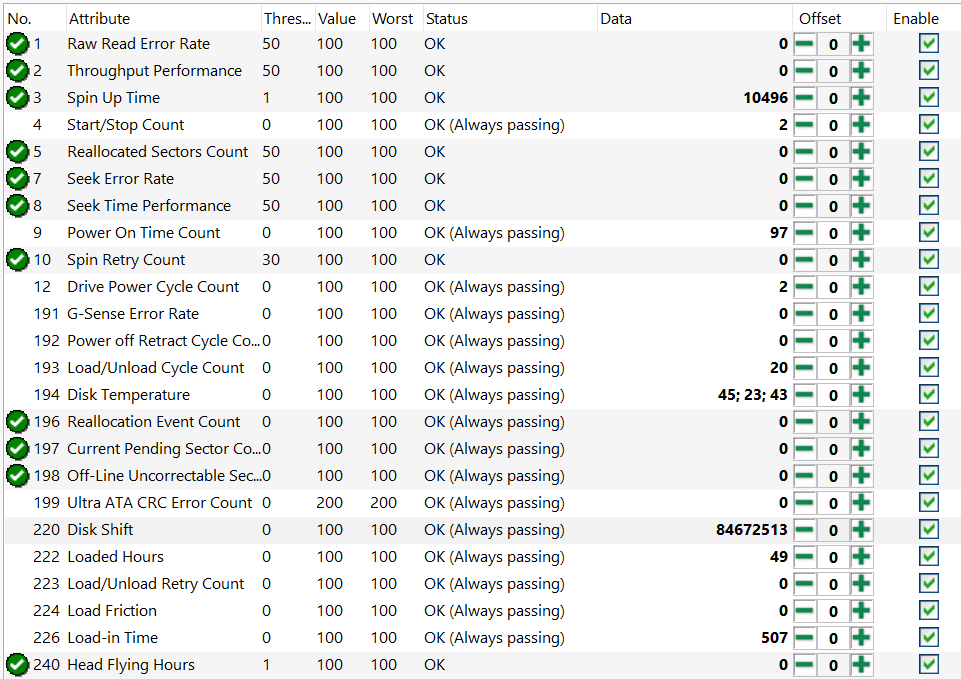
Any advice or assistance is greatly appreciated. Thank you.
Detail
I've finally registered here to ask about Disk Shift values as I've never noticed them before on other drive brands (WD, Seagate, HGST) and have just purchased two Toshiba N300 8TB drives. They both have varying (in the tens of millions to hundreds of millions) SMART Disk Shift values. @madmatt30 posted on the linked thread that Toshiba doesn't measure the value correctly, but I couldn't find a source on this - only conflicting opinions from various websites. Does anyone know more about this value in relation to Toshiba drives? Is a high number indication of failure, or is it merely Toshiba drives not reporting the value correctly so it can be ignored?
Drive Tests Completed
- Short self test (2m)
- Extended self-test (700m)
- HD Sentinel WRITE+READ (writes data to every sector - fills the drive, then reads data back and confirms CRC values, as far as I'm aware) (20 hours)
Other people's experiences w/ Toshiba drives and Disk Shift
Reddit (1,2,3)
Here are some screenshots of the Disk Shift values and SMART values (sorry, I couldn't work out how to insert thumbnails instead of the full size image):
Drive #1
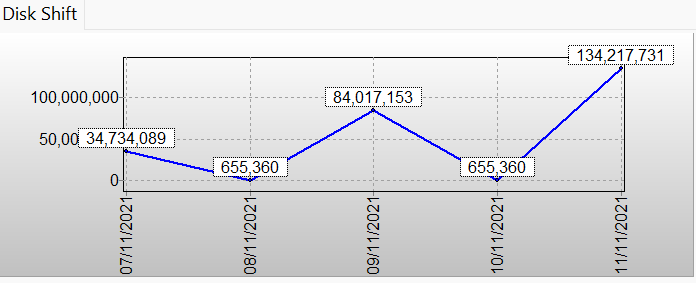

Disk #2
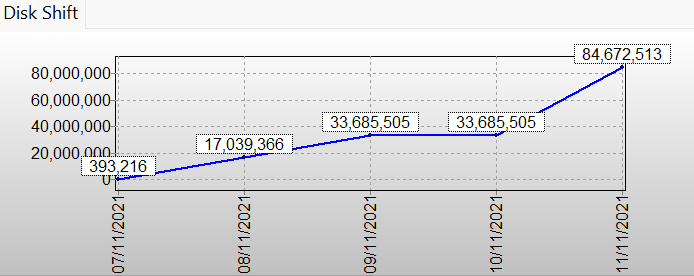
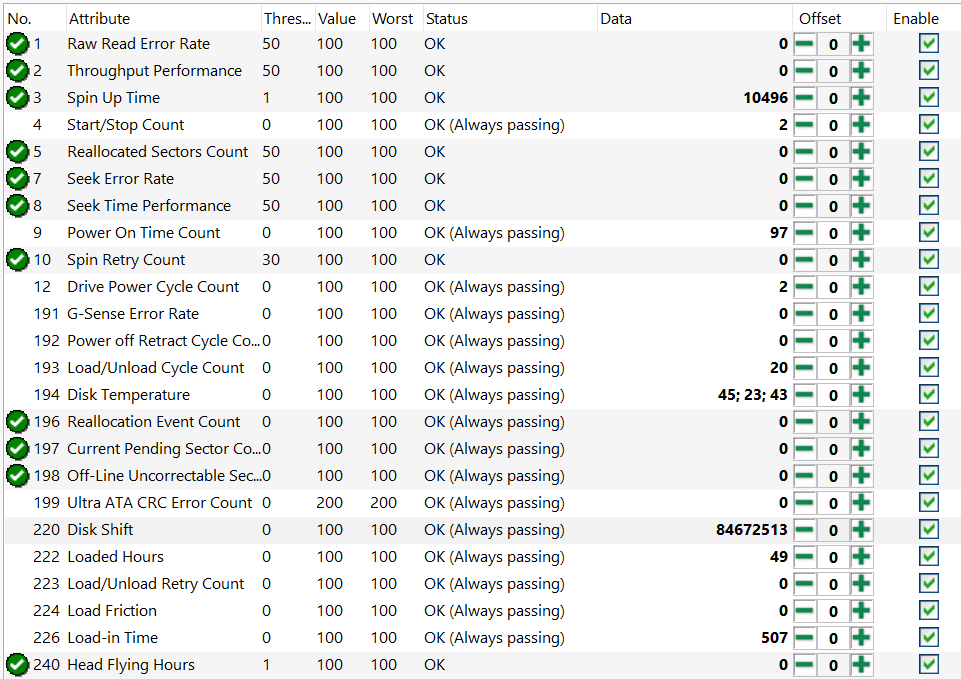
Any advice or assistance is greatly appreciated. Thank you.
Last edited by a moderator: