I seem to have bought a gpu that has been undervolted and underclocked with a bios mod to provide maximum effiency and profit for miners and I want to restore the original bios.
Its a Corn Rx 580 from Newegg , Device ID seems to match this card: https://www.techpowerup.com/vgabios/198033/198033
Even though I bought what was advertised as a 4 gig RX 470 model, the DEV ID of the card they sent matches this 8 gig Powercolor Rx580 .
PowerColor also has a specific mining RX 580 version, which is another likely suspect for the identity of this card, linked here: https://www.techpowerup.com/gpu-specs/powercolor-rx-580-mining.b6073
Here is my gpuz validation page, which I figure is atleast some kind of start to begin to track down the mystery identity:
https://www.techpowerup.com/gpuz/details/drbby
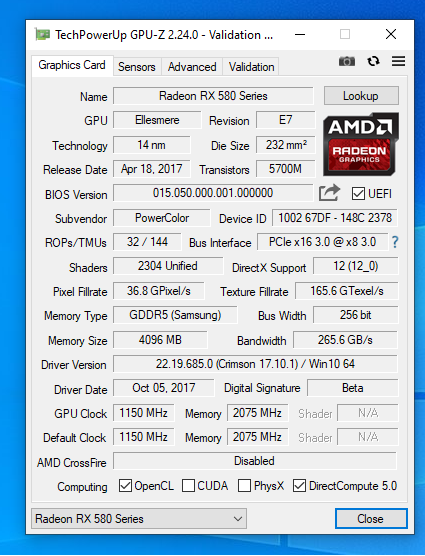
The worst part about the card is that at the moment, installing proper official AMD drivers causes the screen to bug out, turn pink, graphical artifacts, and then CRASH and become unbootable, with the only recourse being to do a restore point to even get back into Windows 10. If I install the rx 580 graphics drivers from Powercolor, Which are from 2017, the card seems to function properly, hardware acceleration is enabled, etc. From what I've read, once you use a modified Mining Bios, you can't use official drivers past a certain version because it detects the bios mod and doesn't function properly. Overclocking the card allows me to gain back a bit of performance, but the cards stock clock of 1150 MHZ is kind of crippling performance wise, and I've had the card up to 1350 MHz stable.
This would all be fine and good, except that I plan to use the card with a Linux install, and I wont have access to MSI afterburner to keep the card overclocked at every boot. I need the card to function and boost like it would if it had the proper original bios.
I'm well aware people flash false information to modded bios to sell scam cards, but googling the information on the die reveals this is a genuine Rx 580, I just need to find a proper bios that will work with the card. That being said, its possible SOME information on the GPUZ screenshot about may be false, which is why I haven't just grabbed the Powercolor RX 580 bios and flashed it to the card. I don't want to make a bad situation worse, I can admit when I need some help
Thanks everybody for reading my lengthy post, and I'm praying someone out there has a decent knowledge of bios versions, gpu hardware etc. and can help me stumble upon some kind of solution. If it helps anyone, I can provide the bios that's been pulled from the card so it can be examined.
Its a Corn Rx 580 from Newegg , Device ID seems to match this card: https://www.techpowerup.com/vgabios/198033/198033
Even though I bought what was advertised as a 4 gig RX 470 model, the DEV ID of the card they sent matches this 8 gig Powercolor Rx580 .
PowerColor also has a specific mining RX 580 version, which is another likely suspect for the identity of this card, linked here: https://www.techpowerup.com/gpu-specs/powercolor-rx-580-mining.b6073
Here is my gpuz validation page, which I figure is atleast some kind of start to begin to track down the mystery identity:
https://www.techpowerup.com/gpuz/details/drbby
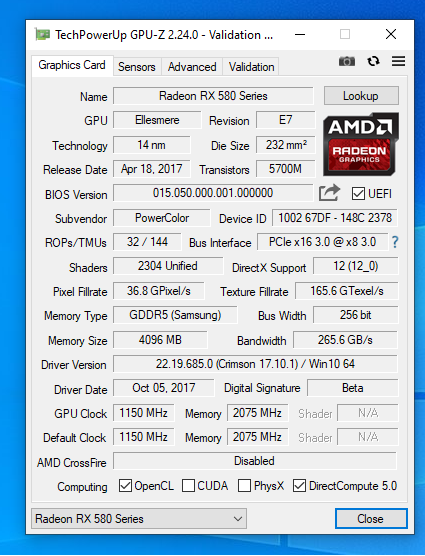
The worst part about the card is that at the moment, installing proper official AMD drivers causes the screen to bug out, turn pink, graphical artifacts, and then CRASH and become unbootable, with the only recourse being to do a restore point to even get back into Windows 10. If I install the rx 580 graphics drivers from Powercolor, Which are from 2017, the card seems to function properly, hardware acceleration is enabled, etc. From what I've read, once you use a modified Mining Bios, you can't use official drivers past a certain version because it detects the bios mod and doesn't function properly. Overclocking the card allows me to gain back a bit of performance, but the cards stock clock of 1150 MHZ is kind of crippling performance wise, and I've had the card up to 1350 MHz stable.
This would all be fine and good, except that I plan to use the card with a Linux install, and I wont have access to MSI afterburner to keep the card overclocked at every boot. I need the card to function and boost like it would if it had the proper original bios.
I'm well aware people flash false information to modded bios to sell scam cards, but googling the information on the die reveals this is a genuine Rx 580, I just need to find a proper bios that will work with the card. That being said, its possible SOME information on the GPUZ screenshot about may be false, which is why I haven't just grabbed the Powercolor RX 580 bios and flashed it to the card. I don't want to make a bad situation worse, I can admit when I need some help
Thanks everybody for reading my lengthy post, and I'm praying someone out there has a decent knowledge of bios versions, gpu hardware etc. and can help me stumble upon some kind of solution. If it helps anyone, I can provide the bios that's been pulled from the card so it can be examined.
Last edited:


