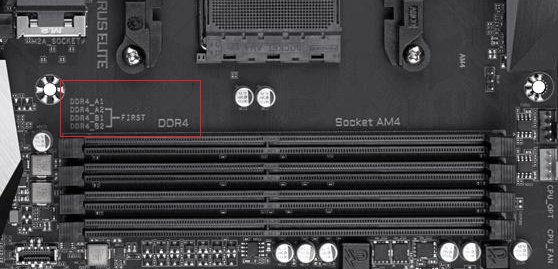Hello, I am having troubles with XMP memory profile mode while running RAM in a dual-channel mode (DIMM sockets 1/3). The PC won't boot properly. It turns on and off 3 times before booting default BIOS.
I tried the same thing in a single channel mode (DIMM 1/2 or 2/4) and XMP works fine.
Dual channel works fine if XMP is off.
I also tried a different pair of RAMs:
I tried updating my BIOS. Tried versions F21, F31d, and the newest F31j. Unfortunately, that doesn't change anything.
Also tried entering timings and voltages manually. (Not sure if I did that right... but for example setting clock ratio to 32.00 from the default 21.33 and boosting voltages alongside everything else being on Auto gives me the same result as turning the entire XMP profile). Also tried entering SOME timings manually... There were so many of those, was not sure which ones are mandatory...
Please help. I don't know what to do.
p.s. Giving motherboard to warranty is not an option for me. I hate assembling PC in the first place and on top of that it would mean I have to sit at least 2-3 months without it or I have to buy a new motherboard right away.
I tried the same thing in a single channel mode (DIMM 1/2 or 2/4) and XMP works fine.
Dual channel works fine if XMP is off.
I also tried a different pair of RAMs:
- G.SKILL Flare X for AMD 32GB 3200MHz CL14 DDR4 KITOF2 F4-3200C14D-32GFX
- Corsair Vengeance LPX 16GB 3200MHz DDR4 CL16 KITOF2 CMK16GX4M2B3200C16R
I tried updating my BIOS. Tried versions F21, F31d, and the newest F31j. Unfortunately, that doesn't change anything.
Also tried entering timings and voltages manually. (Not sure if I did that right... but for example setting clock ratio to 32.00 from the default 21.33 and boosting voltages alongside everything else being on Auto gives me the same result as turning the entire XMP profile). Also tried entering SOME timings manually... There were so many of those, was not sure which ones are mandatory...
Please help. I don't know what to do.
p.s. Giving motherboard to warranty is not an option for me. I hate assembling PC in the first place and on top of that it would mean I have to sit at least 2-3 months without it or I have to buy a new motherboard right away.
Last edited: