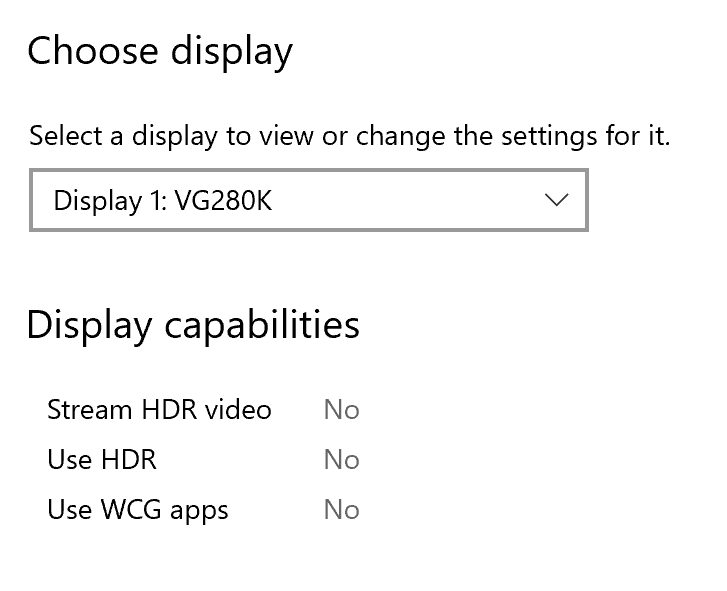I can finally play 4k Blu-ray discs with my new HP slim PC, but I can't seem to enable the HDR function. The 4k Blu-rays look like DVD quality(!) Regular Blu-rays actually look better than the 4k Blu-rays.
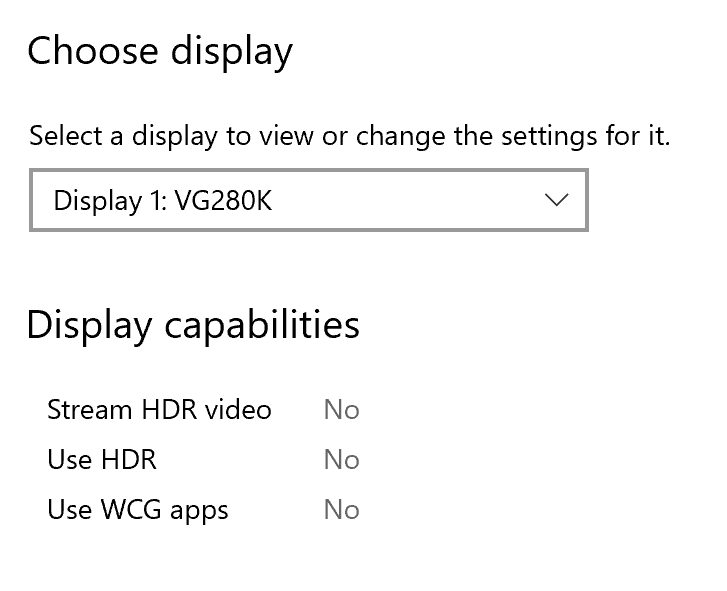
I have an Intel UHD 630 graphics card with an ACER VG280K UHD, 10-bit monitor (installed the ACER's latest drivers) and I enabled HDR on the monitor
I enabled SGX in the BIOS of the PC
I have used 2 different 4k hdmi cables
I'm using 64-bit Windows Home, version 21H1 with all of the latest updates
If you have any ideas, please advise. Thanks.