Hello, I have a samsung LN46E550F6F hdtv. It doesn't have an audio out port or a digital optical port. It has 2 hdmi in ports without ARC. No headphone jack, only component/av in ports. After contacting samsung and asking if I can connect anything to this tv to enhance its poor sound level I was told that it wasn't possible. For the moment I have my tivo box, which I get my cable service through, connected to one hdmi port. The other port I connect my laptop. I was able to figure out that I can connect my tivo box to my sony stereo system using a rca y audio cable. That's fine for when I'm watching cable tv but when I want to watch a movie by connecting my laptop to my tv there's no possible connection for my tv to my stereo's audio in. I have a dvd player and WII that I also connect the audio to my stereo system. But I have to constantly be plugging and unplugging. I would love suggestions as to what I can do to enhance my tv's sound. I was told I can't connect a sound bar so what are my options. Is a home theater possible. If so, how would I connect this to my tv. I've seen home theaters needing a digital optical port or an hdmi ARC port. I would appreciate detailed suggestions, thanks.
TV with no audio out port, how can I improve sound
- Thread starter littlelamb
- Start date
You are using an out of date browser. It may not display this or other websites correctly.
You should upgrade or use an alternative browser.
You should upgrade or use an alternative browser.
- Status
- Not open for further replies.
Solution
I have a brand new Samsung 55" with ZERO audio out ports. I solved it with an 4 x 1 HDMI switcher box that has a SEPARATE audio out feature (either digital coax/digital optical/or red/white analog outputs).
So I have three HDMI inputs (1) cable box (2) DVD (3) "smart TV" Sony box. And there is still an extra HDMI input on the front panel for my son's XBox. I use the HDMI output to got to my TV. I use a digital coax to go to my Bose sound system. The switcher box in a Monoprice 5557. Here is a link if you want to see it. It works great!
http://www.monoprice.com/Product/?c_id=101&cp_id=10110&cs_id=1011002&p_id=5557
So I have three HDMI inputs (1) cable box (2) DVD (3) "smart TV" Sony box. And there is still an extra HDMI input on the front panel for my son's XBox. I use the HDMI output to got to my TV. I use a digital coax to go to my Bose sound system. The switcher box in a Monoprice 5557. Here is a link if you want to see it. It works great!
http://www.monoprice.com/Product/?c_id=101&cp_id=10110&cs_id=1011002&p_id=5557
andrew_berge
Honorable
I think you want an AVR.
http://en.wikipedia.org/wiki/AV_receiver
You can have your Tivo, DVD player and laptop plugged into it. The AVR is connected to your TV via HDMI, and also your stereo system via analog, optical, HDMI or direct to speakers even (depends on your system).
I don't have one, so i can't really give any advice on that. It might not be the cheapest solution either, but i think it's the simplest and easiest.
I tend to go to a site called 'The Wirecutter' when i'm not sure what i want. Even if you don't pick their suggestion, you learn what features to look for in their articles:
http://thewirecutter.com/reviews/the-best-receiver/
http://en.wikipedia.org/wiki/AV_receiver
You can have your Tivo, DVD player and laptop plugged into it. The AVR is connected to your TV via HDMI, and also your stereo system via analog, optical, HDMI or direct to speakers even (depends on your system).
I don't have one, so i can't really give any advice on that. It might not be the cheapest solution either, but i think it's the simplest and easiest.
I tend to go to a site called 'The Wirecutter' when i'm not sure what i want. Even if you don't pick their suggestion, you learn what features to look for in their articles:
http://thewirecutter.com/reviews/the-best-receiver/
andrew_berge :
I think you want an AVR.
http://en.wikipedia.org/wiki/AV_receiver
You can have your Tivo, DVD player and laptop plugged into it. The AVR is connected to your TV via HDMI, and also your stereo system via analog, optical, HDMI or direct to speakers even (depends on your system).
I don't have one, so i can't really give any advice on that. It might not be the cheapest solution either, but i think it's the simplest and easiest.
I tend to go to a site called 'The Wirecutter' when i'm not sure what i want. Even if you don't pick their suggestion, you learn what features to look for in their articles:
http://thewirecutter.com/reviews/the-best-receiver/
http://en.wikipedia.org/wiki/AV_receiver
You can have your Tivo, DVD player and laptop plugged into it. The AVR is connected to your TV via HDMI, and also your stereo system via analog, optical, HDMI or direct to speakers even (depends on your system).
I don't have one, so i can't really give any advice on that. It might not be the cheapest solution either, but i think it's the simplest and easiest.
I tend to go to a site called 'The Wirecutter' when i'm not sure what i want. Even if you don't pick their suggestion, you learn what features to look for in their articles:
http://thewirecutter.com/reviews/the-best-receiver/
My tv only has 2 hdmi in ports. If I were to get an av receiver how would the connection between my tv and the receiver go. Would it be from the hdmi out of the receiver to the hdmi in of my tv? I just want to make sure that before I purchase something that it will work and I know how to make the connections, being that I was told by samsung that I couldn't connect any external audio to this tv.
Hey there,
You would plug all of your components in the AVR, the use the HDMI out on the AVR and plug it into the TV.
Samsung is probably correct in that the TV you have doesn't support ARC nor have audio outputs in which case you cannot plug your tv to external audio but we aren't going that route.
Diagrams:
Samsung says you can't to this,
Tivo/Wii/DVD/etc -> TV -> External audio.
But what we are telling you to do is this,
Tivo/Wii/DVD/etc -> AVR -> TV
Basically we are feeding both the audio and video feed to the AVR, the AVR does the audio part while at the same time it's passing the video feed off to the TV.
Is this something you were interested in doing?
You would plug all of your components in the AVR, the use the HDMI out on the AVR and plug it into the TV.
Samsung is probably correct in that the TV you have doesn't support ARC nor have audio outputs in which case you cannot plug your tv to external audio but we aren't going that route.
Diagrams:
Samsung says you can't to this,
Tivo/Wii/DVD/etc -> TV -> External audio.
But what we are telling you to do is this,
Tivo/Wii/DVD/etc -> AVR -> TV
Basically we are feeding both the audio and video feed to the AVR, the AVR does the audio part while at the same time it's passing the video feed off to the TV.
Is this something you were interested in doing?
Michael Feicco
Honorable
I see a solution to my problem here but need to ask if I have dish and ruku is this still possible to do it your way mentioned below with?:
"But what we are telling you to do is this,
Tivo/Wii/DVD/etc -> AVR -> TV"
"But what we are telling you to do is this,
Tivo/Wii/DVD/etc -> AVR -> TV"
ien2222 :
Hey there,
You would plug all of your components in the AVR, the use the HDMI out on the AVR and plug it into the TV.
Samsung is probably correct in that the TV you have doesn't support ARC nor have audio outputs in which case you cannot plug your tv to external audio but we aren't going that route.
Diagrams:
Samsung says you can't to this,
Tivo/Wii/DVD/etc -> TV -> External audio.
But what we are telling you to do is this,
Tivo/Wii/DVD/etc -> AVR -> TV
Basically we are feeding both the audio and video feed to the AVR, the AVR does the audio part while at the same time it's passing the video feed off to the TV.
Is this something you were interested in doing?
You would plug all of your components in the AVR, the use the HDMI out on the AVR and plug it into the TV.
Samsung is probably correct in that the TV you have doesn't support ARC nor have audio outputs in which case you cannot plug your tv to external audio but we aren't going that route.
Diagrams:
Samsung says you can't to this,
Tivo/Wii/DVD/etc -> TV -> External audio.
But what we are telling you to do is this,
Tivo/Wii/DVD/etc -> AVR -> TV
Basically we are feeding both the audio and video feed to the AVR, the AVR does the audio part while at the same time it's passing the video feed off to the TV.
Is this something you were interested in doing?
Sorry for not getting back to you sooner, been gone a couple of days.
Yes, you can plug both the dish and Ruku into the receiver. I know Ruku has HDMI so it's no problem there. Depending on the dish receiver you have, you might only have component hookup (Red, blue, green) and if that's the case, just make sure you get a receiver that has that input. But if the dish is a newer, HD one then it should have HDMI which again, wouldn't be any problem.
If you are using Tivo with your dish, then I believe you run the dish through the Tivo then the Tivo to the AVR. It'll be the same way you hook it up to the TV, just that you'll hook it up to your AVR instead.
Yes, you can plug both the dish and Ruku into the receiver. I know Ruku has HDMI so it's no problem there. Depending on the dish receiver you have, you might only have component hookup (Red, blue, green) and if that's the case, just make sure you get a receiver that has that input. But if the dish is a newer, HD one then it should have HDMI which again, wouldn't be any problem.
If you are using Tivo with your dish, then I believe you run the dish through the Tivo then the Tivo to the AVR. It'll be the same way you hook it up to the TV, just that you'll hook it up to your AVR instead.
gregates
Honorable
I have a brand new Samsung 55" with ZERO audio out ports. I solved it with an 4 x 1 HDMI switcher box that has a SEPARATE audio out feature (either digital coax/digital optical/or red/white analog outputs).
So I have three HDMI inputs (1) cable box (2) DVD (3) "smart TV" Sony box. And there is still an extra HDMI input on the front panel for my son's XBox. I use the HDMI output to got to my TV. I use a digital coax to go to my Bose sound system. The switcher box in a Monoprice 5557. Here is a link if you want to see it. It works great!
http://www.monoprice.com/Product/?c_id=101&cp_id=10110&cs_id=1011002&p_id=5557
So I have three HDMI inputs (1) cable box (2) DVD (3) "smart TV" Sony box. And there is still an extra HDMI input on the front panel for my son's XBox. I use the HDMI output to got to my TV. I use a digital coax to go to my Bose sound system. The switcher box in a Monoprice 5557. Here is a link if you want to see it. It works great!
http://www.monoprice.com/Product/?c_id=101&cp_id=10110&cs_id=1011002&p_id=5557
gregates
Honorable
littlelamb
Glad my post worked for you. I am very pleased with the HDMI switcher box I recommended. I like the choice of Digital Coax, Digital Optical or Analog red/white. Some HDMI switcher boxes have zero extra audio "outs" or only Analog red/white (through various plugs or mini plugs. This HDMI swither box gives you a choice of three.
Glad it worked out for you! Enjoy!
Warmest regards
Greg
From Beautiful Oregon
Glad my post worked for you. I am very pleased with the HDMI switcher box I recommended. I like the choice of Digital Coax, Digital Optical or Analog red/white. Some HDMI switcher boxes have zero extra audio "outs" or only Analog red/white (through various plugs or mini plugs. This HDMI swither box gives you a choice of three.
Glad it worked out for you! Enjoy!
Warmest regards
Greg
From Beautiful Oregon
gregates :
I have a brand new Samsung 55" with ZERO audio out ports. I solved it with an 4 x 1 HDMI switcher box that has a SEPARATE audio out feature (either digital coax/digital optical/or red/white analog outputs).
So I have three HDMI inputs (1) cable box (2) DVD (3) "smart TV" Sony box. And there is still an extra HDMI input on the front panel for my son's XBox. I use the HDMI output to got to my TV. I use a digital coax to go to my Bose sound system. The switcher box in a Monoprice 5557. Here is a link if you want to see it. It works great!
http://www.monoprice.com/Product/?c_id=101&cp_id=10110&cs_id=1011002&p_id=5557
So I have three HDMI inputs (1) cable box (2) DVD (3) "smart TV" Sony box. And there is still an extra HDMI input on the front panel for my son's XBox. I use the HDMI output to got to my TV. I use a digital coax to go to my Bose sound system. The switcher box in a Monoprice 5557. Here is a link if you want to see it. It works great!
http://www.monoprice.com/Product/?c_id=101&cp_id=10110&cs_id=1011002&p_id=5557
Thanks for the great advice gregates. I think I'm in the same pickle as you but I want to make sure before I pick up this HDMI switcher. I have a new Samsung UN55FH6003FXZA, a 55" LED tv with no audio outputs OR arc HDMI. Everyone is saying there's no way on earth to get a soundbar, which I've already purchased from Samsung, to work with this TV. You're saying that plugging all of my appliances (PS3, Xbox 360, DirecTv Genie) into the HDMI inputs on the switcher, then plugging the HDMI output from the switcher into the TV and the Optical Audio output from the switcher to my Samsung soundbar would make the soundbar play the audio and pass the video to the TV? If this is true I bow at your feet!
gregates
Honorable
If this is true I bow at your feet!
ABSOLUTELY it will work.
No bowing necessary. A couple of "we're not worthy's" will work!
Seriously it works great. You just turn down the TV's speakers to zero, then use the remote for your sound bar. Takes about 10 minutes max to hook up.
Warmest regards
Greg
From beautiful Oregon
I have the same problem. I bought a Samsung 65" with no output and a sound bar. If I buy a 4 x 1 hdmi switch like you are talking about and hook it up to me tv how will I be able to hook up the wii? I know the sound bar and blue ray hook up to the switch but not sure how to do the wii. Thanks for any help you can give me!
gregates
Honorable
Jen76 :
I have the same problem. I bought a Samsung 65" with no output and a sound bar. If I buy a 4 x 1 hdmi switch like you are talking about and hook it up to me tv how will I be able to hook up the wii? I know the sound bar and blue ray hook up to the switch but not sure how to do the wii. Thanks for any help you can give me!
Jen, We do not have a Wii. But looking up the specs it sounds like the Wii does NOT have an HDMI output to hook into an HDMI input (be it on a TV or the HDMI switch box I mentioned above). BUT IF the Wii HAS an HDMI output, you are set to go to the HDMI switcher box.
If there is no HDMI output from the Wii, I found a Wii/HDMI adapter (and I am sure there are more than this one I found) that takes your regular Wii output cable and turns it into an HDMI cable.
Here is a link to the Wii to HDMI (1080p) adapter/converter I found:
http://www.amazon.com/Nintendo-Converter-Output-Upscaling-Adapter/dp/B007TS8ZVC/ref=sr_1_2?ie=UTF8&qid=1386621720&sr=8-2&keywords=wii+cable+to+hdmi
By using the above mentioned Wii/HDMI adapter, you could hook your Wii directly into the HDMI switch box I recommended above. That would mean your Blue Ray, your cable box, your Wii (using the adapter) would hook directly into the HDMI switcher box, THEN from the HDMI switcher box FIRST directly to your Samsung TV with an HDMI cable and secondly, directly to your good sound system. Remember you can hook up to your sound system via any one of three choices of cables. (either a Digital Coax cable, a Digital Optical cable or the older Analog red/white RCA cables.). Choose one of the two "Digital" options if you can from the HDMI switcher box into your sound system, for much better sound quality versus older analog. I like the Digital Coax myself.
Just turn down/off the TV's internal speakers (don't use them) and use your nice sound system instead for all your TV viewing including you Wii.
Let me know if my response makes sense?
Warmest regards
Greg
From Beautiful Oregon
gregates
Honorable
Below is my more detailed answer for this "Having no audio out function" on your TV question/solution (for future readers. Might be clearer than my shorter answer above:
------------------------------------------------------------------------------
I have a brand new 55" Samsung with ZERO audio outputs (go figure). My 55" Samsung is a model UN55FH6003F
To solve the problem of improving the sound quality versus using the original on-board internal Samsung TV speakers, I bought an HDMI switcher box that has three "separate" audio outputs as well as an HDMI output and 4 HDMI inputs..
So I have three HDMI inputs plugged currently "into" the new HDMI switcher box:
(1) HDMI from my cable box
(2) HDMI from my dvd
(3) HDMI from a "Smart" TV internet box (my TV is not a "smart TV" so this box lets me connect my TV to the Internet)
Then "from" the HDMI switcher box
(1) one HDMI output to my new TV for the TV video
(2) one separate audio Digital output for TV sound
The switcher box I am using, gives you choices of three different types/choices of separate audio outputs to plug into your sound system/sound bar/amplifier/surround sound/BOSE Solo:
(a) digital coax audio
(b) digital optical audio
(c) older analog red/white RCA audio
So I have my audio going from the new HDMI switcher box to a separate audio system (could be any receiver/external speakers/home theater/surround sound/whatever).
For sound, I personally hook into a BOSE Solo system using the Digital COAX audio cable. I chose the BOSE unit because I wanted to control our sound volume with a remote. I just turn off or lower the original TV's crummy speakers only using the BOSE for sound. But ANY separate sound system can be hooked in (a separate Amp/sound bar, whatever)
The HDMI switcher box I am using is a Monoprice 5557 pretty cool and not expensive.
http://www.monoprice.com/Product/?c_id=101&cp_id=10110&cs_id=1011002&p_id=5557
GAMERS you will like this!
There also is a 4th (forth) separate HDMI input on the front of the HDMI switcher box unit, that my son uses for his XBox (or you can hook up to any other gaming system). You may need an HDMI adapter/converter for some gaming systems. Our XBox HAS an HDMI "out" function. Adapter/converters are out there. Just found one for a gamer for their Wii.
Hope this helps!
------------------------------------------------------------------------------
I have a brand new 55" Samsung with ZERO audio outputs (go figure). My 55" Samsung is a model UN55FH6003F
To solve the problem of improving the sound quality versus using the original on-board internal Samsung TV speakers, I bought an HDMI switcher box that has three "separate" audio outputs as well as an HDMI output and 4 HDMI inputs..
So I have three HDMI inputs plugged currently "into" the new HDMI switcher box:
(1) HDMI from my cable box
(2) HDMI from my dvd
(3) HDMI from a "Smart" TV internet box (my TV is not a "smart TV" so this box lets me connect my TV to the Internet)
Then "from" the HDMI switcher box
(1) one HDMI output to my new TV for the TV video
(2) one separate audio Digital output for TV sound
The switcher box I am using, gives you choices of three different types/choices of separate audio outputs to plug into your sound system/sound bar/amplifier/surround sound/BOSE Solo:
(a) digital coax audio
(b) digital optical audio
(c) older analog red/white RCA audio
So I have my audio going from the new HDMI switcher box to a separate audio system (could be any receiver/external speakers/home theater/surround sound/whatever).
For sound, I personally hook into a BOSE Solo system using the Digital COAX audio cable. I chose the BOSE unit because I wanted to control our sound volume with a remote. I just turn off or lower the original TV's crummy speakers only using the BOSE for sound. But ANY separate sound system can be hooked in (a separate Amp/sound bar, whatever)
The HDMI switcher box I am using is a Monoprice 5557 pretty cool and not expensive.
http://www.monoprice.com/Product/?c_id=101&cp_id=10110&cs_id=1011002&p_id=5557
GAMERS you will like this!
There also is a 4th (forth) separate HDMI input on the front of the HDMI switcher box unit, that my son uses for his XBox (or you can hook up to any other gaming system). You may need an HDMI adapter/converter for some gaming systems. Our XBox HAS an HDMI "out" function. Adapter/converters are out there. Just found one for a gamer for their Wii.
Hope this helps!
gregates
Honorable
Your Audio Signal Cable Choices
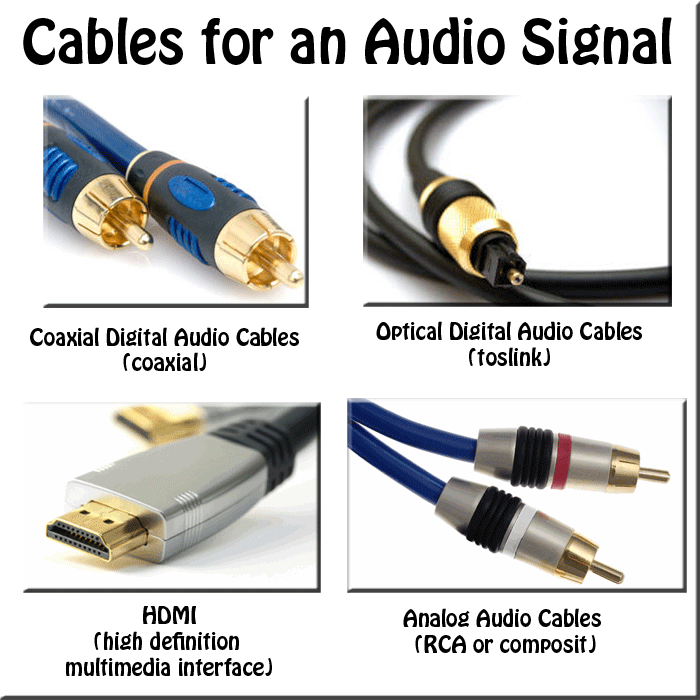
Digital versus Analog
Digital audio cables are meant to transmit a sophisticated high definition audio signal between your audio source component and a component to "play" the sound into your room. The older analog audio cables did the same thing, but they use TWO wires and the sound is nowhere close to as sophisticated. If you spent money to purchase a high definition component to "play" your sound, if at all possible, you want to use one of the three "digital" cabling choices.
The playing component referred to, could be your stereo speakers, a surround sound system, a home theater amplifier, a sound bar etc,. In short, a more sophisticated sound source to "play" your sound, than just simply using the speakers housed inside your TV.
Coaxial Digital Audio Cables Coaxial digital audio cables have a good "tight" fit to your source sound component and your playing component. Sources say that over distance there is a loss of signal quality. Consult your cable source as to what they say for signal quality versus the length of cable distance. Some sources advertise longer cables constructed for longer distance with no or minimal signal quality loss. If you are less than 15 feet, don't give it a a second of thought, you are fine!!!
Optical Digital Audio Cables Optical digital audio cables transmit your sophisticated digital audio signal just like Coaxial (above), but can do it over much greater distances than Coaxial, without having to boost the signal. So if your components are 20 feet apart, use Optical. But, there are limitations. Optical cables use light to transmit the signal. So if you have tight bends in your path from one component to the other, Optical might not be the answer.
Analog Audio Cables Analog audio cables, commonly known as RCA, stereo, or composite audio cables. Prior to the high definition and digital world, we all used these for hooking up our stereo components. Basically color coded one red and one white for a two channel "left" and "right" audio connection (if there is a "third" cable for an analog video signal, it is usually color coded yellow).
High Definition Multimedia Interface Cables Referred to commonly as HDMI cables, this is always your best choice. Remember, the three other choices presented here, ONLY transmit your AUDIO signal from component to component. There ALWAYS has to be a third cable transmitting the VIDEO signal component to component with the other three choices. Example, if you use a Coaxial Digital Audio Cable from your DVD to your high definition TV, you STILL need to run a separate video cable from the DVD to the TV as well. BUT running an HDMI cable from your DVD to the TV transmits a digital signal of BOTH video and audio. You use one cable instead of two. Both the video and the audio signals are digital.
Why I had to use the HDMI switcher box
In my case, I needed to send two SEPARATE signals from my source components (cable box, DVD, Xbox) to [1] first a video from my source component to the TV and [2] second an audio signal from my source component to my separate sound system (in my case my BOSE Solo).
Bottom-line, IF your TV HAS an "Audio Out" plug for any of the above audio cables, use that to go to your separate audio component. Otherwise, my solution detailed above works absolutely great.
Enjoy!
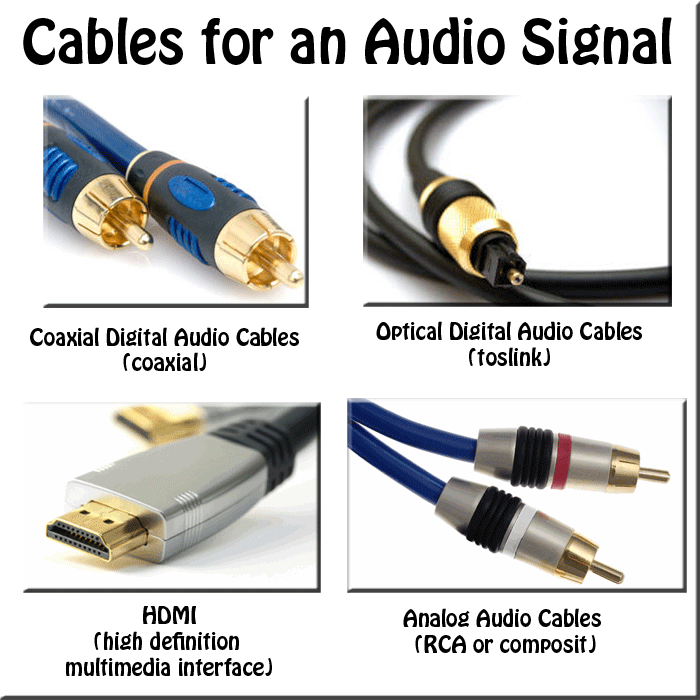
Digital versus Analog
Digital audio cables are meant to transmit a sophisticated high definition audio signal between your audio source component and a component to "play" the sound into your room. The older analog audio cables did the same thing, but they use TWO wires and the sound is nowhere close to as sophisticated. If you spent money to purchase a high definition component to "play" your sound, if at all possible, you want to use one of the three "digital" cabling choices.
The playing component referred to, could be your stereo speakers, a surround sound system, a home theater amplifier, a sound bar etc,. In short, a more sophisticated sound source to "play" your sound, than just simply using the speakers housed inside your TV.
Coaxial Digital Audio Cables Coaxial digital audio cables have a good "tight" fit to your source sound component and your playing component. Sources say that over distance there is a loss of signal quality. Consult your cable source as to what they say for signal quality versus the length of cable distance. Some sources advertise longer cables constructed for longer distance with no or minimal signal quality loss. If you are less than 15 feet, don't give it a a second of thought, you are fine!!!
Optical Digital Audio Cables Optical digital audio cables transmit your sophisticated digital audio signal just like Coaxial (above), but can do it over much greater distances than Coaxial, without having to boost the signal. So if your components are 20 feet apart, use Optical. But, there are limitations. Optical cables use light to transmit the signal. So if you have tight bends in your path from one component to the other, Optical might not be the answer.
Analog Audio Cables Analog audio cables, commonly known as RCA, stereo, or composite audio cables. Prior to the high definition and digital world, we all used these for hooking up our stereo components. Basically color coded one red and one white for a two channel "left" and "right" audio connection (if there is a "third" cable for an analog video signal, it is usually color coded yellow).
High Definition Multimedia Interface Cables Referred to commonly as HDMI cables, this is always your best choice. Remember, the three other choices presented here, ONLY transmit your AUDIO signal from component to component. There ALWAYS has to be a third cable transmitting the VIDEO signal component to component with the other three choices. Example, if you use a Coaxial Digital Audio Cable from your DVD to your high definition TV, you STILL need to run a separate video cable from the DVD to the TV as well. BUT running an HDMI cable from your DVD to the TV transmits a digital signal of BOTH video and audio. You use one cable instead of two. Both the video and the audio signals are digital.
Why I had to use the HDMI switcher box
In my case, I needed to send two SEPARATE signals from my source components (cable box, DVD, Xbox) to [1] first a video from my source component to the TV and [2] second an audio signal from my source component to my separate sound system (in my case my BOSE Solo).
Bottom-line, IF your TV HAS an "Audio Out" plug for any of the above audio cables, use that to go to your separate audio component. Otherwise, my solution detailed above works absolutely great.
Enjoy!
needinfo79
Honorable
if your TV was able to connect to internet without any external box or if your TV had a USB input option then this setup will not work right? Since the TV has no output option, if you play a video through the USB the only option is to use the TV internal speakers for audio. Is that correct?
gregates
Honorable
needinfo79
I may be wrong, but so far, every TV that has had [1] an "internal" Internet connection (making it a "Smart TV") and those [2] that had a USB connection, have [3] had the ADDITIONAL "Audio Out" function as well. Thus, using the Audio Out function to link to your sound system, makes the need to hook up a separate method to an external sound source, non existent (like my diagram shows).
I may be wrong, but so far, every TV that has had [1] an "internal" Internet connection (making it a "Smart TV") and those [2] that had a USB connection, have [3] had the ADDITIONAL "Audio Out" function as well. Thus, using the Audio Out function to link to your sound system, makes the need to hook up a separate method to an external sound source, non existent (like my diagram shows).
needinfo79
Honorable
As you said a TV that has USB input should have had an audio output. Unfortunately the samsing TV I bought didn't have one.I asked the samsung guy same question. So I guess in my case the only option is to go for DVD player that also has USB input.
gregates
Honorable
Needinfo79,
Make sure I understand correctly.
[1] Your TV has zero audio out functions/connections?
[2] But your TV DOES HAVE at least one USB function/connection?
Questions
[1] Does your TV have ANY HDMI inputs?
[2] What model of Samsung is your TV?
[3] Is your Samsung a "Smart TV" (with an internal Internet capability using a USB connection or CAT 5/6 wiring connection to access an Internet source)?
[4] Are you using or want to use the USB to hook your Samsung TV up to a laptop or computer?
Thanks
Make sure I understand correctly.
[1] Your TV has zero audio out functions/connections?
[2] But your TV DOES HAVE at least one USB function/connection?
Questions
[1] Does your TV have ANY HDMI inputs?
[2] What model of Samsung is your TV?
[3] Is your Samsung a "Smart TV" (with an internal Internet capability using a USB connection or CAT 5/6 wiring connection to access an Internet source)?
[4] Are you using or want to use the USB to hook your Samsung TV up to a laptop or computer?
Thanks
needinfo79
Honorable
My TV has one USB input, one HDMI input and one a/v component input. But zero audio output. My intention of buying this TV was to plug in USB stick or external HDD to watch movies but unfortunately the audio is not good to watch movies. My TV model is UA32EH4003.
gregates
Honorable
needinfo99
This is ONLY my take on your situation, so feel free to ask the community if they have a differ opinion.
Your TV is most likely not going to play movies using just simply the TV’s USB port and a thumb-drive (without another component doing the playing/inputting the signal). Most use a laptop or a PC. But even then, you can use an HDMI cable to provide the signal to the TV (not using USB input).
TV manufacturers add video playback to the USB on their TVs is to provide compatibility with their own brand of phones, camcorders and cameras. But think of that as use of an additional component.
Manufacturer’s also add a USB slot to enable the owner to upgrade their TV with the “latest” firmware that is published for your particular brand/model of your TV. It is like downloading updates to your PC, laptop or phone. This is pretty cool as the manufacturer “fixes” problems and glitches that infect your particular model. Anyone reading this….THIS IS WORTH DOING (if your TV supports it). Read your manual to see if your model is firmware update capable.
What this all means is, 99% of the video files you ever come across (on the internet) are not going to play back directly on the TV (simply just through your USB input slot using a USB “thumb drive” storage device), unless you re-encode the particular file you want to watch, into a format of the supported video formats your TV manufacturer supports. Why bother, just watch the original input to your TV via another external component.
I would ignore the USB input port and consider using your one HDMI input for all your external components. And doing that, you can use an HDMI splitter, like I have mentioned above, to add multiple HDMI enabled components, as well as splitting off the audio signals via either HDMI or “digital” cables to a separate audio system to enhance your audio enjoyment.
Good luck! Let me know if another member has a better answer so I can learn as well.
Greg
From beautiful Oregon
This is ONLY my take on your situation, so feel free to ask the community if they have a differ opinion.
Your TV is most likely not going to play movies using just simply the TV’s USB port and a thumb-drive (without another component doing the playing/inputting the signal). Most use a laptop or a PC. But even then, you can use an HDMI cable to provide the signal to the TV (not using USB input).
TV manufacturers add video playback to the USB on their TVs is to provide compatibility with their own brand of phones, camcorders and cameras. But think of that as use of an additional component.
Manufacturer’s also add a USB slot to enable the owner to upgrade their TV with the “latest” firmware that is published for your particular brand/model of your TV. It is like downloading updates to your PC, laptop or phone. This is pretty cool as the manufacturer “fixes” problems and glitches that infect your particular model. Anyone reading this….THIS IS WORTH DOING (if your TV supports it). Read your manual to see if your model is firmware update capable.
What this all means is, 99% of the video files you ever come across (on the internet) are not going to play back directly on the TV (simply just through your USB input slot using a USB “thumb drive” storage device), unless you re-encode the particular file you want to watch, into a format of the supported video formats your TV manufacturer supports. Why bother, just watch the original input to your TV via another external component.
I would ignore the USB input port and consider using your one HDMI input for all your external components. And doing that, you can use an HDMI splitter, like I have mentioned above, to add multiple HDMI enabled components, as well as splitting off the audio signals via either HDMI or “digital” cables to a separate audio system to enhance your audio enjoyment.
Good luck! Let me know if another member has a better answer so I can learn as well.
Greg
From beautiful Oregon
gregates :
I have a brand new Samsung 55" with ZERO audio out ports. I solved it with an 4 x 1 HDMI switcher box that has a SEPARATE audio out feature (either digital coax/digital optical/or red/white analog outputs).
So I have three HDMI inputs (1) cable box (2) DVD (3) "smart TV" Sony box. And there is still an extra HDMI input on the front panel for my son's XBox. I use the HDMI output to got to my TV. I use a digital coax to go to my Bose sound system. The switcher box in a Monoprice 5557. Here is a link if you want to see it. It works great!
http://www.monoprice.com/Product/?c_id=101&cp_id=10110&cs_id=1011002&p_id=5557
So I have three HDMI inputs (1) cable box (2) DVD (3) "smart TV" Sony box. And there is still an extra HDMI input on the front panel for my son's XBox. I use the HDMI output to got to my TV. I use a digital coax to go to my Bose sound system. The switcher box in a Monoprice 5557. Here is a link if you want to see it. It works great!
http://www.monoprice.com/Product/?c_id=101&cp_id=10110&cs_id=1011002&p_id=5557
Hi there,
I am wondering if this switcher will work in order to just get the audio from my 55" Samsung that also doesn't have any audio out ports. Everything else is connected to the receiver, so all other sources go through AVR. This TV is mainly for movies, so we no longer have a cable box hooked up to run through the AVR. I am planning on getting an HD antenna, just to get some over the air HD channels for occasional viewing. Problem is that I have no way to get the TV audio to the AVR.
Thank you for your help.
Rick
gregates
Honorable
RickHi there,
I am wondering if this switcher will work in order to just get the audio from my 55" Samsung that also doesn't have any audio out ports. Everything else is connected to the receiver, so all other sources go through AVR. This TV is mainly for movies, so we no longer have a cable box hooked up to run through the AVR. I am planning on getting an HD antenna, just to get some over the air HD channels for occasional viewing. Problem is that I have no way to get the TV audio to the AVR.
Thank you for your help.
Rick
I wouldn’t configure your HDTV over the “air” signal that way (using the HDMI splitter I mentioned).
I would use an external HDTV “tuner” (a Digital Terrestrial Receiver)¬¬ to convert the incoming RF HDTV antenna signal to an HDMI outgoing signal. Then you just plug the external HDTV tuner into your Audio Receiver using an HDMI cable (no different than you are doing now with your other external components).
[1] So you would purchase an HDTV (either indoor or outdoor) antenna (your choice)
[2] Next you would purchase an external HDTV tuner (a Digital Terrestrial Receiver)¬¬. Using this external HDTV tuner most people in the USA will be able to receive all the major networks like ABC-HD, NBC-HD, CBS-HD, Fox-HD, Ion-HD, The CW-HD and PBS-HD. They are all broadcast over the “air”waves, just like our old TV signals were (but they are kinda like on steroids now with HD/digital qualities). You just wull not get ESPN, CNN, The cooking channel etc etc etc. But for local news with their ties to their parent network, the signals are great. So you can watch all the ABC, CBS and NBC lineup at night.
Here is a link to JUST one example of an external HDTV tuner (Digital Terrestrial Receiver). There are lots of them. This is one I have heard good things about, but there are lots of others for you to choose from. It has an HDMI out function that would connect to your Audio receiver.
http://www.summitsource.com/digiwave-5000hd-digital-terrestrial-receiver-hdmi-cable-included-hdtv-tuner-supports-hdmi-output-atsc-true-signal-quality-ready-high-definition-television-home-antenna-signal-aerial-reception-part-dtv5000hd-p-9672.html
But search around as I found this exact Digital Terrestrial Receiver on different sites at different prices (so you get the best deal)!
So in short, you would “change channels” with this external HDTV tuner (Digital Terrestrial Receiver), the antenna’s signal would go to your Audio receiver and then into the TV the way you have your system configured/connected today (no different). BUT you would not use the internal tuner of your big screen TV to change channels. That would be done using the external HDTV tuner (Digital Terrestrial Receiver),
Think of the external HDTV tuner kind of like your cable box used to function, but picking up channel signals over the terrestrial air, rather than through the cable of your cable company.
Did this help??
Greg
From beautiful Oregon
gregates :
RickHi there,
I am wondering if this switcher will work in order to just get the audio from my 55" Samsung that also doesn't have any audio out ports. Everything else is connected to the receiver, so all other sources go through AVR. This TV is mainly for movies, so we no longer have a cable box hooked up to run through the AVR. I am planning on getting an HD antenna, just to get some over the air HD channels for occasional viewing. Problem is that I have no way to get the TV audio to the AVR.
Thank you for your help.
Rick
I wouldn’t configure your HDTV over the “air” signal that way (using the HDMI splitter I mentioned).
I would use an external HDTV “tuner” (a Digital Terrestrial Receiver)¬¬ to convert the incoming RF HDTV antenna signal to an HDMI outgoing signal. Then you just plug the external HDTV tuner into your Audio Receiver using an HDMI cable (no different than you are doing now with your other external components).
[1] So you would purchase an HDTV (either indoor or outdoor) antenna (your choice)
[2] Next you would purchase an external HDTV tuner (a Digital Terrestrial Receiver)¬¬. Using this external HDTV tuner most people in the USA will be able to receive all the major networks like ABC-HD, NBC-HD, CBS-HD, Fox-HD, Ion-HD, The CW-HD and PBS-HD. They are all broadcast over the “air”waves, just like our old TV signals were (but they are kinda like on steroids now with HD/digital qualities). You just wull not get ESPN, CNN, The cooking channel etc etc etc. But for local news with their ties to their parent network, the signals are great. So you can watch all the ABC, CBS and NBC lineup at night.
Here is a link to JUST one example of an external HDTV tuner (Digital Terrestrial Receiver). There are lots of them. This is one I have heard good things about, but there are lots of others for you to choose from. It has an HDMI out function that would connect to your Audio receiver.
http://www.summitsource.com/digiwave-5000hd-digital-terrestrial-receiver-hdmi-cable-included-hdtv-tuner-supports-hdmi-output-atsc-true-signal-quality-ready-high-definition-television-home-antenna-signal-aerial-reception-part-dtv5000hd-p-9672.html
But search around as I found this exact Digital Terrestrial Receiver on different sites at different prices (so you get the best deal)!
So in short, you would “change channels” with this external HDTV tuner (Digital Terrestrial Receiver), the antenna’s signal would go to your Audio receiver and then into the TV the way you have your system configured/connected today (no different). BUT you would not use the internal tuner of your big screen TV to change channels. That would be done using the external HDTV tuner (Digital Terrestrial Receiver),
Think of the external HDTV tuner kind of like your cable box used to function, but picking up channel signals over the terrestrial air, rather than through the cable of your cable company.
Did this help??
Greg
From beautiful Oregon
Thank you Greg! It sure does help. I didn't realize that I would need the HD antenna AND the Digital Terrestrial Receiver (DTR). I was thinking that the latter would/could do both. Are these DTRs uncommon these days? I am trying to update most of our components/devices to current. I guess I am trying to determine if it makes more sense to return this TV and spend a little more for one with the audio out. The problem is that this TV got really good reviews, was a very good price, and doesn't have the Smart Functions that I would have to pay for, but rarely use. However, I don't like the idea of using the onboard speakers if we do decide to watch OTA programming on that TV. Some of the more expensive models that have the audio out didn't get as good of reviews. Ugh...

Thank you again for your help and for any additional info you might provide.
Happy New Year!
- Status
- Not open for further replies.
TRENDING THREADS
-
-
Question My laptop is stuck in a "Please select boot device" menu after I got a bsod.
- Started by Random_Kabyle
- Replies: 14
-
-
Question Intent-Based Optimization Node — Boosting Performance Without Overclocking
- Started by DRMIOmega
- Replies: 11
-
Discussion What's your favourite video game you've been playing?
- Started by amdfangirl
- Replies: 4K
-

Space.com is part of Future plc, an international media group and leading digital publisher. Visit our corporate site.
© Future Publishing Limited Quay House, The Ambury, Bath BA1 1UA. All rights reserved. England and Wales company registration number 2008885.


