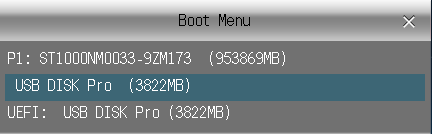Hi Gang
Dell Precision 3620 with i7-7700K, running Windows 10.
Unfortunate power outage during 'surprise' Bios Flash to version 2.21.0 - was not aware of auto 'update feature' in bios settings. In any event, the error seemed to fix itself when machine rebooted and the flash appeared to continue to completion. When formatting new SSD system drive with Microsoft W10 Pro Full Install Disc, was unable to boot off the Optical Drive (and the disc), without FIRST changing from UEFI to Legacy in 'Boot List Option'.
Completed OS installation successfully. However when attempting to reset Bios to 'default settings' (Booting in UEFI), cannot boot until once again changing back over to Legacy Boot. It should be noted that the system runs fine booting in Legacy Mode. Dell Diagnostics run successfully several times with no errors. RAM is new and compatible. Booting from/into UEFI worked fine before Flash revision.... Current Disk Partition ... Legacy Only ???
Any options or conclusions?
Thanks for all your suggestions ... 😕
Mike
Dell Precision 3620 with i7-7700K, running Windows 10.
Unfortunate power outage during 'surprise' Bios Flash to version 2.21.0 - was not aware of auto 'update feature' in bios settings. In any event, the error seemed to fix itself when machine rebooted and the flash appeared to continue to completion. When formatting new SSD system drive with Microsoft W10 Pro Full Install Disc, was unable to boot off the Optical Drive (and the disc), without FIRST changing from UEFI to Legacy in 'Boot List Option'.
Completed OS installation successfully. However when attempting to reset Bios to 'default settings' (Booting in UEFI), cannot boot until once again changing back over to Legacy Boot. It should be noted that the system runs fine booting in Legacy Mode. Dell Diagnostics run successfully several times with no errors. RAM is new and compatible. Booting from/into UEFI worked fine before Flash revision.... Current Disk Partition ... Legacy Only ???
Any options or conclusions?
Thanks for all your suggestions ... 😕
Mike
Last edited: