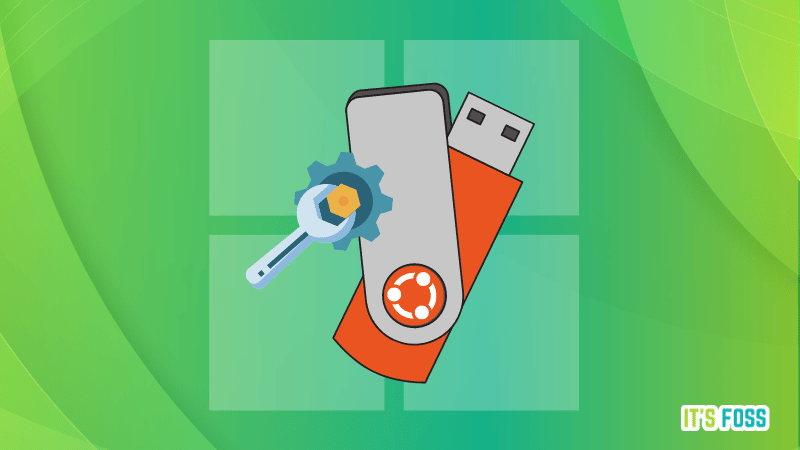I have a PC I built a couple of years ago and decided to finally switch to windows 10. I used the official tool to make a bootable usb drive and began installing it when the installation suddenly froze, no hdd activity and then I got a bsod without an error code.
I tried switching RAM sticks - no difference.
I tried switching USB drives, used Rufus and another windows 10 version - nothing.
The few times the installation finished, It froze again on the initial setup while windows was getting devices ready. I even tried installing windows 7 again but had the same problem.
I checked HDD with Crystal Disk Info and it said HDD was okay. I tried plugging HDD into different port and with a different cable, but the results were the same. I was able to plug another hdd with windows 10 on it and the PC booted without any problems and ran without a hitch the whole day. While I was using the other HDD's OS I was able to copy files between my original HDD without any problems. I suspect the motherboard but I simply can't afford a new mobo atm. I just want to find a way to install Windows 10 and use it. I had a plan of using a laptop to install the OS on the HDD and then plug it back into the PC but the laptop's sata connectors are joined and I need to power the HDD through the PC to get enough power for it.
Specs:
ASRock FM2A78M Pro4+
AMD A10-7870K Turbo Boosted to 4.1GHz
nVidia GTX 1050ti
2x8 DDR3 1600MHz
2x4 DDR3 1600MHz
(Both work in dual channel and I tried using each of the two kits separately)
PSU 450W I don't remember the brand
HDD 1TB Seagate BarraCuda 7200rpm
I tried switching RAM sticks - no difference.
I tried switching USB drives, used Rufus and another windows 10 version - nothing.
The few times the installation finished, It froze again on the initial setup while windows was getting devices ready. I even tried installing windows 7 again but had the same problem.
I checked HDD with Crystal Disk Info and it said HDD was okay. I tried plugging HDD into different port and with a different cable, but the results were the same. I was able to plug another hdd with windows 10 on it and the PC booted without any problems and ran without a hitch the whole day. While I was using the other HDD's OS I was able to copy files between my original HDD without any problems. I suspect the motherboard but I simply can't afford a new mobo atm. I just want to find a way to install Windows 10 and use it. I had a plan of using a laptop to install the OS on the HDD and then plug it back into the PC but the laptop's sata connectors are joined and I need to power the HDD through the PC to get enough power for it.
Specs:
ASRock FM2A78M Pro4+
AMD A10-7870K Turbo Boosted to 4.1GHz
nVidia GTX 1050ti
2x8 DDR3 1600MHz
2x4 DDR3 1600MHz
(Both work in dual channel and I tried using each of the two kits separately)
PSU 450W I don't remember the brand
HDD 1TB Seagate BarraCuda 7200rpm