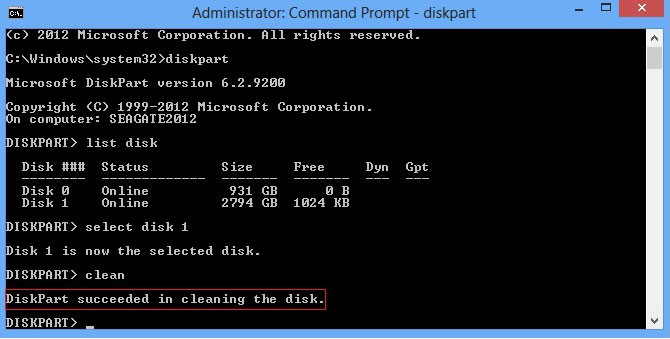I recently upgraded my pc hardware (Toshiba Satellite c50 A) by adding SSD 256 gb and extra ram of 4 gb. Now my ram is 8 gb. Before upgrading hardware, I also had window 10, but old version (I had disabled updates). After the hardware upgrade, I installed the lattest version of window 10 by as usual process - going to bios menu, then boot menu, change the boot priority to SSD (I was trying to boot from the pen drive, but the technician who upgraded my hardware, told me to boot from this new SSD, thus made it 1st priority...), then clicked F10, then install open open.....blah blah...then I was able to install os...then made updates and able to use pc.
Now I want to install OS again. Intialy I was unable to open the bios menu (in my pc I have to press F2 after start); then I watch some YouTube video and they told me to force shut down and then try again. I did and then able to open the bios menu.
Then I go to the boot menu. Here No matter what I tried, I was unable to boot. I tried changing priority to SSD/pen drive, then F10 for save-exist....No success...always opening normal window..not the install option.
//Check my boot menu screenshot: https://prnt.sc/25zsznm
I cross checked my pen drive, all fine...create bootable again and again using Rufus. Used both MBR/GPT partition ways.
I tried changing my window account to local account....
Tried all possible search in google...
Plz help...how to boot from my pendrive and install OS again ?
Now I want to install OS again. Intialy I was unable to open the bios menu (in my pc I have to press F2 after start); then I watch some YouTube video and they told me to force shut down and then try again. I did and then able to open the bios menu.
Then I go to the boot menu. Here No matter what I tried, I was unable to boot. I tried changing priority to SSD/pen drive, then F10 for save-exist....No success...always opening normal window..not the install option.
//Check my boot menu screenshot: https://prnt.sc/25zsznm
I cross checked my pen drive, all fine...create bootable again and again using Rufus. Used both MBR/GPT partition ways.
I tried changing my window account to local account....
Tried all possible search in google...
Plz help...how to boot from my pendrive and install OS again ?