I usually let Windows do its own updates and don't check Winodws Updates but today I noticed this error message:

After that I ran the Windows update troubleshooter and got this error:
PC is 9 weeks old and I haven't noticed anything wrong with it. What should I do and what is the severity of this?
Specs:
i3-9100
UHD 630 iGPU
Gigabyte H310M S2H 2.0
Kingston 3200MHZ 12GB Ram [1x8 + 1x4]

After that I ran the Windows update troubleshooter and got this error:
PC is 9 weeks old and I haven't noticed anything wrong with it. What should I do and what is the severity of this?
Specs:
i3-9100
UHD 630 iGPU
Gigabyte H310M S2H 2.0
Kingston 3200MHZ 12GB Ram [1x8 + 1x4]



