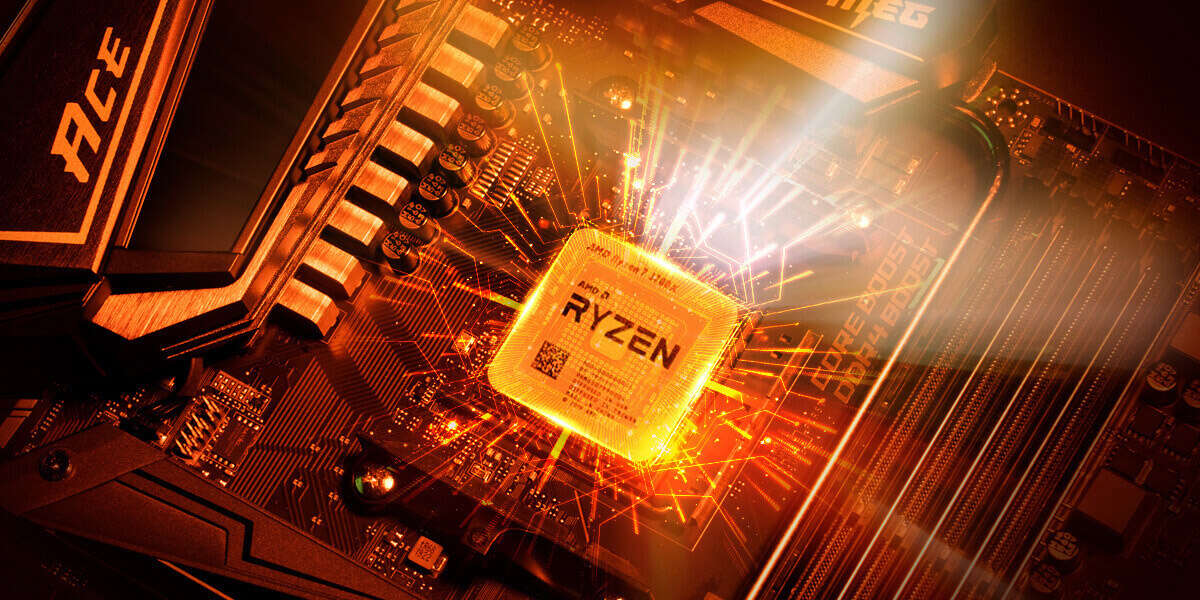Hello,
XMP profile renders my system unstable so I want to manually adjust voltage, frequency and timings. But I heard that if I am planning overclocking both RAM and CPU, I must first overclock CPU (making sure first to set my RAM to its default, non-overclocked speed) and after CPU is stable, finally overclock RAM.
I don't know if above is true as well in case I only want to undervolt CPU for the purpose of reducing it's idle and workload temperature because that's what I want to do. So in this case should I start with undervolting CPU before I start overclocking RAM?
My system specs:
CPU: AMD Ryzen 5 3600X
RAM: 2x8GB Corsair Vengeance LPX 3200MHz
Motherboard: Gigabyte B450 Aorus Elite (revision 1.0, BIOS version F52)
GPU: EVGA GeForce RTX 2060
SSD: Samsung EVO 970 Plus 250GB
HDD: Western Digital Blue 2TB 5400 RPM
PSU: Corsair TX650M
XMP profile renders my system unstable so I want to manually adjust voltage, frequency and timings. But I heard that if I am planning overclocking both RAM and CPU, I must first overclock CPU (making sure first to set my RAM to its default, non-overclocked speed) and after CPU is stable, finally overclock RAM.
I don't know if above is true as well in case I only want to undervolt CPU for the purpose of reducing it's idle and workload temperature because that's what I want to do. So in this case should I start with undervolting CPU before I start overclocking RAM?
My system specs:
CPU: AMD Ryzen 5 3600X
RAM: 2x8GB Corsair Vengeance LPX 3200MHz
Motherboard: Gigabyte B450 Aorus Elite (revision 1.0, BIOS version F52)
GPU: EVGA GeForce RTX 2060
SSD: Samsung EVO 970 Plus 250GB
HDD: Western Digital Blue 2TB 5400 RPM
PSU: Corsair TX650M