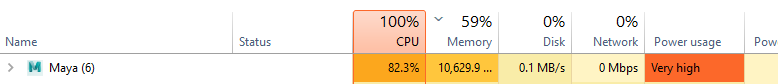Hello!
Current specs:
Intel Core i7 5960x
Gigabyte X99-UD4-CF Motherboard
DDR4 Ram 32gb (https://www.amazon.co.uk/gp/product/B00N1OZJOE/ref=ppx_yo_dt_b_search_asin_title?ie=UTF8&psc=1 )
1080TI Graphics Card.
My question is!
I want to improve 3D performance for rendering/3D Work.
I believe my motherboard supports 8 ram slots? im currently using 4 x 8gb
(link): https://www.amazon.co.uk/gp/product/B00N1OZJOE/ref=ppx_yo_dt_b_search_asin_title?ie=UTF8&psc=1
So do i re-buy the 4 x 8gb again and fill in the other slots?
Or do i need to upgrade to different ram?
Thanks!
P.S Any other suggestions to improve performance?
More info below..
Current specs:
Intel Core i7 5960x
Gigabyte X99-UD4-CF Motherboard
DDR4 Ram 32gb (https://www.amazon.co.uk/gp/product/B00N1OZJOE/ref=ppx_yo_dt_b_search_asin_title?ie=UTF8&psc=1 )
1080TI Graphics Card.
My question is!
I want to improve 3D performance for rendering/3D Work.
I believe my motherboard supports 8 ram slots? im currently using 4 x 8gb
(link): https://www.amazon.co.uk/gp/product/B00N1OZJOE/ref=ppx_yo_dt_b_search_asin_title?ie=UTF8&psc=1
So do i re-buy the 4 x 8gb again and fill in the other slots?
Or do i need to upgrade to different ram?
Thanks!
P.S Any other suggestions to improve performance?
More info below..
| Windows 10 (X64) 1903 System install date: 11/12/2019 | |
| Processor | Intel Core i7 5960X clocked at 3 GHz Processor frequency measure (core0): 4.30 GHz Number of cores: 8 physical, 16 logical Processor socket: Socket 2011 LGA CPU Temperature (core 0): 72 °C |
| Motherboard | Gigabyte Technology Co., Ltd. X99-UD4-CF x.x Serial number (motherboard): Default string SKU Number: Default string Bios version: F22 Date: 6/13/2016 |
| Chipset | Northbridge : Intel Haswell-E Revision ID: 02 Southbridge : Intel X99 Revision ID: 05 |
| Memory | 32 GB total memory type DDR4 to 1.07 GHz Memory timing: 15.0 clocks-15 clocks-15 clocks-35 clocks-2 TT Memory chip G.Skill of 8 GB Maximum frequency: 1.07 GHz Max bandwidth: DDR4-2132 Memory chip G.Skill of 8 GB Maximum frequency: 1.07 GHz Max bandwidth: DDR4-2132 Memory chip G.Skill of 8 GB Maximum frequency: 1.07 GHz Max bandwidth: DDR4-2132 Memory chip G.Skill of 8 GB Maximum frequency: 1.07 GHz Max bandwidth: DDR4-2132 |
| Graphics card | NVIDIA GeForce GTX 1080 Ti DirectX version installed: 11.0 Core clock: 1.52 GHz Memory clock: 5.04 GHz |
| Harddrive | Harddrive ST3000DM001-1CH166 of 2.73 TB SATA III Firmware: CC29 SATA version: SATA Rev 2.6 Serial number: W1F5PLJ3 Harddrive ST2000LM007-1R8174 of 1.82 TB SATA III Firmware: EB01 SATA version: SATA Rev 2.6 Serial number: ZDZ6FN1C Harddrive ST1000LM025HN-M101ABB of 931.51 GB SATA II Firmware: 2AR10001 SATA version: SATA Rev 2.6 Serial number: C7883G14ACDN0V SSD SamsungSSD840PROSeries of 119.24 GB SATA III Firmware: DXM06B0Q SATA version: SATA Rev 2.6 Serial number: S1ANNSAF336641V Harddrive Seagate Expansion SCSI Disk Device of 931.51 GB |
| CD-ROM | TSSTcorp CDDVDW SH-224DB Event type: DVD-R/DL sequential recording Recorder Firmware version: SB01 |
| Network | TAP-NordVPN Windows Adapter V9 Adapter type: ethernet Intel Corporation Ethernet Connection (2) I218-V Adapter type: ethernet Software Loopback Interface 1 Adapter type: Loopback |
| Multimedia cards | Intel Corporation C610/X99 series chipset HD Audio Controller NVIDIA Corporation GP102 HDMI Audio Controller |
| Keyboard | Holtek Semiconductor, Inc. Holtek Semiconductor, Inc. HID Keyboard Device Logitech, Inc. G502 Proteus Spectrum Optical Mouse (Gaming Mouse G502) |
| Mouse | HID-compliant mouse Logitech, Inc. G502 Proteus Spectrum Optical Mouse (Gaming Mouse G502) |
| Screen(s) | Q2770 Manufacturer: AOC International (USA) Ltd. Maximum resolution: 2560 x 1440 Screen size: 27.2" (60 cm x 34 cm) Manufacture date: 4/29/2014 Aspect ratio: 16:9 Video input type: Digital Signal 24GM79G Manufacturer: LG Electronics Inc. (GoldStar Technology, Inc.) Maximum resolution: 1920 x 1080 Screen size: 24.0" (53 cm x 30 cm) Manufacture date: 2/4/2017 Aspect ratio: 16:9 Video input type: DisplayPort Digital Signal |
| USB peripheral | Astro Gaming Astro MixAmp Pro Supported USB version: 2.0 Holtek Semiconductor, Inc. Supported USB version: 1.10 Elgato Systems GmbH Game Capture HD Supported USB version: 2.0 Logitech, Inc. G502 Proteus Spectrum Optical Mouse (Gaming Mouse G502) Supported USB version: 2.0 iStorage diskAshur2 Supported USB version: 2.10 Seagate RSS LLC SRD0NF1 Expansion Portable (STEA) (Expansion) Supported USB version: 3.0 Samsung Electronics Co., Ltd M3 Portable Hard Drive 1TB (Samsung M3 Portable) Supported USB version: 3.0 |