Hi
I have a GPON modem model: Zyxel PMG5318-B20C-EU01V1F. But when i click add button the page returns to login page!!! i think i need firmware upgrade to solve this problem. but in update page i need a firmware file and modem does not download it automativally and i can not find the update file by searching the web.
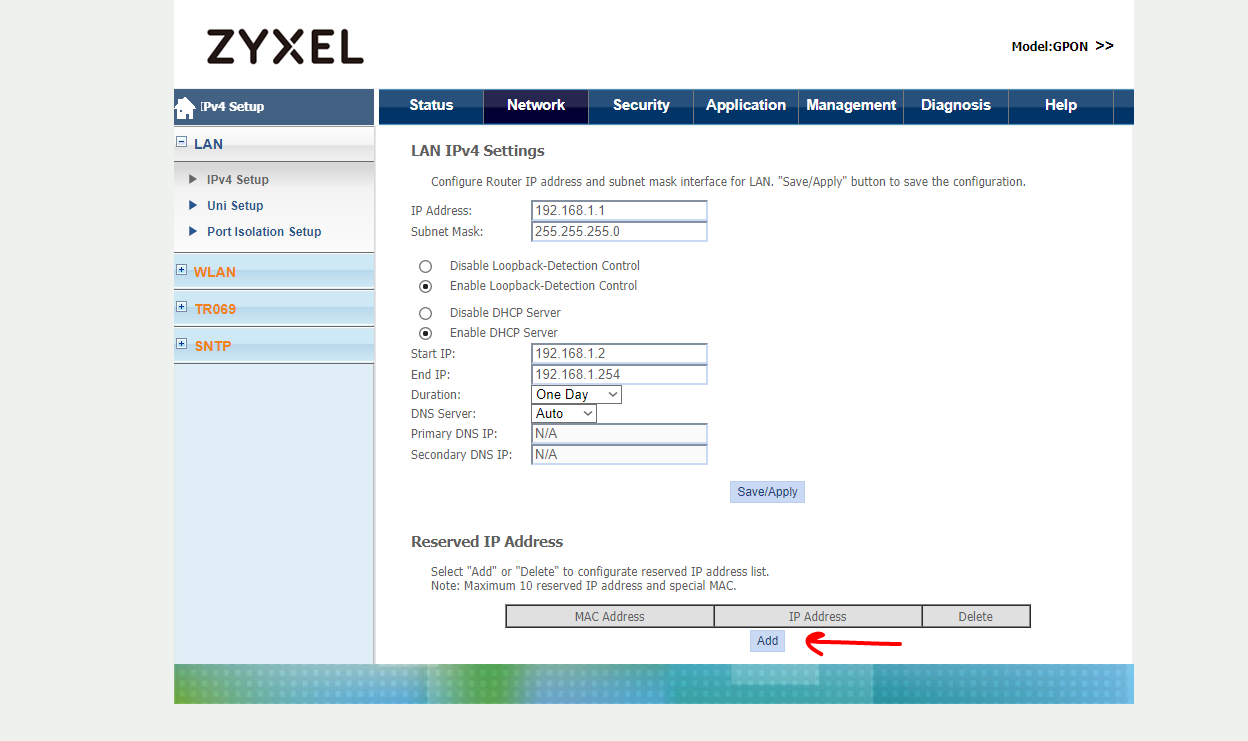
Please help
I have a GPON modem model: Zyxel PMG5318-B20C-EU01V1F. But when i click add button the page returns to login page!!! i think i need firmware upgrade to solve this problem. but in update page i need a firmware file and modem does not download it automativally and i can not find the update file by searching the web.
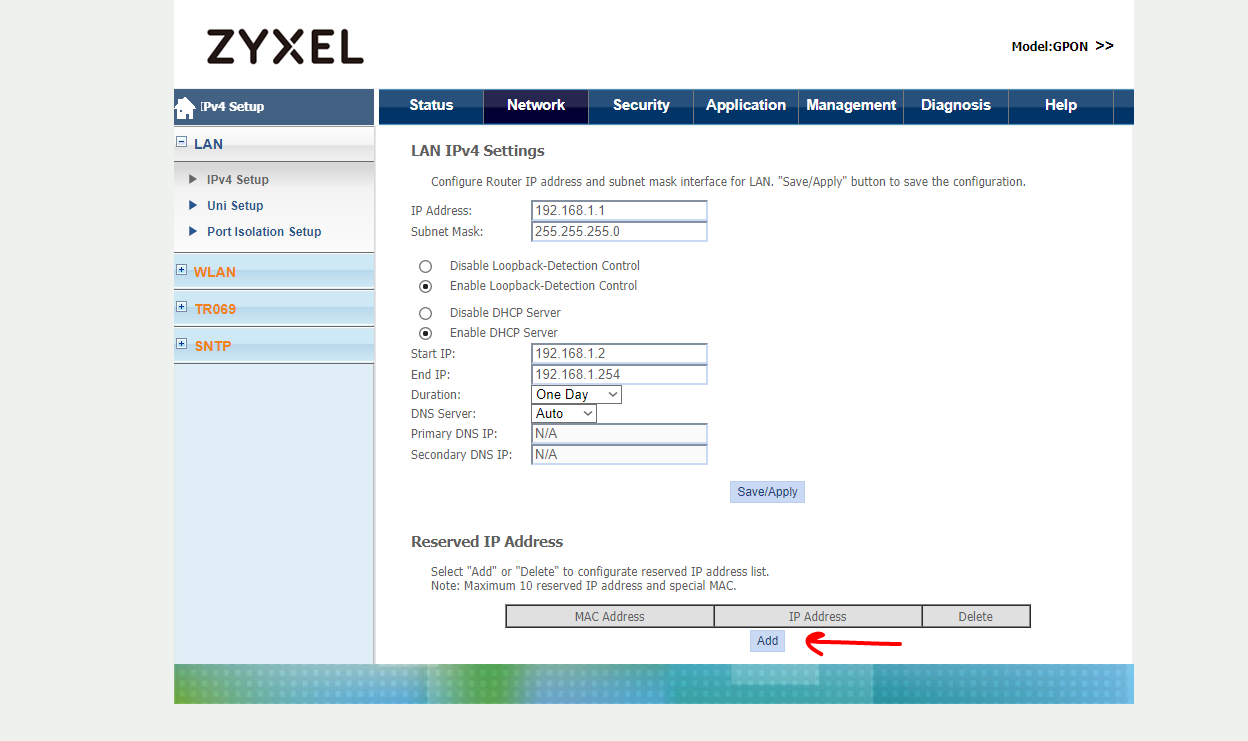
Please help


