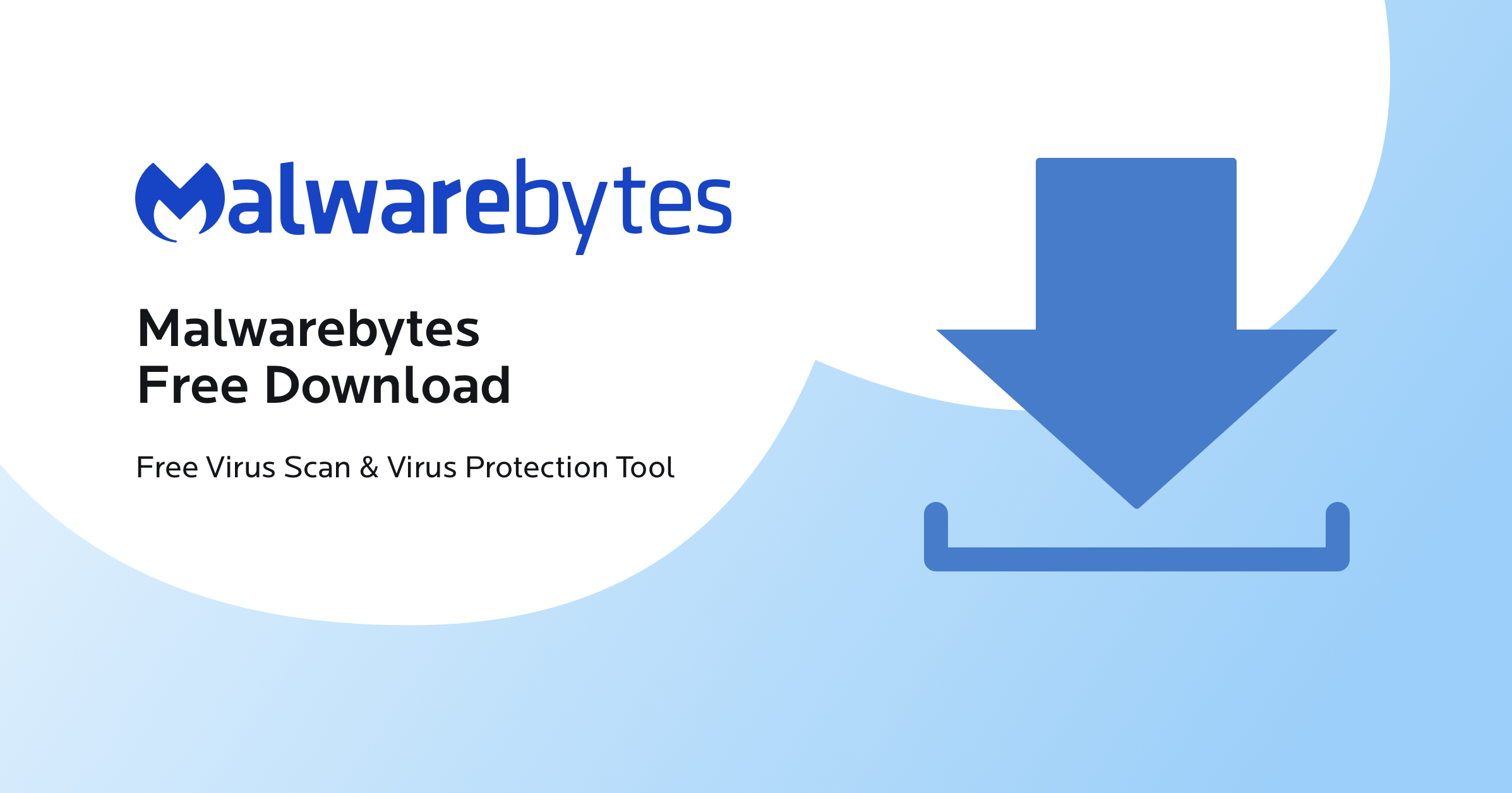I have recently finished a rebuild and added a new ssd. I am wondering about upgrades I can do for the rig but mostly the CPU. I've read overclocking it (i5-3570k) with proper cooling is fine, but I think it has always ran stock and with stock cooler always. (I say I think because I've had different people help me with the rig overtime so not sure of overclocking )
I recently noticed a drop in performance especially in CSGO, I usetoo run 200+ fps no problem, now I drop to 30-115. I wonder if there is something wrong with my cpu / should I upgrade/ should i overclock. also pubg is unplayable, before it had no problem.
https://pcpartpicker.com/list/mT8wk6
Thanks in advance
I recently noticed a drop in performance especially in CSGO, I usetoo run 200+ fps no problem, now I drop to 30-115. I wonder if there is something wrong with my cpu / should I upgrade/ should i overclock. also pubg is unplayable, before it had no problem.
https://pcpartpicker.com/list/mT8wk6
Thanks in advance