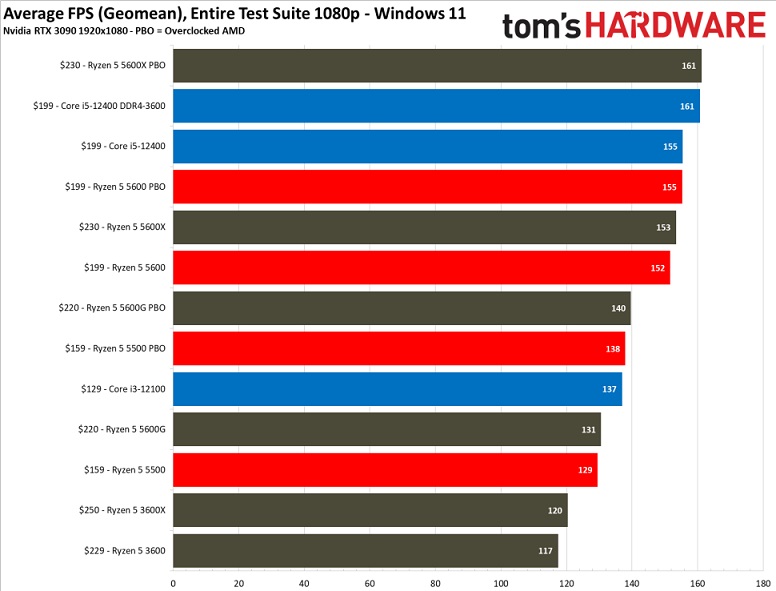My computer is getting a little old (6 yr) and I'm wondering if anyone has any advice for "bang for my buck" upgrades - I don't really want to spend more than $100-$300 at the most for such an old system. The Witcher 3 next gen update doesn't run that well, and even WoW doesn't run great anymore. I also like to play strategy games. Thanks for help!
Board: Gigabyte AB350 Gaming
CPU: Ryzen 3 1300x
GPU: GTX 1050
Memory: G skill ripjaws 5 DDR 4, 16GB (2x 8GB)
Board: Gigabyte AB350 Gaming
CPU: Ryzen 3 1300x
GPU: GTX 1050
Memory: G skill ripjaws 5 DDR 4, 16GB (2x 8GB)