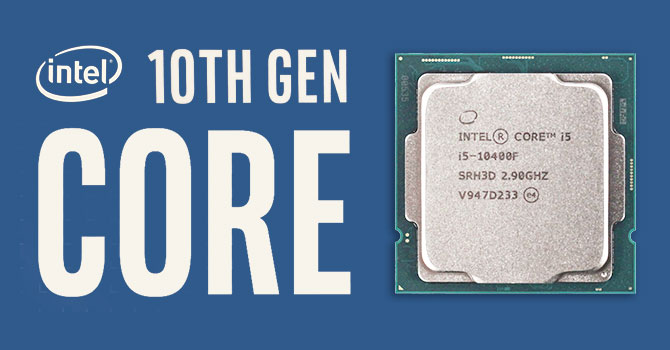Hi Guys,
I am planning to upgrade from FX-8350 to something latest. Target is for 1080p ultra gaming. I have RX580 GPU, which I will upgrade later once GPU prices come down. Please suggest which option should I go with?
Budget is 30K to 40K. Prices are in Indian rupee, and taken from mdcomputers.in
�
PS: Request you not to start war of AMD vs Intel.
Current Rig:
CPU : AMD FX 8350 AM3+
Cooler : Cooler Master Hyper TX3 EVO
GPU : SAPPHIRE Radeon RX 580 PULSE OC Lite 8GB
Mobo : Gigabyte GA-970-Gaming AMD G1 Gaming
RAM : Corsair Vengeance 2x8 GB DDR3 1600Mhz
SSD-1 : CRUCIAL P1 500GB 3D NAND NVMe PCIe M.2 SSD
SSD-2 : Western Digital WD Green 240 GB 2.5 inch SATA III Internal
HDD : Seagate Barracuda 1TB, 2XSeagate Barracuda 2TB, Seagate Barracuda 4TB
PSU : Deepcool DQ-750EVO 80+ Gold
WLAN card : TP-LINK Archer T5E AC1200 Wi-Fi Bluetooth 4.2 PCI Express Adapter
DVD Drive : Samsung DVD Writer
I am planning to upgrade from FX-8350 to something latest. Target is for 1080p ultra gaming. I have RX580 GPU, which I will upgrade later once GPU prices come down. Please suggest which option should I go with?
Budget is 30K to 40K. Prices are in Indian rupee, and taken from mdcomputers.in
�
| Price | Component | Alternate 1 | Alternate 2 | |
| Processor | 15100 | Intel i5 10400F | ||
| Motherboard | 13700 | Gigabyte B560M Aorus PRO | Asus TUF Gaming B560M-Plus | |
| RAM | 8800 | 2X8GB Corsair Vengeance Lpx 3000 CL16 | ||
| Processor | 18599 | Ryzen 5 3600 | ||
| Motherboard | 12800 | MSI B550-A PRO | Aus TUF Gaming B550M-Plus | MSI MPG B550 GAMING PLUS |
| RAM | 9200 | 2X8GB Corsair Vengeance Lpx 3200 CL16 |
PS: Request you not to start war of AMD vs Intel.
Current Rig:
CPU : AMD FX 8350 AM3+
Cooler : Cooler Master Hyper TX3 EVO
GPU : SAPPHIRE Radeon RX 580 PULSE OC Lite 8GB
Mobo : Gigabyte GA-970-Gaming AMD G1 Gaming
RAM : Corsair Vengeance 2x8 GB DDR3 1600Mhz
SSD-1 : CRUCIAL P1 500GB 3D NAND NVMe PCIe M.2 SSD
SSD-2 : Western Digital WD Green 240 GB 2.5 inch SATA III Internal
HDD : Seagate Barracuda 1TB, 2XSeagate Barracuda 2TB, Seagate Barracuda 4TB
PSU : Deepcool DQ-750EVO 80+ Gold
WLAN card : TP-LINK Archer T5E AC1200 Wi-Fi Bluetooth 4.2 PCI Express Adapter
DVD Drive : Samsung DVD Writer
Last edited: