I have a GA-Z77X-D3H motherboard with 16GB RAM and a i3-3220 CPU which I know is kind of bottom of the barrel as far as CPU's go. I want to upgrade to a better one, but I can't seem to find a compatibility chart anywhere even on Gigabyte's website. I know that upgrades depend on BIOS type (so I've heard. like FA, FB or whatever) how can I tell what BIOS I have and what CPU's are compatible with my MB? I am retired and surviving on Social Security so I can't afford a lot. Also I have seen some used CPU's on Ebay and wondrered if they would be reliable? Any recommedations or help would be greatly appreciated.
Question Upgrade of CPU
- Thread starter abletudu
- Start date
You are using an out of date browser. It may not display this or other websites correctly.
You should upgrade or use an alternative browser.
You should upgrade or use an alternative browser.
drea.drechsler
Polypheme
I have a GA-Z77X-D3H motherboard with 16GB RAM and a i3-3220 CPU which I know is kind of bottom of the barrel as far as CPU's go. I want to upgrade to a better one, but I can't seem to find a compatibility chart anywhere even on Gigabyte's website. I know that upgrades depend on BIOS type (so I've heard. like FA, FB or whatever) how can I tell what BIOS I have and what CPU's are compatible with my MB? I am retired and surviving on Social Security so I can't afford a lot. Also I have seen some used CPU's on Ebay and wondrered if they would be reliable? Any recommedations or help would be greatly appreciated.
Here's the CPU support page:
https://www.gigabyte.com/Motherboard/GA-Z77X-D3H-rev-10/support#support-cpu
I think the optimal CPU would be I7-3770K. I imagine F18i, the latest BIOS, would be best for a variety of reasons. The best way to determine its current revision level is go into the BIOS setup screens. Usually the first screen gives you system information along with the rev level of the BIOS. You can also type "System Information" in Windows search box and open the SysInfo app. It should list BIOS rev in one of the items in the System Summary tree.
Any used CPU...such as you'd get off of Ebay...is a gamble since you've no idea how they were used or if they even work. But if the price is low enough it might be worth it.
Last edited:
jnjnilson6
Distinguished
https://www.gigabyte.com/Motherboard/GA-Z77X-D3H-rev-10/support#support-cpu - This is the CPU support list for the GA-Z77X-D3H (rev. 1.0).I have a GA-Z77X-D3H motherboard with 16GB RAM and a i3-3220 CPU which I know is kind of bottom of the barrel as far as CPU's go. I want to upgrade to a better one, but I can't seem to find a compatibility chart anywhere even on Gigabyte's website. I know that upgrades depend on BIOS type (so I've heard. like FA, FB or whatever) how can I tell what BIOS I have and what CPU's are compatible with my MB? I am retired and surviving on Social Security so I can't afford a lot. Also I have seen some used CPU's on Ebay and wondrered if they would be reliable? Any recommedations or help would be greatly appreciated.
You'd have to have BIOS version F7 or above in order to be able to install and run the Core i7-3770 or Core i7-3770K (the best processor you can install on said motherboard). Keeping in mind that the Core i3-3220 you've got installed requires BIOS version F14 to run, odds are your BIOS is currently a version later than F7 and you would be able to install a Core i7-3770 / 3770K smoothly in your system.
But just to make sure, click on Start -> Type in: System Information -> And tell me what's written next to 'BIOS Version/Date' in System Summery.
You can also install CPU-Z, go to the Mainboard tab and take a screenshot. The BIOS brand, version and date should appear on that tab as well as the model of your motherboard. It would be good to check this again and fully acknowledge it before moving onto the update.
Lastly, I would say the Core i7-3770 or Core i7-3770K would be your best choice. The difference is that the non-K version you cannot overclock, while the K version you can overclock.
Thank you!
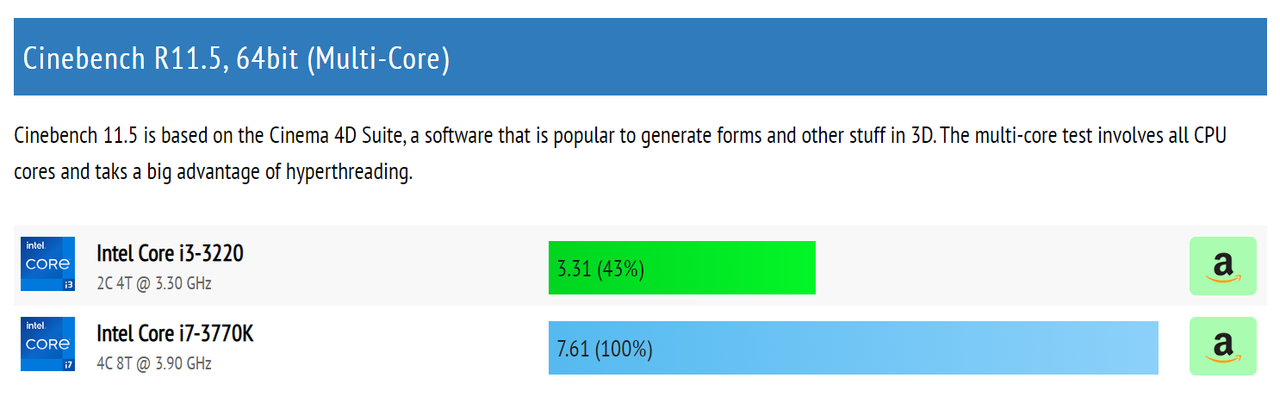
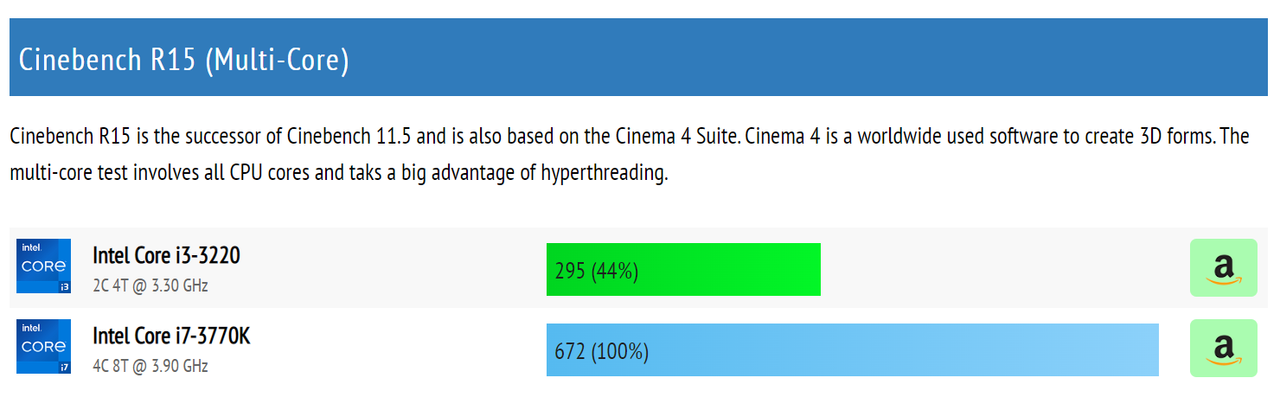
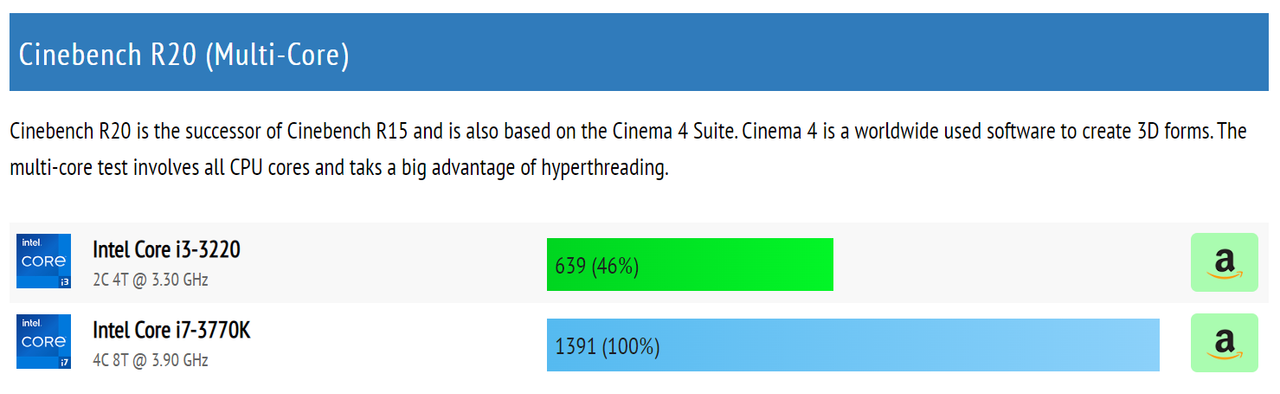
Last edited:
jnjnilson6
Distinguished
*Additionally - As per the link in my previous comment you can see that your motherboard (socket 1155) supports both Intel 2nd gen (Sandy Bridge) and 3rd gen (Ivy Bridge) processors (the Core i7-3770 and 3770K being of the latter). I would not advise you to go with Sandy Bridge (2xxx) processors, even if you can find a very good deal, because they are no longer supported by Windows 10. Ivy Bridge (3xxx) processors, like your Core i3-3220, do harbor moderate support for Windows 10, so getting one would be the only sensible thing.I have a GA-Z77X-D3H motherboard with 16GB RAM and a i3-3220 CPU which I know is kind of bottom of the barrel as far as CPU's go. I want to upgrade to a better one, but I can't seem to find a compatibility chart anywhere even on Gigabyte's website. I know that upgrades depend on BIOS type (so I've heard. like FA, FB or whatever) how can I tell what BIOS I have and what CPU's are compatible with my MB? I am retired and surviving on Social Security so I can't afford a lot. Also I have seen some used CPU's on Ebay and wondrered if they would be reliable? Any recommedations or help would be greatly appreciated.
There always exists a slight chance even a system with an Ivy Bridge CPU (3rd gen) may not be able to run the latest versions of Windows 10 after update from Windows 7 or Windows 8 / 8.1 or through clean installation. However, getting an Ivy Bridge CPU over a Sandy Bridge one would still be recommended for the facts of more support, newer architecture and technology, and higher PCIe revision (3.0 opposed to 2.0 for Sandy Bridge). Furthermore, currently it seems that Sandy Bridge processors are absolutely not supported by Windows 10.
-> If you've got Windows 10 running on the Core i3-3220, it should run unproblematically on the faster Core i7-3770 or Core i7-3770K from the same generation (Ivy Bridge).
https://www.intel.com/content/www/us/en/support/articles/000006105/processors.html
1 Upgrade only: If you bought a system that came with Windows 7, Windows 8, or Windows 8.1*, refer to your original equipment manufacturer (OEM) about upgrading to Windows® 10.
The Core i7-3770 and 3770K (Ivy Bridge) are a lot faster than the Core i3-3220 and would be a very good option for an update.
If you could it would be good to make sure that the CPU on Ebay is in working order and that you would be able to return it should it prove flawed and retrieve your money back.
It would be good to make sure that you have a fine cooler which would suffice and good thermal paste (Noctua is quite the thing).
Last edited:
My I3-3220 runs Windows 10 ok, albeit a little slow. Thats why I thought an upgrade would be needed. So if I understand correctly you are recommending an I7-3770 or the K version of same. I appreciate the help, I will deinitely check them out. I saw an I7-3770S ivy bridge on ebay, what is the difference? According to the System Info:
BIOS Version/Date American Megatrends Inc. F16, 10/24/2012
BIOS Version/Date American Megatrends Inc. F16, 10/24/2012
Last edited:
Alternatively, since your system is really, really dated at this point, you might also consider a more modern platform. A set of a 12100(F, if you use a discreet GPU), B660 mainboard and DDR4-3200 RAM should cost you less than 300€ and likely less in the US, and would curbstomp any potential upgrade you can get for your board. Depending on what you find online, that might be a consideration.
My Gpu is Geforce GTX 960 which seems to handle anything so far. Like I said earlier I do not have a lot of money since I am on Social Security and I have to make every penny count so that doesn't leave a lot for a major overhaul. That's why I was thinking of just a new CPU (and to save money a used one at that.) I would not be able to afford buying a new motherboard and CPU plus new Memory. It looks like to do all that it would amount to buying a whole new computer which I can not afford unless I win a lottery.
drea.drechsler
Polypheme
The 'K' version can be overclocked. The primary advantage of the 'S' version seems to be it's a low- power part, being a 65W TDP vs. 77W for the 'K' and no-suffix parts. The 'K' part has a very slight stock clock speed advantage over the no-suffix, only 100Mhz, but if you've no intention of ever exploring overclocking I'd look for the non-K part unless you find they are close in price. Avoid the 'S' part and especially the 'T' part if you find one as it's even lower power (45W) with lower clocks.My I3-3220 runs Windows 10 ok, albeit a little slow. Thats why I thought an upgrade would be needed. So if I understand correctly you are recommending an I7-3770 or the K version of same. I appreciate the help, I will deinitely check them out. I saw an I7-3770S ivy bridge on ebay, what is the difference? According to the System Info:
BIOS Version/Date American Megatrends Inc. F16, 10/24/2012
While I suggest you update to latest BIOS (F18i) you could get by with the F16 BIOS. The i7 is a 4 core/8 thread CPU, which compares to the 2 core/4 thread I3 you have currently. The computing world has become much more heavily threaded since you got that I3-3220 so the I7 will make for a significant uplift in performance. Windows should become a much smoother experience...but it may not be faster if it's running off of a "spinner"or hard disk drive and inadequate memory. Posting your complete system specs will allow someone to give you more complete system upgrade advice.
Do pay attention to CPU cooling as the new one will need a better CPU cooler than the I3 CPU, especially if it's using the stock Intel heatsink.
Last edited:
jnjnilson6
Distinguished
Thank you for writing up!My I3-3220 runs Windows 10 ok, albeit a little slow. Thats why I thought an upgrade would be needed. So if I understand correctly you are recommending an I7-3770 or the K version of same. I appreciate the help, I will deinitely check them out. I saw an I7-3770S ivy bridge on ebay, what is the difference? According to the System Info:
BIOS Version/Date American Megatrends Inc. F16, 10/24/2012
Well, you may get the i7-3770S (S – "Performance-optimized lifestyle") or the i7-3770T (T – "Power-optimized lifestyle"). They would generally be a little slower than the i7-3770 or i7-3770K, but it would not be of any momentous significance (just a very little, almost unnoticeable performance difference). So if you can find them cheaper than the i7-3770 or i7-3770K, they are still a good option to consider.

geofelt
Titan
You can buy a i7-3770K used on ebay for perhaps $65.
Prices vary a lot.
The 3770K will be marginally faster than the 3770 at stock.
The 3770S is a slower, lower power version that I would avoid.
With a Z77 based motherboard, you will be able to overclock.
In the past, you really could get something for nothing via overclocking. perhaps 30% more.
The stock cooler may limit you in this endeavor.
If your case permits, this thermalright peerless assassin cooler a good deal:
https://www.tomshardware.com/reviews/thermalright-peerless-assassin-120-se
Prices vary a lot.
The 3770K will be marginally faster than the 3770 at stock.
The 3770S is a slower, lower power version that I would avoid.
With a Z77 based motherboard, you will be able to overclock.
In the past, you really could get something for nothing via overclocking. perhaps 30% more.
The stock cooler may limit you in this endeavor.
If your case permits, this thermalright peerless assassin cooler a good deal:
https://www.tomshardware.com/reviews/thermalright-peerless-assassin-120-se
TRENDING THREADS
-
Question No POST on new AM5 build - - - and the CPU & DRAM lights are on ?
- Started by Uknownflowet
- Replies: 13
-
-
-
-
Question Spilled liquid on a ThinkPad P1 Gen 3 keyboard
- Started by Corobori
- Replies: 5
-

Space.com is part of Future plc, an international media group and leading digital publisher. Visit our corporate site.
© Future Publishing Limited Quay House, The Ambury, Bath BA1 1UA. All rights reserved. England and Wales company registration number 2008885.
