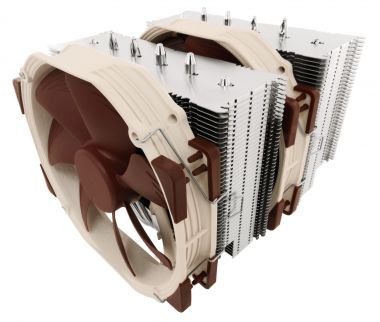Should i buy samsung 980 pro with heat sink or normal version?
980 Pro with heatsink is only for PS5. So, it may not even work inside the PC.
Specs:
https://www.samsung.com/us/computin...w-heatsink-pcie-4-0-nvme-ssd-1tb-mz-v8p1t0cw/
Hence why i put in regular 980 Pro.
I checked the psu and pc case. They are both out of stock.
Corsair 1000D is available on Amazon UK,
link:
https://www.amazon.co.uk/dp/B07BQG4TM3
Same goes to TX-1600, also on Amazon UK,
link:
https://www.amazon.co.uk/Seasonic-TX-1600-Modular-Titanium-CrossFire/dp/B09RTFBK1K/
Also ı just watched this video which is about da vinci resolve with both 13900k and 7950x for thermals:
I have a beef with this video.
The bloke in video says that he is running NH-D15 for his Intel build, while actually, he does not.

Sure, in his AMD build, he has the NH-D15 chromax black, clearly visible, but when he pans the camera around to show us CPU cooler sitting on top of 13900K, he doesn't take the side panel off and also cuts the video fast, so people can not make out clearly what kind of CPU cooler he has there. But that much i can say, he does not have NH-D15 sitting on Intel chip.
At 3:06, you can see a glimpse of the CPU cooler, and it is single tower with one 120mm fan on it.
Screenshot from vid:
But if you were to look at NH-D15 pics, from Noctua site
https://noctua.at/en/products/cpu-cooler-retail/nh-d15, you'd see:
Whereby NH-D15 is dual-tower CPU cooler, with two custom 140mm fans on it. NH-D15 fans have rounded corners, with clear color contrast to mounting corners (dark brown), compared to the rest of the fan frame (beige).
What that bloke may have on Intel chip, looks to be Noctua NH-U12S redux (
https://noctua.at/en/nh-u12s-redux), or similar;
A far weaker CPU cooler than NH-D15. And with that, trying to skew results, this video has 0 credibility, for me.
Btw, this isn't the only controversy in that bloke's video. GPUs are also different. Sure, both have the 6900 XT chip, but in Intel build, he has AMD Radeon reference GPU, while in AMD build, he has Sapphire aftermarket GPU, which often has better power delivery and cooling, compared to the reference GPU.
And of course, bloke also has different PC cases with vastly different cooling for either of the system. AMD build sits in Fractal Design Torrent case (one of the better ones), with at least 3x 120 (140?) mm bottom intake fans. Intel build is in far older PC case (didn't spend my time to look up what case it might be), with no bottom intake fans. <- That also plays a big role on CPU cooling.
All-in-all, biased video with 0 credibility.
For proper review, look at reputable sources, like GamersNexus or JayzTwoCents;
View: https://www.youtube.com/watch?v=yWw6q6fRnnI
View: https://www.youtube.com/watch?v=W3EaGOyTzi4
Like you sad Aio's have risks about leaking but even with 360mm aio's people are try harding to cool 13900k so how air cooling can chandle with those temps?
Best air cooler (NH-D15 or NH-D15 chromax black for better color theme), triple fan setup on it (
image of original NH-D15 with triple fan) and negative pressure inside PC case (so all hot air generated is expelled as fast as possible), should be enough to keep 13900K in check.
In TechPowerUP review,
link:
https://www.techpowerup.com/review/intel-core-i9-13900k/23.html
Under full load (Blender), CPU did go to 100+C. But test setup used Noctua NH-U14S, which is not the best offered by Noctua.
NH-U14S is rated for 162 NSRP, while NH-D15 and it's variants are rated for 183 NSRP.
What is NSRP? Furthe reading from Noctua:
https://noctua.at/en/noctua-standardised-performance-rating
So, it is possible, that by using better cooler, like NH-D15, would give less temps, than NH-U14S was capable of.
I really wanna keep my current 1440p - 165 hz for another 2 year. Cause of this and both bottleneck and melting cables of 4090, ı really focus for 3080 ti or maybe 4080.
Sure, you can keep your 2K monitor. Not saying that you have to go with 4K monitor, to be even close, to fully utilize the performance what RTX 4090 can offer.
E.g i'm running GTX 1660 Ti GPU, and while it can do 2K just fine, i'm happy with my 1080p monitor. On the flip side, this means my GPU is far longer relevant before me needing to upgrade it.
-----
As far as GPU power connector melting, don't use the one supplied by Nvidia, when you get your RTX 4090. Instead, buy one from CableMod. CableMod adapter is far better, and also customizable.
JayzTwoCents made a video about the adapter (at 1:55 is CableMod adapter);
View: https://www.youtube.com/watch?v=_z58lEnnX1k
And follow-up video too;
View: https://www.youtube.com/watch?v=-NGUov5Zb_0
-----
Here's comparison between RTX 3080 Ti and RTX 4090,
link:
https://gpu.userbenchmark.com/Compare/Nvidia-RTX-3080-Ti-vs-Nvidia-RTX-4090/4115vs4136
So, are you really going to get inferior GPU, even when you have funds for far better GPU, which will also last you far longer, before GPU upgrade is needed?
😆
I always used asus on motherboard and gpu. So asus motherboard suggestion would be awesome for me?
In this case;
MoBo - Asus Z790 ROG Maximus Extreme,
specs:
https://rog.asus.com/motherboards/rog-maximus/rog-maximus-z790-extreme-model/
egg:
https://www.newegg.com/asus-rog-maximus-z690-extreme/p/N82E16813119520
This is best what Asus can do. Few differences to MSI Godlike are: 5x M.2 slots, no backplate but price tag is equal.
I prefer MSI, hence why i put in MSI hardware, but Asus is also good.
And any specific case fan brands you suggest?
Here, it depends on several factors;
- do you want more eyecandy or more performance
- if eyecandy, does the fan have to be ARGB
- if performance, can fan have no LEDs what so ever, or one single LED color
- any idea of the build color theme
Most of the times, there are 1-2 good fans within the brand, while some (or even most) are subpar. Only two brands, whos fans are great across board, are Noctua and Delta. With other brands, you need to search "the gem in the rubble", to say so.
😆
Overall, the rule of thumb is; the better they eyecandy - the worse performance and vice-versa. E.g you will not find any ARGB or even illuminated LED fans from Noctua or Delta lineups. Since for cooling, the sole task for a case fan, illumination does not matter at all. Still, there are good fans out there that offer good eyecandy as well, but those are few and far apart. (Luckily, i know some of them.)
-----
Oh, i just remembered something, and regarding of PC case.
While Corsair 1000D is great PC case and it's quite huge as well, since it has room for dual-setup, it is still just a box. With one practicality - to house PC components.
Now, i'm all about practicality, and without any budget, i'd get Lian-Li DK-05F "PC case" instead,
😍
specs:
https://lian-li.com/product/dk-05f/
egg:
https://www.newegg.com/p/2AM-000Z-00057
DK-05F looks unique, is very practical and also supports dual-system build. DK-04F is for single system build.
With DK-05F (or Corsair 1000D), you can build dual-system within same housing. E.g gaming rig + rendering rig.
Having whole system dedicated to specific task gives better optimization than all-in-one build. E.g rendering build would get Quadro GPU, loads of RAM, loads of storage, beefy CPU. While gaming build would get RTX GPU, 32 GB of RAM, Core i5 CPU and two M.2 NVMe SSDs (one for OS and games, another for backup).
Dual build is something to think about, if interested. But DK-05F is still one awesome "PC case".