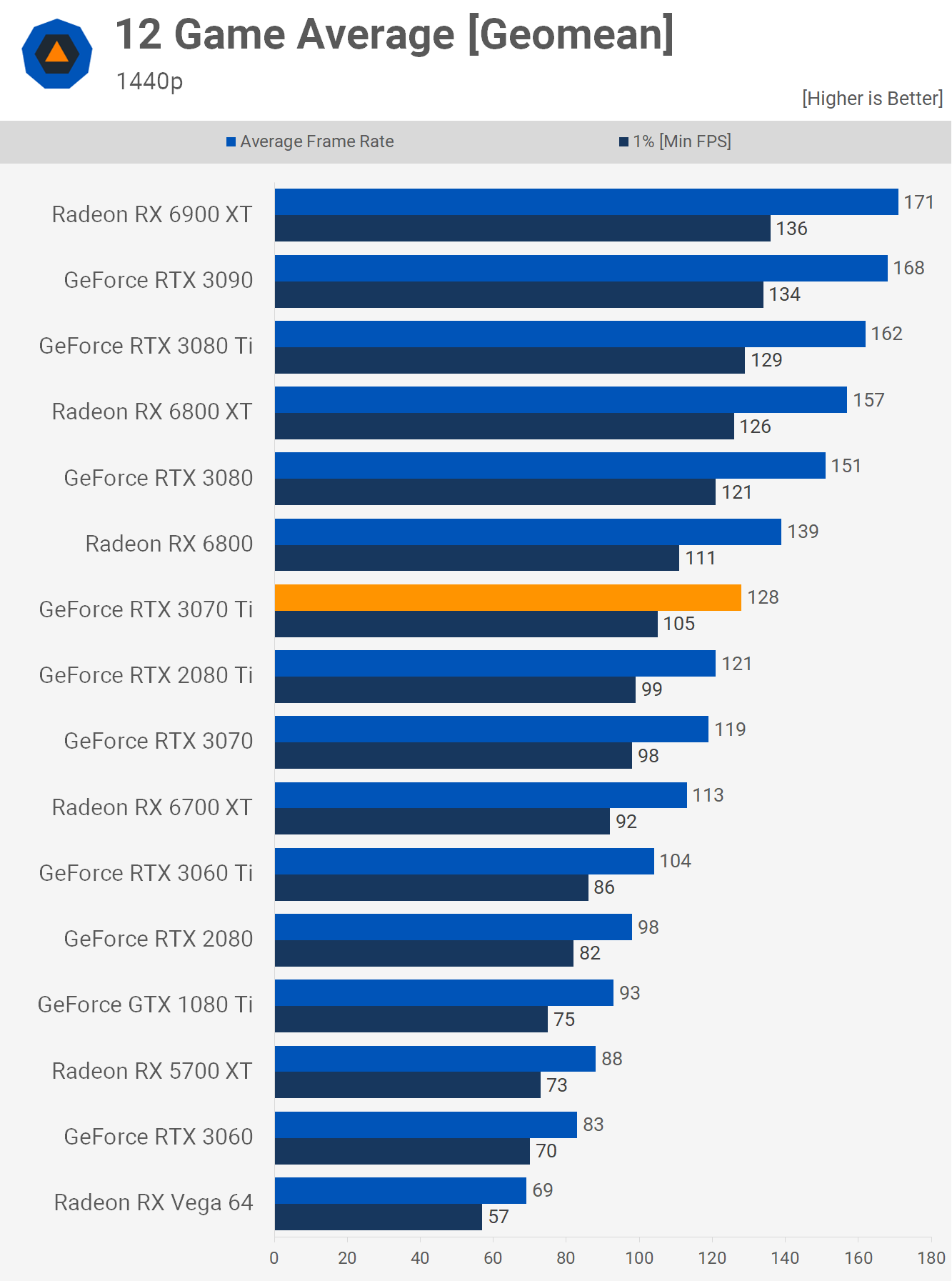Hello everyone, I built my first PC about 4-5 years ago and I'm ready for an upgrade. I'll mainly be working in Solidworks doing 3D CAD drawing / rendering as well as simulations in Solidworks. I'll also be playing Rocket League on a 144hz monitor.
Here is my current build: https://pcpartpicker.com/user/GiraffeMan/saved/#view=2T3Mpg
Here is what I've come up with as an upgrade thus far (I've marked the items I already own): https://pcpartpicker.com/list/PPpXbK
This was put together with help from people in the r/buildapc Discord. I'm posting to various forums to build the confidence I need to pull the trigger on ordering $1,800 worth of computer parts... Lol.
If you have any modifications you'd suggest, I'd greatly appreciate your input. If you'd like to simply help boost my confidence by supporting this list, then by all means, please do
Here is my current build: https://pcpartpicker.com/user/GiraffeMan/saved/#view=2T3Mpg
Here is what I've come up with as an upgrade thus far (I've marked the items I already own): https://pcpartpicker.com/list/PPpXbK
This was put together with help from people in the r/buildapc Discord. I'm posting to various forums to build the confidence I need to pull the trigger on ordering $1,800 worth of computer parts... Lol.
If you have any modifications you'd suggest, I'd greatly appreciate your input. If you'd like to simply help boost my confidence by supporting this list, then by all means, please do