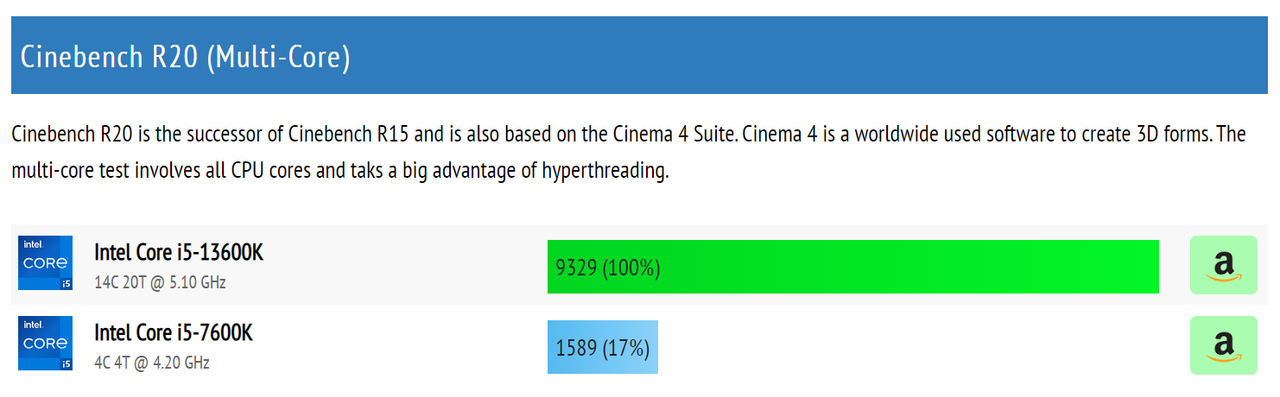I getting a new i5 13600k tomorrow and I am (looking to be) pairing it with a Gigabyte B660M Elite, and the newer Hyper 212 EVO, and I am putting the question out there, how much performance difference will I see in new games like MWII, paired with a 1070?
My current system is running an i5 7600k and a 1070, and it struggles in modern cpu heavy games, and my ram is currently 32GB 2666Mhz. I will begin by upgrading my CPU (Mobo and cooler then ofcourse), new DDR4 sticks in January or February, and a new 40- or 30 series GPU in mid 2023, but, how good will I perform with just that CPU upgrade in the meantime?
I am aware that 1070 is quite old for games like MWII, but I also know my 7600k bottlenecks now alot at barely 1080p and 50fps in certain MWII maps.
I am also currently running a (2019) Corsair RM750X
Appreciate any thoughts or comments, thanks
My current system is running an i5 7600k and a 1070, and it struggles in modern cpu heavy games, and my ram is currently 32GB 2666Mhz. I will begin by upgrading my CPU (Mobo and cooler then ofcourse), new DDR4 sticks in January or February, and a new 40- or 30 series GPU in mid 2023, but, how good will I perform with just that CPU upgrade in the meantime?
I am aware that 1070 is quite old for games like MWII, but I also know my 7600k bottlenecks now alot at barely 1080p and 50fps in certain MWII maps.
I am also currently running a (2019) Corsair RM750X
Appreciate any thoughts or comments, thanks

Last edited: