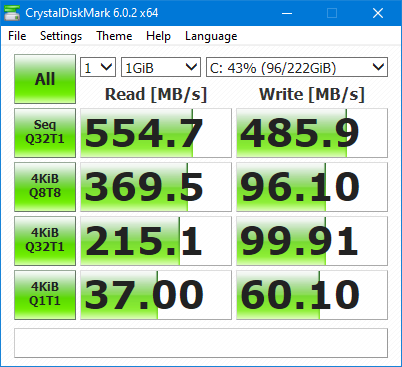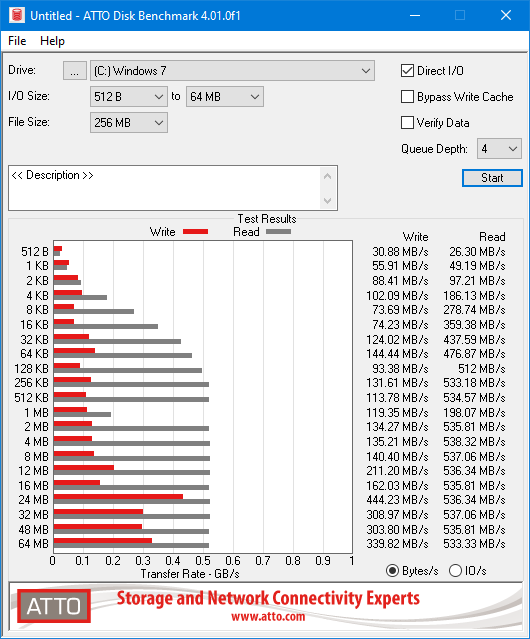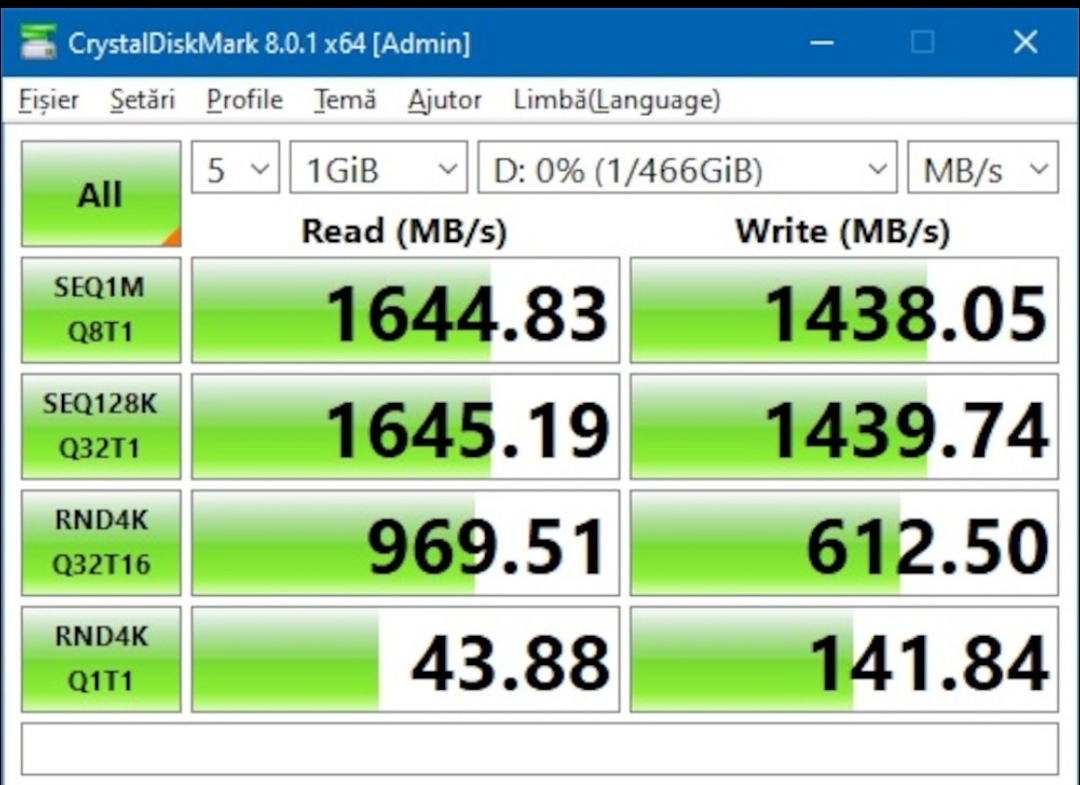My current boot drive (Windows 10 Pro 64bit) is ADATA SU650 m2 SATA 240GB (su650ns38). Motherboard is Gigabyte H170 Gaming 3, Intel Pentium G4400, 8GB DDR4 Hyperx Fury single channel.
I wonder if upgrading to a NVMe m2 SSD would significantly improve system performance (apps loading, drive access etc)?
I tested my m2 drive and below are the results. As far as I saw on different forums/comments, m2 NVMe SSDs are at least double in performance than my drive. Of course, many of those posts are incomplete regarding the system that hosted that m2 drive.
Is my CPU/chipset a bottleneck for a NVMe m2 drive?
No matter what m2 NVMe drive I chose there will be no real benefit?
I found many unused medium performance m2 NVMe drives on second-hand market in my country, like Samsung EVO 970 Plus, ADATA SX8200 Pro, ADATA S40G, Sabrent Rocket Q, WD Black SN750, that have very good prices. It would make a difference if I chose one of these but not the cheaper ones?
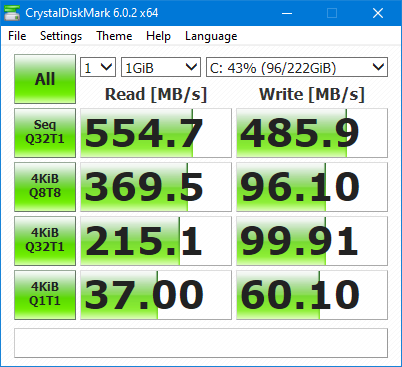
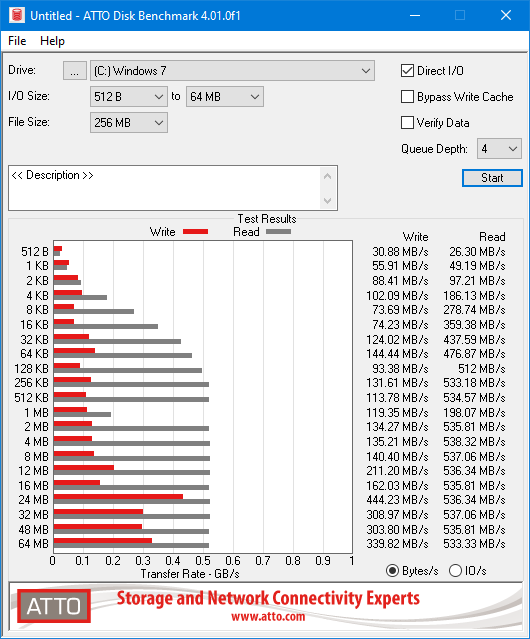
I wonder if upgrading to a NVMe m2 SSD would significantly improve system performance (apps loading, drive access etc)?
I tested my m2 drive and below are the results. As far as I saw on different forums/comments, m2 NVMe SSDs are at least double in performance than my drive. Of course, many of those posts are incomplete regarding the system that hosted that m2 drive.
Is my CPU/chipset a bottleneck for a NVMe m2 drive?
No matter what m2 NVMe drive I chose there will be no real benefit?
I found many unused medium performance m2 NVMe drives on second-hand market in my country, like Samsung EVO 970 Plus, ADATA SX8200 Pro, ADATA S40G, Sabrent Rocket Q, WD Black SN750, that have very good prices. It would make a difference if I chose one of these but not the cheaper ones?