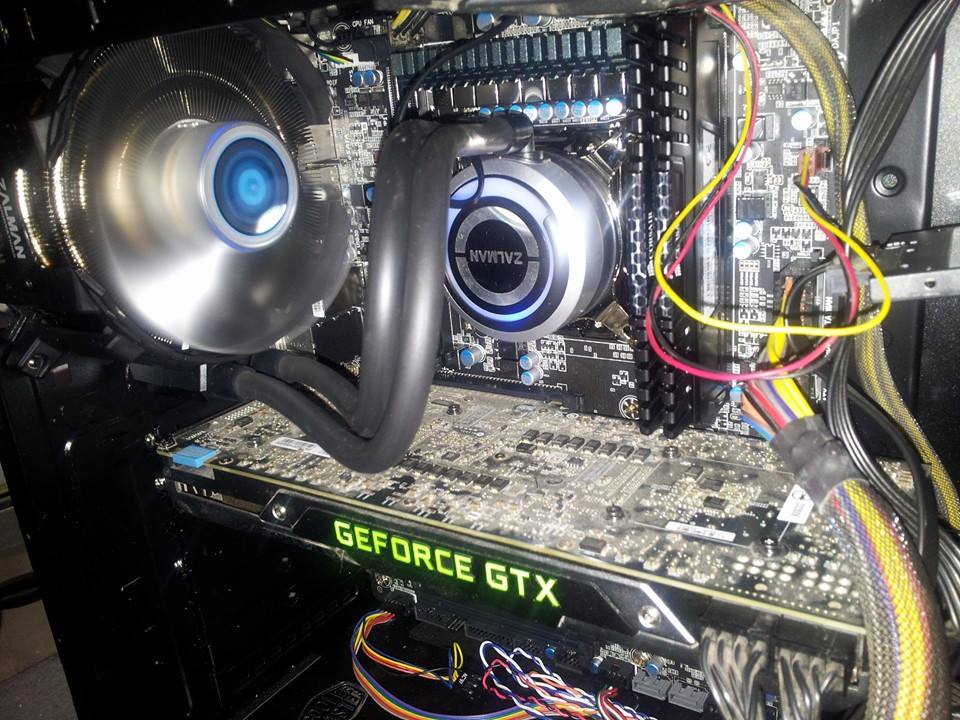When you disable hyperthreading, you reduce your thread count from 8 to 4.
Since you noticed no performance hit, you have established that your games do not make any effective use of more than 4 threads. If you play multiplayer with many participants, then extra threads can be very important.
Here is an older study on that subject:
Well, you gotta love developers. This past year, we’ve been hearing from a lot of teams that their games were taking advantage of more than four CPU cores. And you know what? We decided to put a lot of CPU-bound games to the test. The results are a bit disheartening – to say the least – …...

www.dsogaming.com
Next, in the quest for better fps, you need to find out what is your limiting factor.
It could be your graphics card, particularly if you play fast action games.
Or, it could be your core speed and cpu single thread performance.
Here are a couple more tests:
a) Run YOUR games, but lower your resolution and eye candy.
If your FPS increases, it indicates that your cpu is strong enough to drive a better graphics configuration.
If your FPS stays the same, you are likely more cpu limited.
b) Limit your cpu, either by reducing the OC, or, in windows power management, limit the maximum cpu% to something like 80%.
Go to control panel/power options/change plan settings/change advanced power settings/processor power management/maximum processor state/
This will simulate what a lack of cpu power will do.
Conversely what a 20% improvement in core speed might do.
I would be reluctant to back off on the number of threads to less for a $40 3570K.
$100 is likely to buy you a I7-3700K used if you shop well on ebay.
I would not try to update your bios unless there is a fix that seems to address your issue.
A failed flash can render your motherboard useless until or if you can figure out how to recover.
Check the update documentation first.
Do not update just on speculation.
What monitor resolution are you using?
A GTX980 is about the recommended card for 1080P gaming on breakpoint.
Run HWmonitor to check temperatures and clock rates.
Possibly you are throttling and do not know it.
If you see a max of 100c. you likely throttle sometimes.