I was looking to get a PSU upgrade for the Optiplex 390 SFF. What is the highest that I can go? I'm doing this because I was looking to run a cable riser to connect a video card to it. Also, what sort of video card can I get with the maxed out PSU for the Optiplex 390 SFF?
Upgrading my Optiplex 390 SFF
- Thread starter Kris_5
- Start date
You are using an out of date browser. It may not display this or other websites correctly.
You should upgrade or use an alternative browser.
You should upgrade or use an alternative browser.
Solution
As everyone mentioned above, if you have money, just use GTX 1050TI low profile, add SSD instead of optical drive (that was not my question to be exact) and be done with it.
Optical drive uses HDD as a support, staying on top of it, if you put GPU under SSD, it is completely different story.
I don't think constant vibration from GPU or heat from GPU will do any good to SSD, and thus, I would not recommend nor advise this.
Why use GTX MINI?
Unless you don't know the difference between MINI and Low Profile?
Zotac GTX 1050TI MINI
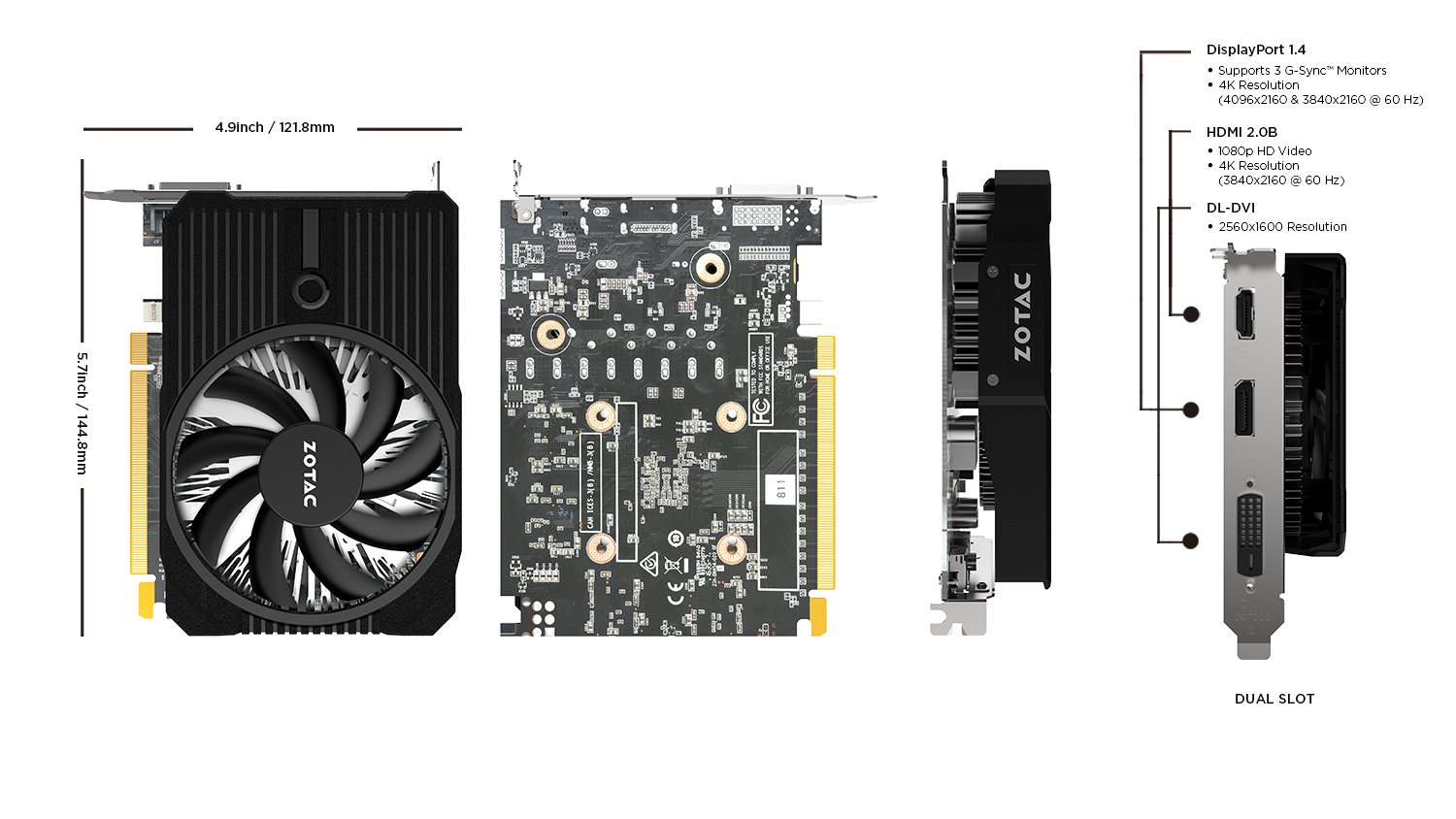
Zotac GTX 1050TI Low Profile

The guy who...
Optical drive uses HDD as a support, staying on top of it, if you put GPU under SSD, it is completely different story.
I don't think constant vibration from GPU or heat from GPU will do any good to SSD, and thus, I would not recommend nor advise this.
Why use GTX MINI?
Unless you don't know the difference between MINI and Low Profile?
Zotac GTX 1050TI MINI
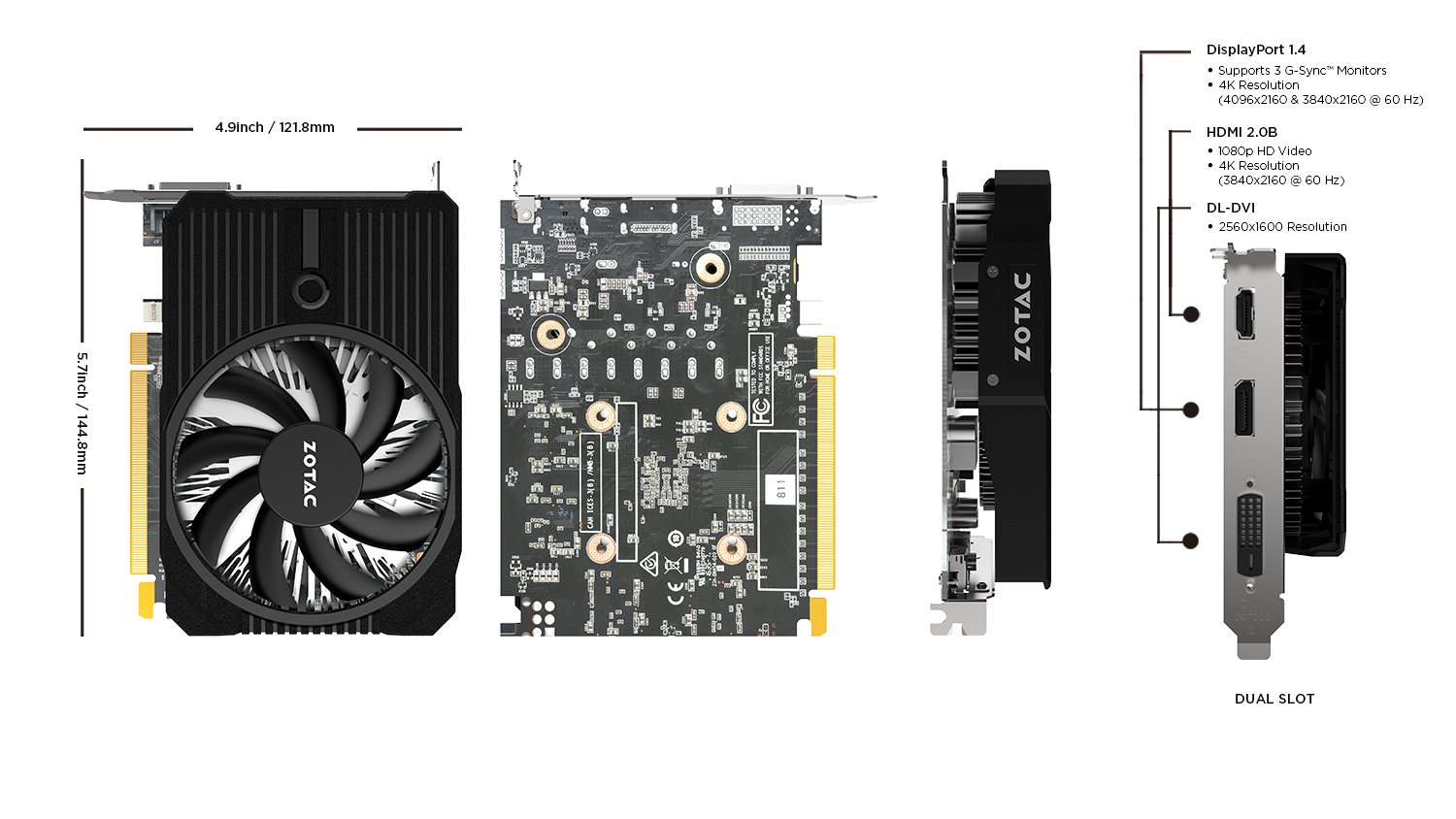
Zotac GTX 1050TI Low Profile

The guy who...
mgallo848 :
You're going to have to contact Dell. A regular sized power supply won't fit in that case. You may not have any choice other than to buy one from them.....If they even make a better PSU for that case.
They actually don't. The other issue is the motherboards on those many times have low power PCIe slots so a better GPU won't even work. We have had many users try this, some with success many not.
OP your best bet is the Dell forums to see if anyones even done this. They can likely tell you if that slot is low power. We also have some users knowledgable to this, maybe one will see this thread, but I don't want to promise anything.
Kisianik
Splendid
Kris_5 :
I was looking to get a PSU upgrade for the Optiplex 390 SFF. What is the highest that I can go? I'm doing this because I was looking to run a cable riser to connect a video card to it. Also, what sort of video card can I get with the maxed out PSU for the Optiplex 390 SFF?
Where are you physically planning to place your GPU? There is no space inside. If you are planning to have external GPU, you can have an external PSU as well.

Kisianik
Splendid
found excellent post regarding 240 watt PSU abilities in similar Optiplexes.
This is for non believers http://www.tomshardware.com/answers/id-3271557/gtx-1050-dell-optiplex-790-sff.html
This is for non believers http://www.tomshardware.com/answers/id-3271557/gtx-1050-dell-optiplex-790-sff.html
So far, I believe I need:
1. PCI-E 1X - 16X Extender
2. 500 GB SSD
3. 1050 TI [https://c1.neweggimages.com/ProductImage/14-487-290-01....]
My plan was to take out the HDD and CD Rom Drive and install a 500 GB SSD with Windows 10.
Then place the 1050 TI where the original HDD was (which should be enough space for a mini-size card e.g. not low-profile), and connect the extender cables from the graphics card to the PCI-express slot.
This should theoretically work because the bigger size 1050 requires the same amount of power as the low-profile, which has been shown to work.
Now, my questions are:
1) How could I fit the GPU where the HDD should be? Is there any way to connect it to the HDD caddy?
2) What particular extender ables would I need?
1. PCI-E 1X - 16X Extender
2. 500 GB SSD
3. 1050 TI [https://c1.neweggimages.com/ProductImage/14-487-290-01....]
My plan was to take out the HDD and CD Rom Drive and install a 500 GB SSD with Windows 10.
Then place the 1050 TI where the original HDD was (which should be enough space for a mini-size card e.g. not low-profile), and connect the extender cables from the graphics card to the PCI-express slot.
This should theoretically work because the bigger size 1050 requires the same amount of power as the low-profile, which has been shown to work.
Now, my questions are:
1) How could I fit the GPU where the HDD should be? Is there any way to connect it to the HDD caddy?
2) What particular extender ables would I need?
1 without fabricating something yourself there is no way to mount it there. Also what are you going to do cut a hole in the case and run your video cable in there?
Also I think you're optimistic about it fitting it is quite a bit thicker than the hard drive, also the fans will have no airflow to speak of and nothing to get heat out of the case. GPUs are designed to be mounted where they exhaust through the back of the case, or somewhere in the case if they aren't bound up in a hard drive cage.
Also I think you're optimistic about it fitting it is quite a bit thicker than the hard drive, also the fans will have no airflow to speak of and nothing to get heat out of the case. GPUs are designed to be mounted where they exhaust through the back of the case, or somewhere in the case if they aren't bound up in a hard drive cage.
Kisianik
Splendid
Kris_5 :
So far, I believe I need:
1. PCI-E 1X - 16X Extender
2. 500 GB SSD
3. 1050 TI [https://c1.neweggimages.com/ProductImage/14-487-290-01....]
My plan was to take out the HDD and CD Rom Drive and install a 500 GB SSD with Windows 10.
Then place the 1050 TI where the original HDD was (which should be enough space for a mini-size card e.g. not low-profile), and connect the extender cables from the graphics card to the PCI-express slot.
This should theoretically work because the bigger size 1050 requires the same amount of power as the low-profile, which has been shown to work.
Now, my questions are:
1) How could I fit the GPU where the HDD should be? Is there any way to connect it to the HDD caddy?
2) What particular extender ables would I need?
1. PCI-E 1X - 16X Extender
2. 500 GB SSD
3. 1050 TI [https://c1.neweggimages.com/ProductImage/14-487-290-01....]
My plan was to take out the HDD and CD Rom Drive and install a 500 GB SSD with Windows 10.
Then place the 1050 TI where the original HDD was (which should be enough space for a mini-size card e.g. not low-profile), and connect the extender cables from the graphics card to the PCI-express slot.
This should theoretically work because the bigger size 1050 requires the same amount of power as the low-profile, which has been shown to work.
Now, my questions are:
1) How could I fit the GPU where the HDD should be? Is there any way to connect it to the HDD caddy?
2) What particular extender ables would I need?
I have seen a lot of different types of modifications for various Optiplexes, but never seen what you want to do - substituting optical drive for GPU with Rizer cable.
Theoretically it can be done, but physically you are on your own here.
Have you tried removing optical drive and sticking GPU there does it fit? And where you are planning to put SSD?
You would have to modify somehow and screw GPU bracket to something, you can not leave GPU just like that.
All this hassle just because it is cheap?

I agree with Rogue. This is a disaster in the making. If you're trying to save money, keep the CPU, memory, harddrive (ect..) and move everything to a new, cheap case and a cheap motherboard that will support a new video card. In the long run you'll be much happier.
Money is irrelevant, I'm doing this because I'm rich and I do have the money to blow. So let's get back to the question at hand. This guy was able to get it done:
---------------------------------------
I am running a GTX 1050TI in a Dell 790 - i5-2400 cpu with the original 240 Watt PS. I have removed the optical drive from the system and replaced the rotating HD with an SSD. I have 8GB RAM installed.
To do testing I hooked up the system to a watt meter and ran Prime 95 in the background while running Furmark to put the graphics through their paces. Highest draw through the meter was 184 watts. Not very scientific but I've been running the system for over a month mostly gaming a few hours every night. While gaming the watt meter has hit 140 watts a few times...mostly in the 120-130 range.
So I rolled the dice and it worked for me.
---------------------------------------
But the only question is how?
This is how you install a SSD: https://www.youtube.com/watch?v=i5AcC0YgwH8&t=148s
---------------------------------------
I am running a GTX 1050TI in a Dell 790 - i5-2400 cpu with the original 240 Watt PS. I have removed the optical drive from the system and replaced the rotating HD with an SSD. I have 8GB RAM installed.
To do testing I hooked up the system to a watt meter and ran Prime 95 in the background while running Furmark to put the graphics through their paces. Highest draw through the meter was 184 watts. Not very scientific but I've been running the system for over a month mostly gaming a few hours every night. While gaming the watt meter has hit 140 watts a few times...mostly in the 120-130 range.
So I rolled the dice and it worked for me.
---------------------------------------
But the only question is how?
This is how you install a SSD: https://www.youtube.com/watch?v=i5AcC0YgwH8&t=148s
Rogue Leader :
1 without fabricating something yourself there is no way to mount it there. Also what are you going to do cut a hole in the case and run your video cable in there?
Also I think you're optimistic about it fitting it is quite a bit thicker than the hard drive, also the fans will have no airflow to speak of and nothing to get heat out of the case. GPUs are designed to be mounted where they exhaust through the back of the case, or somewhere in the case if they aren't bound up in a hard drive cage.
Also I think you're optimistic about it fitting it is quite a bit thicker than the hard drive, also the fans will have no airflow to speak of and nothing to get heat out of the case. GPUs are designed to be mounted where they exhaust through the back of the case, or somewhere in the case if they aren't bound up in a hard drive cage.
I can pull the side casing off the Optiplex, heating is not an issue whatsoever. My GT 730 does passive heating and doing this has kept it cool.
If you do the measurements for the interiors of the Optiplex... the HDD is a little larger than the height of the GT 1050 TI (4.38"), and the length of the card (6.2") seems to be fine as well. The width is under 2 inches so that's fine as well...
We never said it won't physically turn on and run. And the guy never specifies if he is using a LPP card. Actually everyone in that thread mentions using a LPP 1050ti with the 790. None of these guys attempted to stick it in a hard drive cage like you are.
We can do without the facetious comments about being rich and money is no object. We are here to give good relevant advice. Sticking a GPU into a hard drive mount in the middle of a case is a terrible idea. If you're gonna do something that dumb you may as well just put the card right into the slot and leave the top of the case off.
I can pull the side casing off the Optiplex, heating is not an issue whatsoever. My GT 730 does passive heating and doing this has kept it cool.
If you do the measurements for the interiors of the Optiplex... the HDD is a little larger than the height of the GT 1050 TI (4.38"), and the length of the card (6.2") seems to be fine as well. The width is under 2 inches so that's fine as well...
A GT 730 is not a GT 1050ti. The thermal requirements are wildly different.
We can do without the facetious comments about being rich and money is no object. We are here to give good relevant advice. Sticking a GPU into a hard drive mount in the middle of a case is a terrible idea. If you're gonna do something that dumb you may as well just put the card right into the slot and leave the top of the case off.
Kris_5 :
I can pull the side casing off the Optiplex, heating is not an issue whatsoever. My GT 730 does passive heating and doing this has kept it cool.
If you do the measurements for the interiors of the Optiplex... the HDD is a little larger than the height of the GT 1050 TI (4.38"), and the length of the card (6.2") seems to be fine as well. The width is under 2 inches so that's fine as well...
A GT 730 is not a GT 1050ti. The thermal requirements are wildly different.
Kisianik
Splendid
As everyone mentioned above, if you have money, just use GTX 1050TI low profile, add SSD instead of optical drive (that was not my question to be exact) and be done with it.
Optical drive uses HDD as a support, staying on top of it, if you put GPU under SSD, it is completely different story.
I don't think constant vibration from GPU or heat from GPU will do any good to SSD, and thus, I would not recommend nor advise this.
Why use GTX MINI?
Unless you don't know the difference between MINI and Low Profile?
Zotac GTX 1050TI MINI
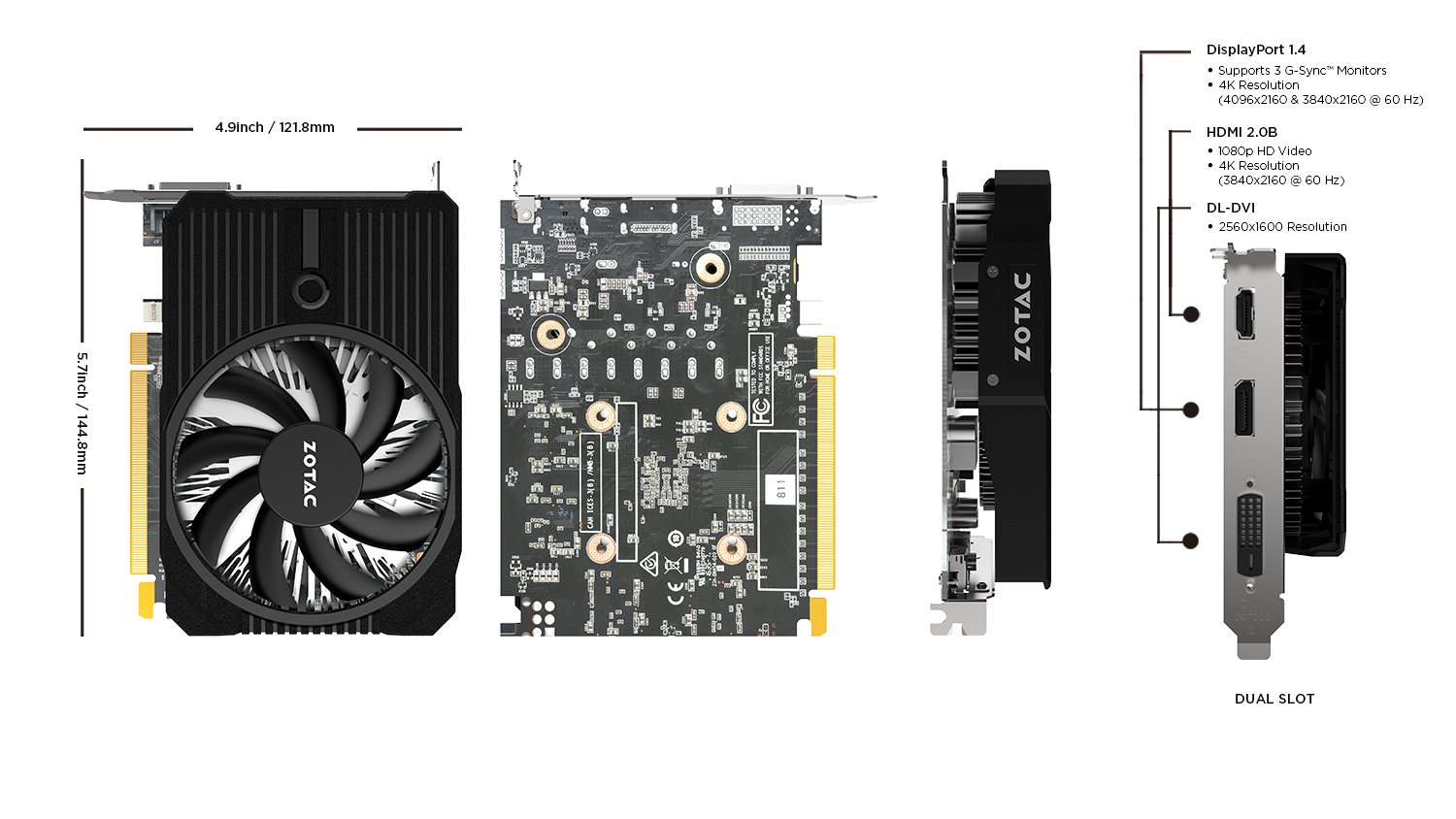
Zotac GTX 1050TI Low Profile

The guy who did the testing you mentioned, used Zotac or MSI low profile GTX 1050TI (don't remember exactly).
Optical drive uses HDD as a support, staying on top of it, if you put GPU under SSD, it is completely different story.
I don't think constant vibration from GPU or heat from GPU will do any good to SSD, and thus, I would not recommend nor advise this.
Why use GTX MINI?
Unless you don't know the difference between MINI and Low Profile?
Zotac GTX 1050TI MINI
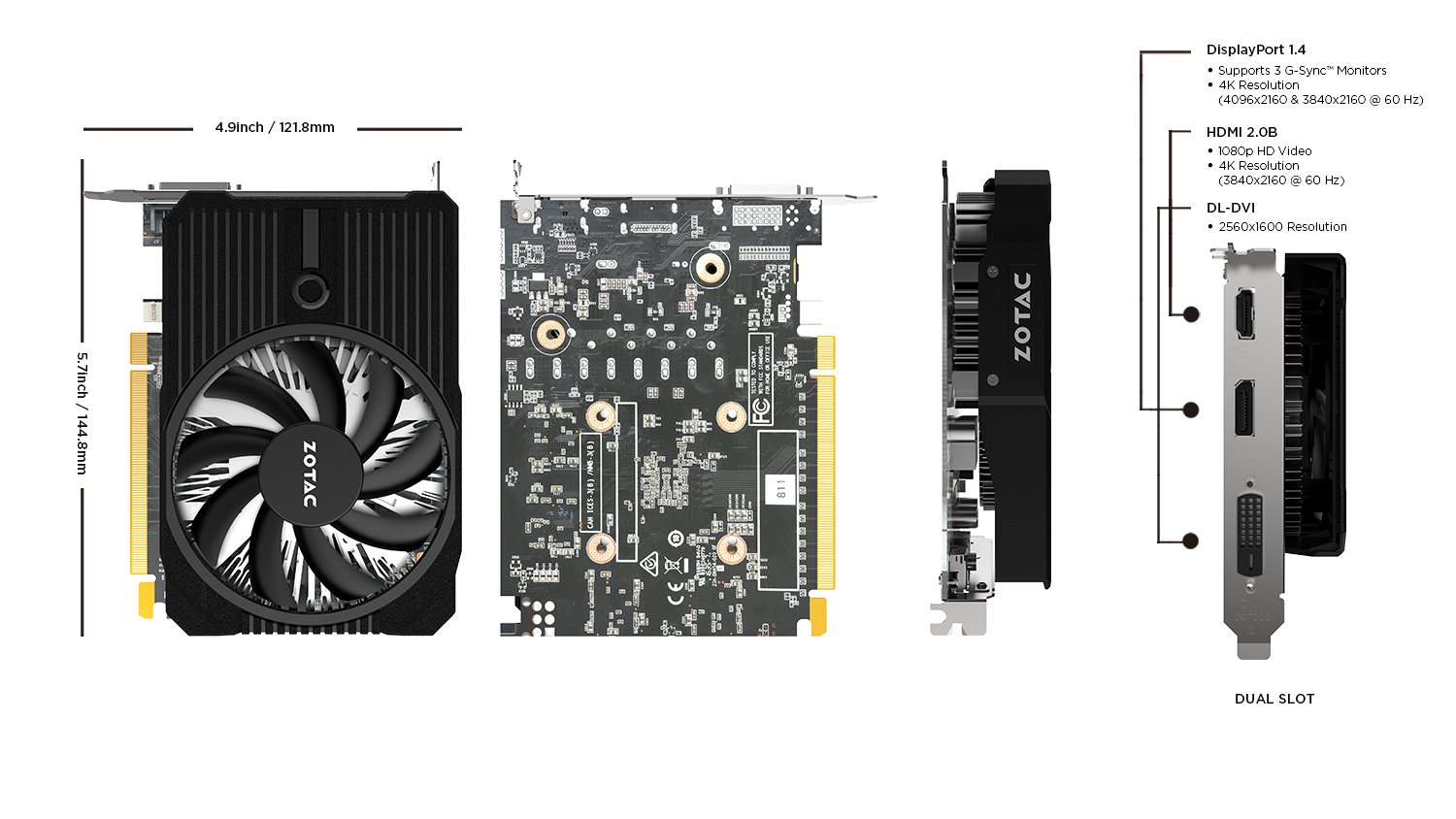
Zotac GTX 1050TI Low Profile

The guy who did the testing you mentioned, used Zotac or MSI low profile GTX 1050TI (don't remember exactly).
TRENDING THREADS
-
-
-
-
-
-
Discussion What's your favourite video game you've been playing?
- Started by amdfangirl
- Replies: 4K
-
Question No POST, BIOS and video output after SSD. Reinstalling HDD makes everything work.
- Started by Fra-17x
- Replies: 2

Space.com is part of Future plc, an international media group and leading digital publisher. Visit our corporate site.
© Future Publishing Limited Quay House, The Ambury, Bath BA1 1UA. All rights reserved. England and Wales company registration number 2008885.
