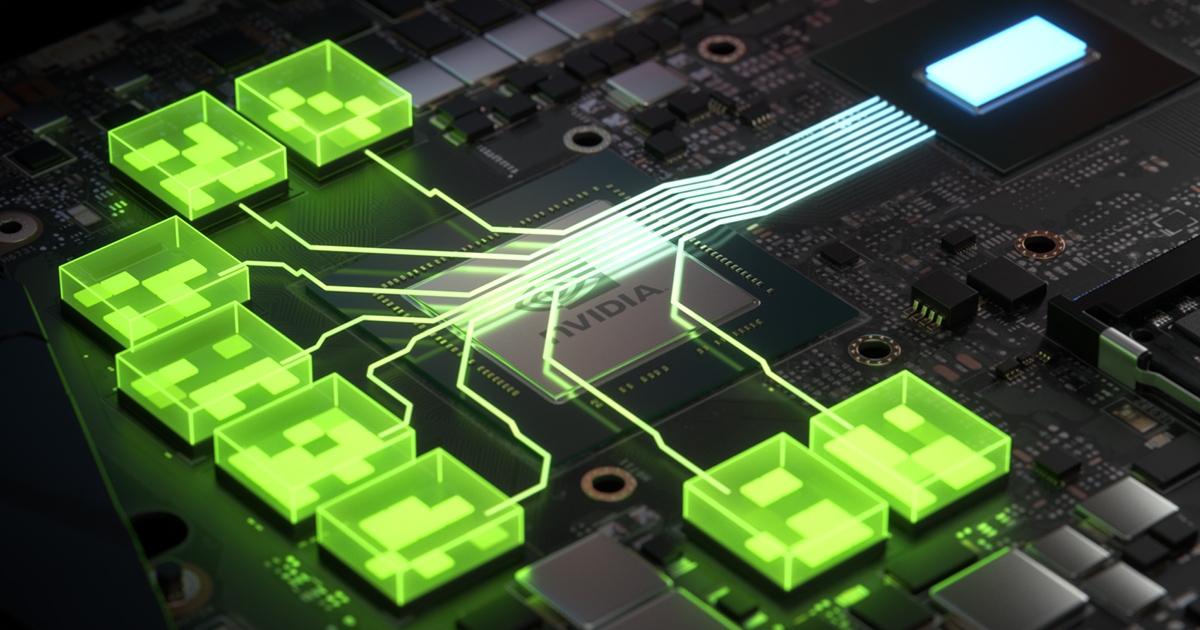Hello everybody. In 2013/2014 I built my current rig with the extensive help of Tom's Hardware members. It's been nearly 10 years, and my rig is going strong, though, over time I've updated the GPU probably 3 times. Everything has basically stayed the same since 2014, so there is some outdated features to my rig.
My current rig's specs are at the bottom of this post. The reason why I am posting is I want to upgrade my rig for 2022 and beyond, while also getting into the compatibility range for Windows 11. As a Sandy Bridge CPU user, I'm not supported by W11 (current cpu: i7-3930k).
I want to keep my Case, PSU, GPU, and SSD/Hard drives.
I want to upgrade my MoBo, CPU, and RAM.
When I started using online "PC Builders/Part Pickers" a few days ago, I found that a brand new rig from scratch is out of the budget. Primarily due to GPU prices. So I want to save money by re-using as much as I can while upgrading the very core of my rig (MoBo/CPU/RAM).
At this time, I feel I want to go AMD in lieu of Intel. Since I built my rig in 2014, I've seen great, impressive strides from AMD and I believe I am ready to go in that direction. I like the Smart Access Memory feature, I like the performance, and I like the prices.
I would like to ask for some thoughts and help on my idea for upgrading my rig.
CPU:
My current rig is using an Intel i7-3930k. At one point, early in it's life, I was stable at 4.8Ghz - 4.9Ghz overclock (watercooled). Over time, the CPU got weaker and weaker (when BSOD's start happening), where I had to bring back my overclock in increments year after year, until about a year or two ago where it finally had to be put back to stock clock. So, I'm confident that I've beat up my 3930k to the point of no return.
As mentioned, I want to go with an AMD theme, so I'm looking at the AMD Ryzen 9 5900X as my replacement and brains of this renovation build. So, as a CPU with an AM4 socket, that takes me to the new MoBo....
Motherboard:
The "ASUS ROG Crosshair VIII Dark Hero AM4 AMD X570S" motherboard. Really, I came up with this via just applying filters for my build and heavily researching user reviews. Below you can see my existing Case, so it should be able to swap in just fine since it is an ATX form factor, correct?
RAM:
I want 32GB (2x 16GB sticks) of DDR4 3600 RAM memory. I'm eyeing up either the G.SKILL Trident Z Royal Series or Neo Series. Low CAS Latency sticks.
Note on GPU:
I've updated my GPU, as I said, about 3 times since 2014, so right now, to save money, I have no issue keeping my current GPU and saving money. It's not a 6000 series GPU, so I know that off the rip I won't have access to AMD Smart Access Memory, but my plan would be in the future to upgrade to a GPU capable of such.
Here is my current/existing RIG:
CPU: Intel i7-3930k
MoBo: ASUS Rampage IV Extreme (no Wi-Fi, I used a USB external device for Wi-Fi)
RAM: GSKILL Trident X (4x 8 GB DDR3 1600)
GPU: Radeon RX 580
PSU: Corsair AX1500i
SSD: Samsung 500GB, Intel 120GB (OS)
HD's: 2 TB Storage, 4 TB Back-ups
Case: Coolermaster HAF X Full Tower
Watercooling: XSPC for CPU w/ Top Mount radiator and 2-push and 2-pull fans
Displays: 3x 1440p PLS monitors
OS: Windows 10 (64 bit)
So, finally the back story is done, here are some questions...
1.) First off all, thoughts on my plans?
2.) Obviously, with a new MOBO and CPU, my watercooling system will need a re-vamp. It would be nice to maintain the tubing, reservoir and pump (since the tower will stay the same). Do you guys think it would be possible to just switch out the CPU waterblock and maintain the rest of the watercooling system?
3.) Should I get RAM that ties into the watercooling system, or is air-cooling sufficient for this type of performing RAM?
4.) Am I missing anything, or not thinking of anything?
My current rig's specs are at the bottom of this post. The reason why I am posting is I want to upgrade my rig for 2022 and beyond, while also getting into the compatibility range for Windows 11. As a Sandy Bridge CPU user, I'm not supported by W11 (current cpu: i7-3930k).
I want to keep my Case, PSU, GPU, and SSD/Hard drives.
I want to upgrade my MoBo, CPU, and RAM.
When I started using online "PC Builders/Part Pickers" a few days ago, I found that a brand new rig from scratch is out of the budget. Primarily due to GPU prices. So I want to save money by re-using as much as I can while upgrading the very core of my rig (MoBo/CPU/RAM).
At this time, I feel I want to go AMD in lieu of Intel. Since I built my rig in 2014, I've seen great, impressive strides from AMD and I believe I am ready to go in that direction. I like the Smart Access Memory feature, I like the performance, and I like the prices.
I would like to ask for some thoughts and help on my idea for upgrading my rig.
CPU:
My current rig is using an Intel i7-3930k. At one point, early in it's life, I was stable at 4.8Ghz - 4.9Ghz overclock (watercooled). Over time, the CPU got weaker and weaker (when BSOD's start happening), where I had to bring back my overclock in increments year after year, until about a year or two ago where it finally had to be put back to stock clock. So, I'm confident that I've beat up my 3930k to the point of no return.
As mentioned, I want to go with an AMD theme, so I'm looking at the AMD Ryzen 9 5900X as my replacement and brains of this renovation build. So, as a CPU with an AM4 socket, that takes me to the new MoBo....
Motherboard:
The "ASUS ROG Crosshair VIII Dark Hero AM4 AMD X570S" motherboard. Really, I came up with this via just applying filters for my build and heavily researching user reviews. Below you can see my existing Case, so it should be able to swap in just fine since it is an ATX form factor, correct?
RAM:
I want 32GB (2x 16GB sticks) of DDR4 3600 RAM memory. I'm eyeing up either the G.SKILL Trident Z Royal Series or Neo Series. Low CAS Latency sticks.
Note on GPU:
I've updated my GPU, as I said, about 3 times since 2014, so right now, to save money, I have no issue keeping my current GPU and saving money. It's not a 6000 series GPU, so I know that off the rip I won't have access to AMD Smart Access Memory, but my plan would be in the future to upgrade to a GPU capable of such.
Here is my current/existing RIG:
CPU: Intel i7-3930k
MoBo: ASUS Rampage IV Extreme (no Wi-Fi, I used a USB external device for Wi-Fi)
RAM: GSKILL Trident X (4x 8 GB DDR3 1600)
GPU: Radeon RX 580
PSU: Corsair AX1500i
SSD: Samsung 500GB, Intel 120GB (OS)
HD's: 2 TB Storage, 4 TB Back-ups
Case: Coolermaster HAF X Full Tower
Watercooling: XSPC for CPU w/ Top Mount radiator and 2-push and 2-pull fans
Displays: 3x 1440p PLS monitors
OS: Windows 10 (64 bit)
So, finally the back story is done, here are some questions...
1.) First off all, thoughts on my plans?
2.) Obviously, with a new MOBO and CPU, my watercooling system will need a re-vamp. It would be nice to maintain the tubing, reservoir and pump (since the tower will stay the same). Do you guys think it would be possible to just switch out the CPU waterblock and maintain the rest of the watercooling system?
3.) Should I get RAM that ties into the watercooling system, or is air-cooling sufficient for this type of performing RAM?
4.) Am I missing anything, or not thinking of anything?