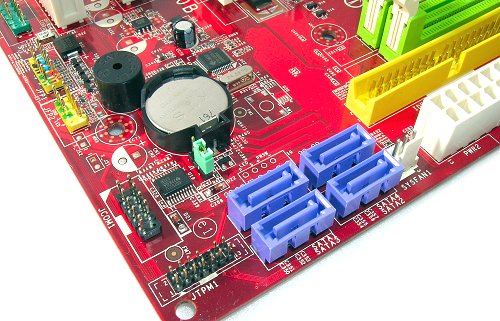Hi Guys,
Right now I have a 500GB hard drive in my PC but I'm running out of space so I think I'm going to upgrade to 2tb. Do you think I should get an internal hard drive or buy an external portable hard drive?
My main concern with a portable hard drive is that I heard my steam games might run slower if I installed them to a portable hard drive, is that true?
Also is it possible to have two internal hard drives installed at once and use both? Because that would save me the hassle of transferring files from one hard drive to the other.
Thanks.
Right now I have a 500GB hard drive in my PC but I'm running out of space so I think I'm going to upgrade to 2tb. Do you think I should get an internal hard drive or buy an external portable hard drive?
My main concern with a portable hard drive is that I heard my steam games might run slower if I installed them to a portable hard drive, is that true?
Also is it possible to have two internal hard drives installed at once and use both? Because that would save me the hassle of transferring files from one hard drive to the other.
Thanks.