I recently bought a Dell OptiPlex 9020 Mini Tower, which only has four USB 3.0 ports (two in front, two in back). I'm considering buying a USB 3.0 card to add some more ports, but don't know whether that's a good idea or which one to get.
Some of them have a cord to attach them to a power port on the motherboard for extra power, but my motherboard doesn't have any free slots for that. I was reading up on one of the ones that doesn't require a cord on Amazon, but one reviewer claimed that it fried a slot on his motherboard.
Here's the Amazon page of the one in question:
https://www.amazon.com/dp/B00JFR2I2C/
Are these cards generally safe? And if so, what's a trustworthy one to get?
EDIT: Also, are the powered USB 3.0 splitters that come with a power adapter for a wall outlet and you can plug into a USB 3.0 port to split it into more (like 4 or 7) as effective as a USB 3.0 card, or do they perform more poorly (slower, etc)?
Also, below is a shot of the inside of my case so you can see what slots and ports are available and which ones aren't. If I were to get a USB card, I'd connect it to the black PCI slot at the very bottom.
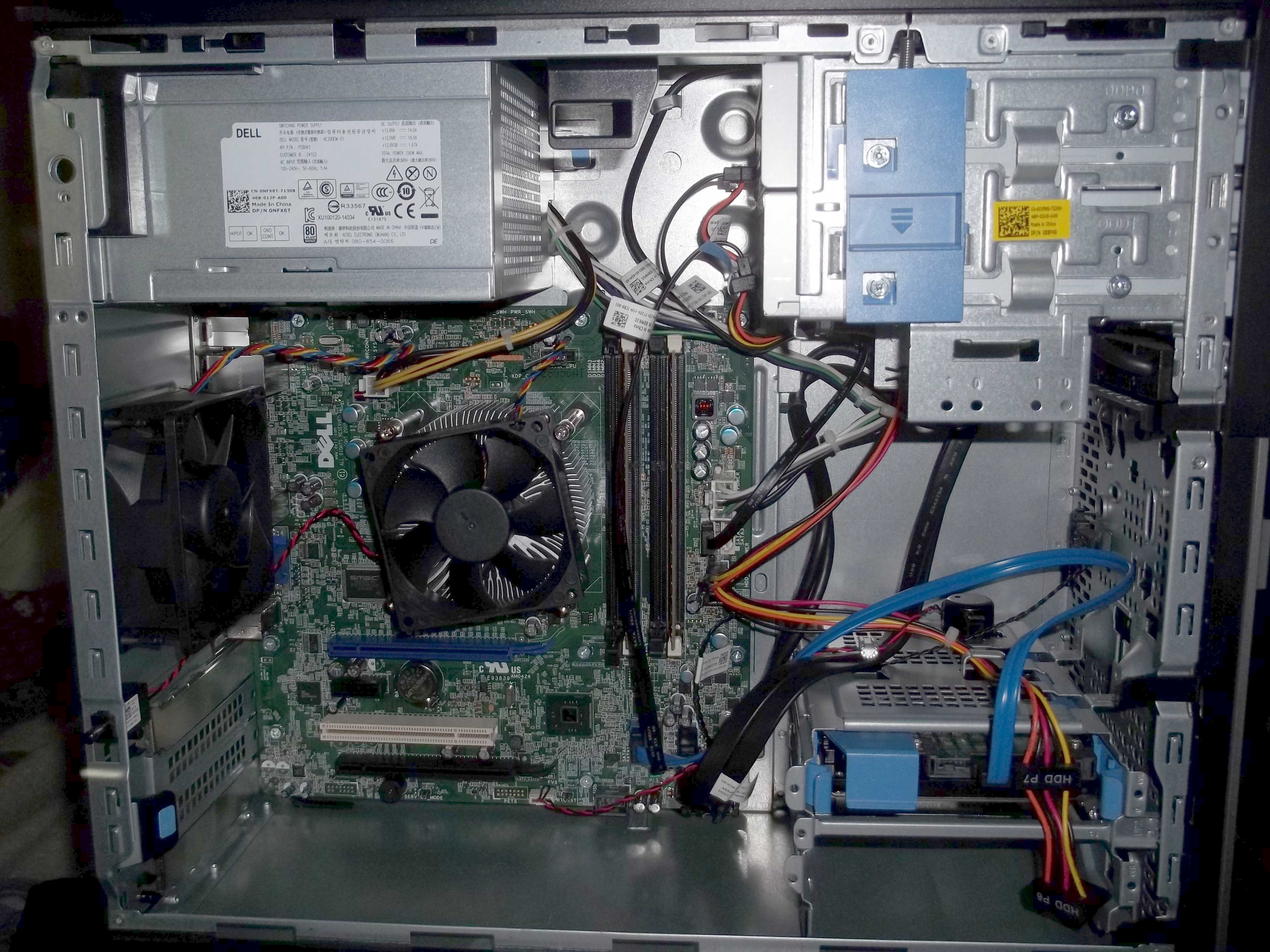
Some of them have a cord to attach them to a power port on the motherboard for extra power, but my motherboard doesn't have any free slots for that. I was reading up on one of the ones that doesn't require a cord on Amazon, but one reviewer claimed that it fried a slot on his motherboard.
Here's the Amazon page of the one in question:
https://www.amazon.com/dp/B00JFR2I2C/
Are these cards generally safe? And if so, what's a trustworthy one to get?
EDIT: Also, are the powered USB 3.0 splitters that come with a power adapter for a wall outlet and you can plug into a USB 3.0 port to split it into more (like 4 or 7) as effective as a USB 3.0 card, or do they perform more poorly (slower, etc)?
Also, below is a shot of the inside of my case so you can see what slots and ports are available and which ones aren't. If I were to get a USB card, I'd connect it to the black PCI slot at the very bottom.
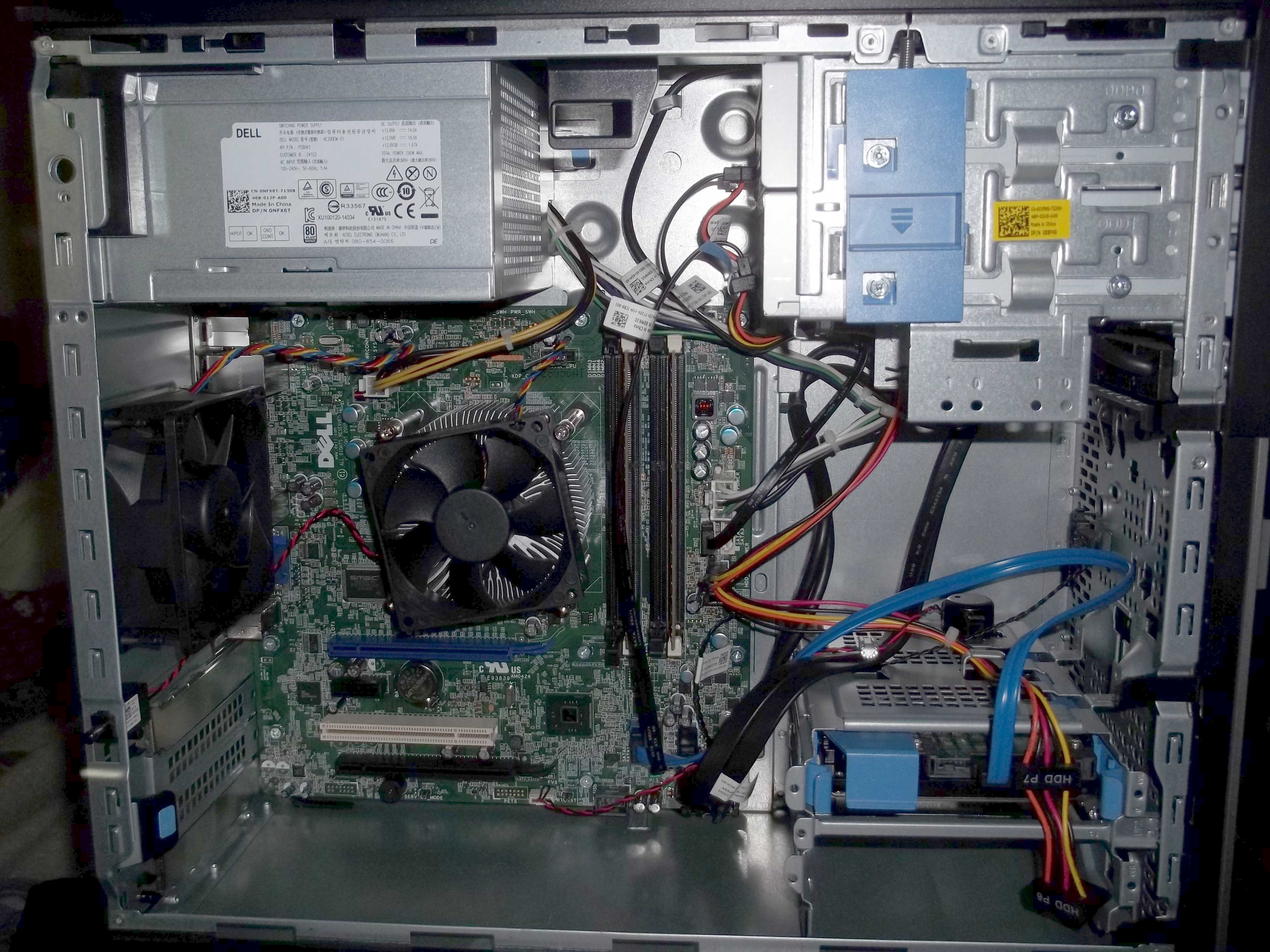
Last edited:



