USB 4 promises a host of benefits that include faster transfer speeds, better management of video and optional compatibility with Thunderbolt 3.
USB 4: Everything We Know So Far : Read more
USB 4: Everything We Know So Far : Read more
Saunders told us that those numbers are really for developers and he wishes that OEMs would use simpler terms like “SuperSpeed USB” when marketing their products.
USB B mini/micro were horribly designed and constantly break on my devices, the difference in durability between B and C is night and day.I have yet to see a cell phone USB C port that is durable. High speed protocols are great, as long as they last.
The only time I had a USB Micro B port break on me was because I was leaning the device against a wall while plugged in.USB B mini/micro were horribly designed and constantly break on my devices, the difference in durability between B and C is night and day.
Obligatory:USB is getting far too convoluted for my liking, I think we're overdue for a clean slate interface dedicated to devices that pass 10+Gbps without a bunch of encapsulation layers. Make it all hot-plug 20VO external PCIe, give everything MMIO address ranges, then GPUs can pump frames to monitors via direct PCIe DMA instead of encapsulating DP into PCIe/USB to send it along.
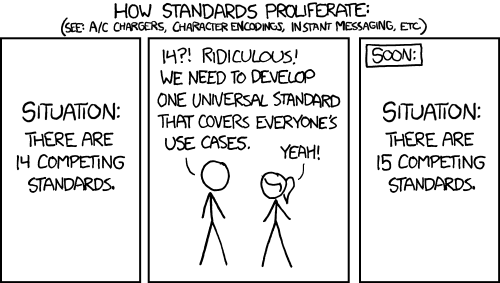
It's one thing to have to replace USB cables, quite another when the (my) device develops internal issues. My phone USB C is on its last legs - intermittent data communications - it'll drop/pick up with the smallest vibrations. At least it still charges.USB B mini/micro were horribly designed and constantly break on my devices, the difference in durability between B and C is night and day.

